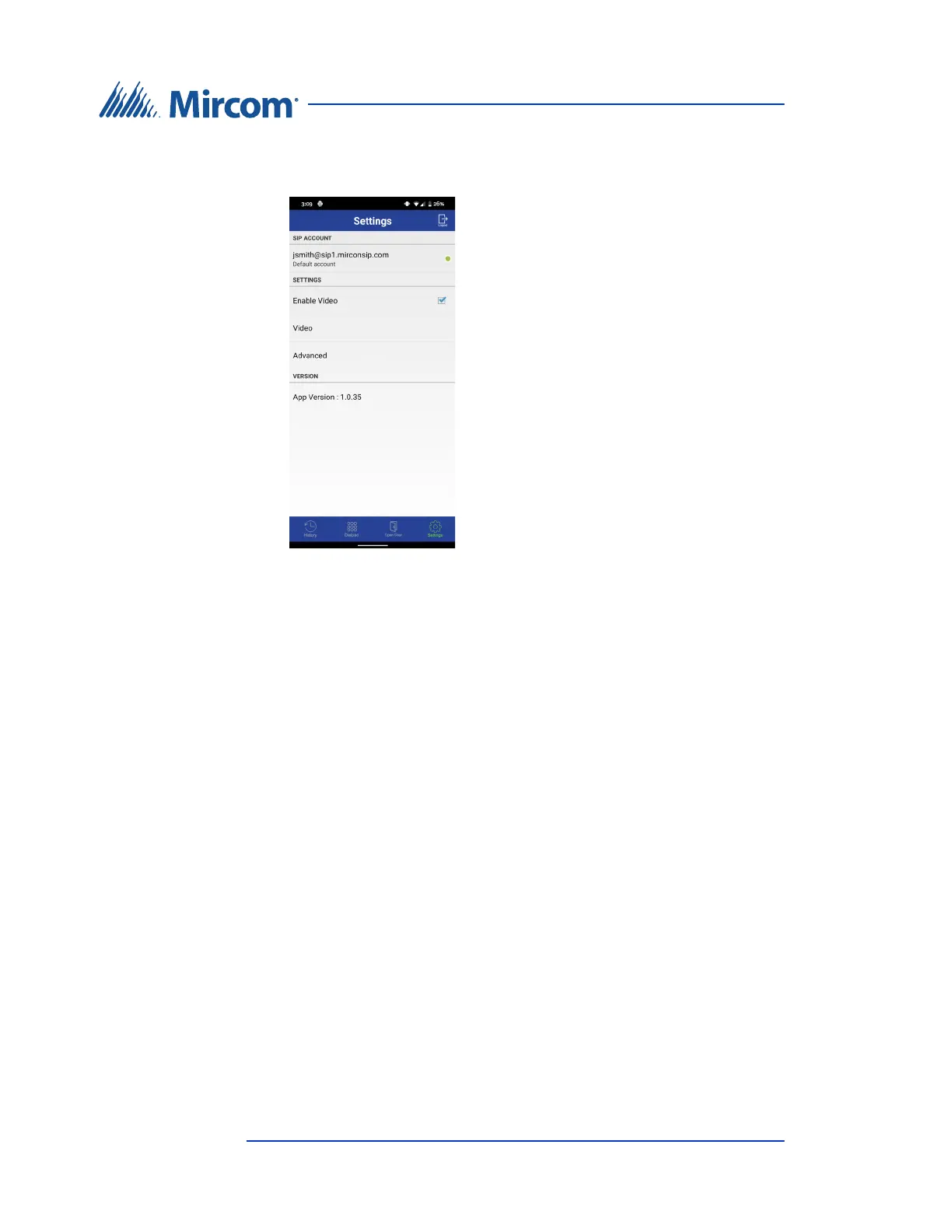10 TX3 MiEntry Manual
Copyright 2018
Configuring MiEntry
On the Android app, the registration status indicator is a dot beside your SIP
username on the Settings screen.
Figure 8. Registration status on Android
• Green/Registered: Successfully registered to the server.
• Yellow/In Progress: Registration is in progress.
• Grey/Not Registered: Registration disconnected. Check your Internet
connection.
• Red/Failed: There was an error during registration. For example, there is
a problem contacting the SIP server. Check your Internet connection.
