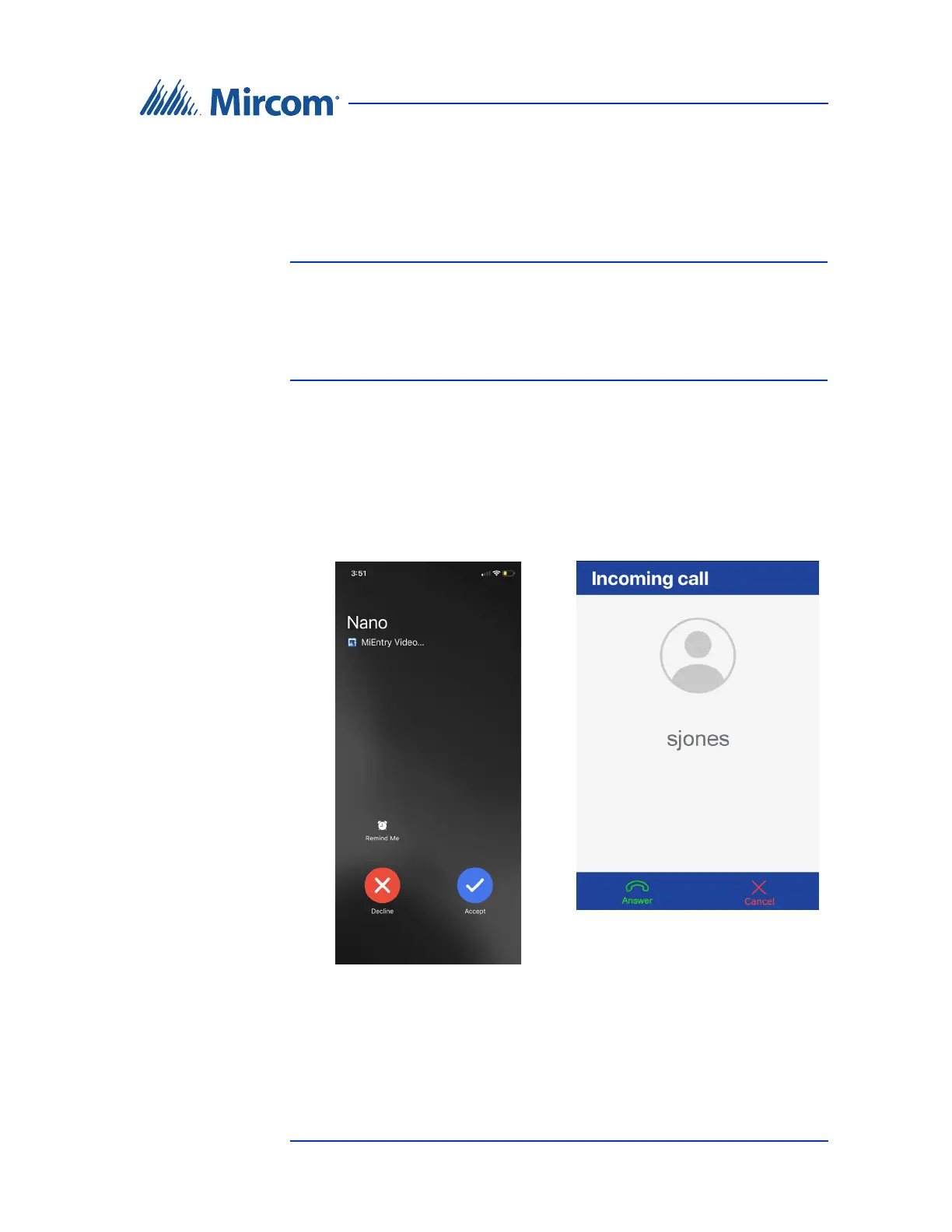TX3 MiEntry Manual 11
Copyright 2020
3 Using MiEntry
Note: The first time that you make or receive a call, your mobile device
will ask you to give MiEntry permission to access the camera and
microphone.
You must give MiEntry permission to use the camera and
microphone in order to make and receive video calls.
3.1 Answer a Call
Answer a call
When you receive a call, the screen shows the display name of the caller
(as configured in the TX3 Nano configurator).
Figure 9. Incoming call
• To answer the call on iOS, tap Accept.
