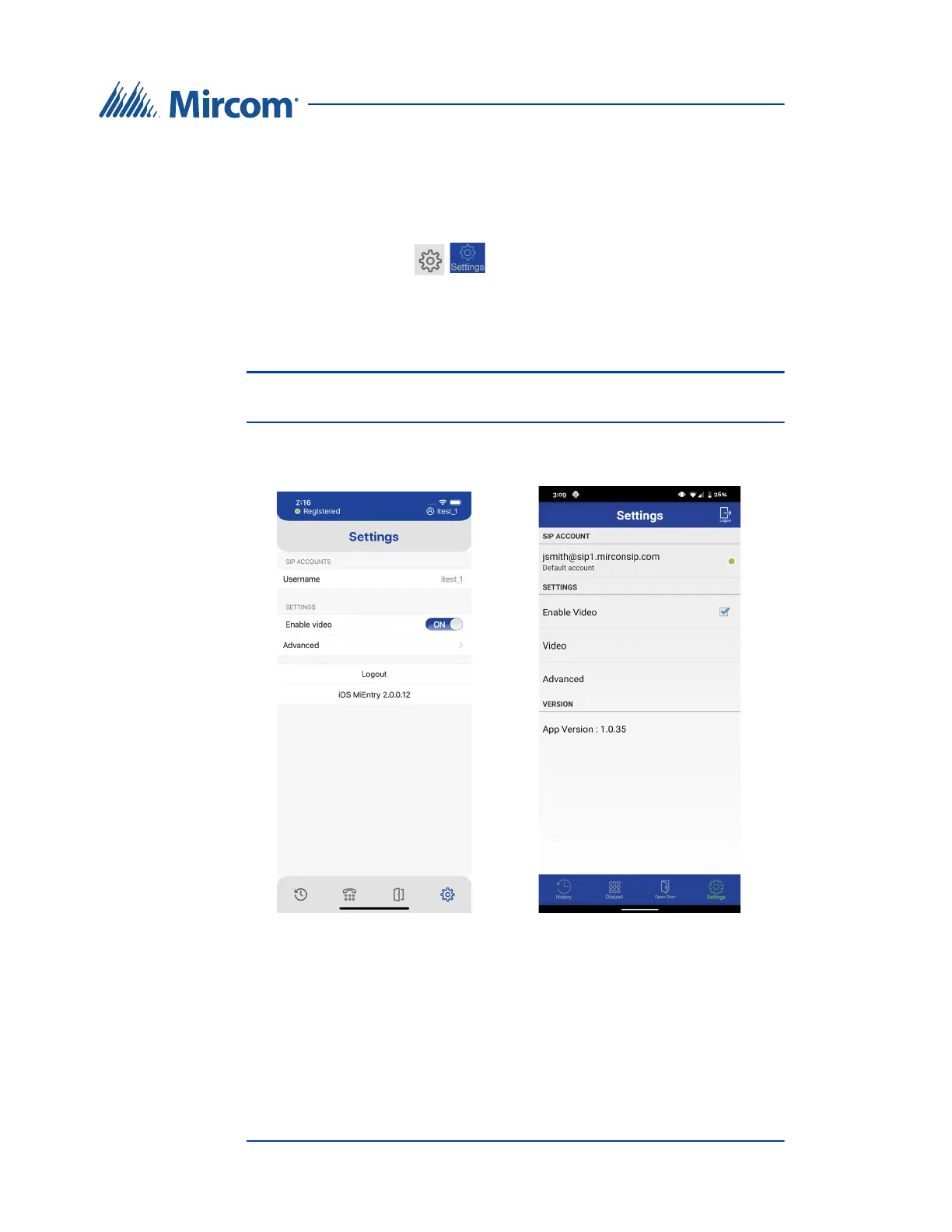22 TX3 MiEntry Manual
Copyright 2020
Appendix
4.3 Settings
MiEntry is configured by default to work with TX3 products, so you should not
need to change the settings.
1. Tap Settings.
You cannot change your account information here. If you want to log in
with a different username, then tap Logout and configure MiEntry again
as described in section 3..
Note: On Android, a green dot appears beside the account information
when the account is registered.
2. Turn on Enable video. By default, this is On. This must be On in order
for MiEntry to send and receive video.
Figure 23. MiEntry settings