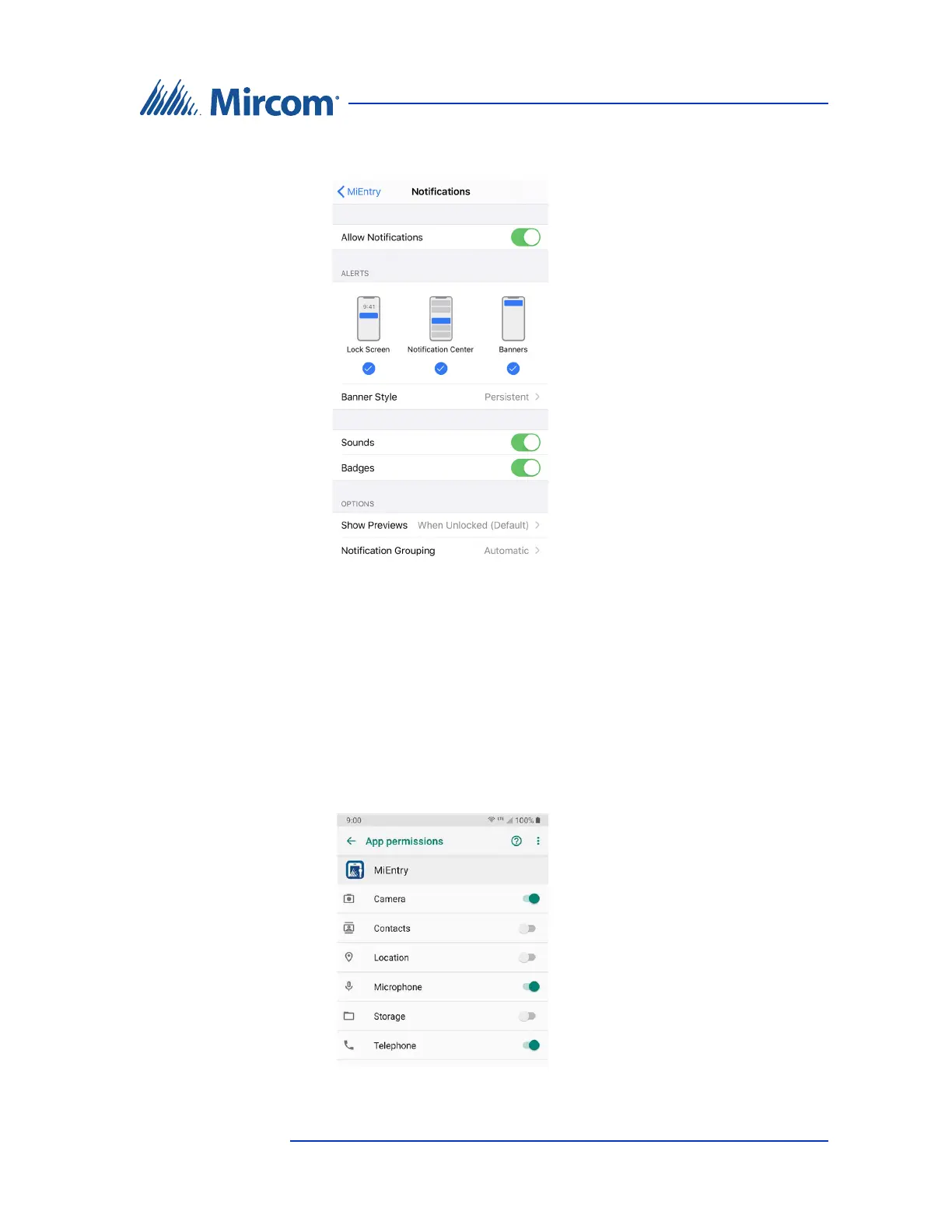Appendix
TX3 MiEntry Manual 21
Copyright 2020
3. Tap Notifications.
Figure 21. iOS Notifications
4. Turn on Notifications, and select all 3 kinds of alerts.
5. Turn on Sounds and Badges.
4.2.2 Android
1. Go to Android Settings - Apps - MiEntry - Permissions.
2. Turn on Camera, Microphone, and Telephone.
Figure 22. Android device settings for MiEntry
