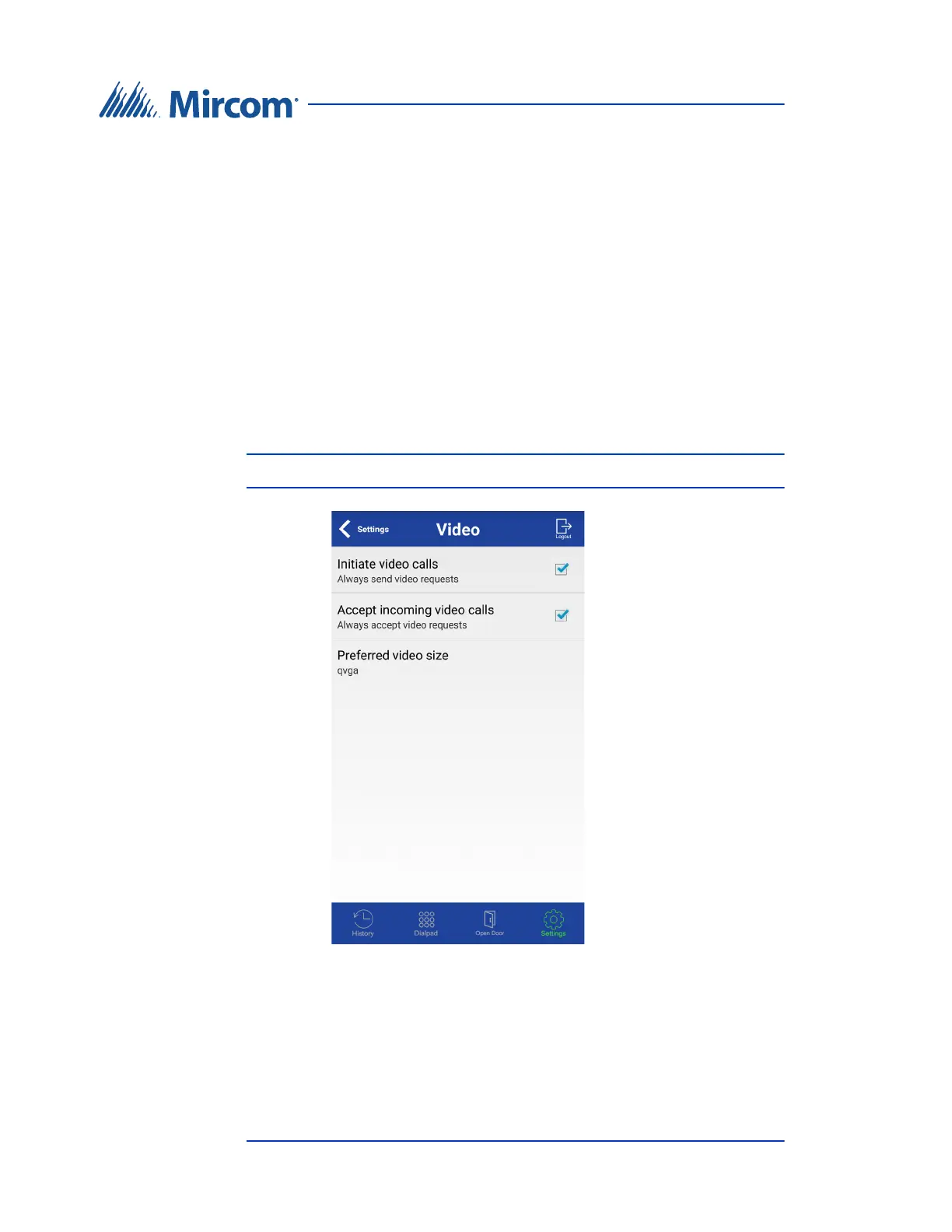24 TX3 MiEntry Manual
Copyright 2020
Appendix
4.5 Video and Advanced Settings on Android
1. Tap Video to access the video settings.
• Initiate video calls. If this setting is On, MiEntry will send a
request for video automatically when it starts a call. Turn this
setting Off if you do not want to send or receive video when you
make a call.
• Accept incoming video calls. If this setting is On, MiEntry will
automatically accept requests for video when it receives a call. Turn
this setting Off if you do not want to send or receive video when
someone calls you.
• Preferred video size. This is the size of the video that MiEntry
sends. The default is qvga in order to conserve bandwidth.
Note: Higher video resolutions use more bandwidth.
Figure 25. Video settings on Android
2. Tap Advanced to see the advanced settings.
• Enable animations. Shows or hides the sliding animations that
appear when you choose a different option, for example History or
Dialpad.
