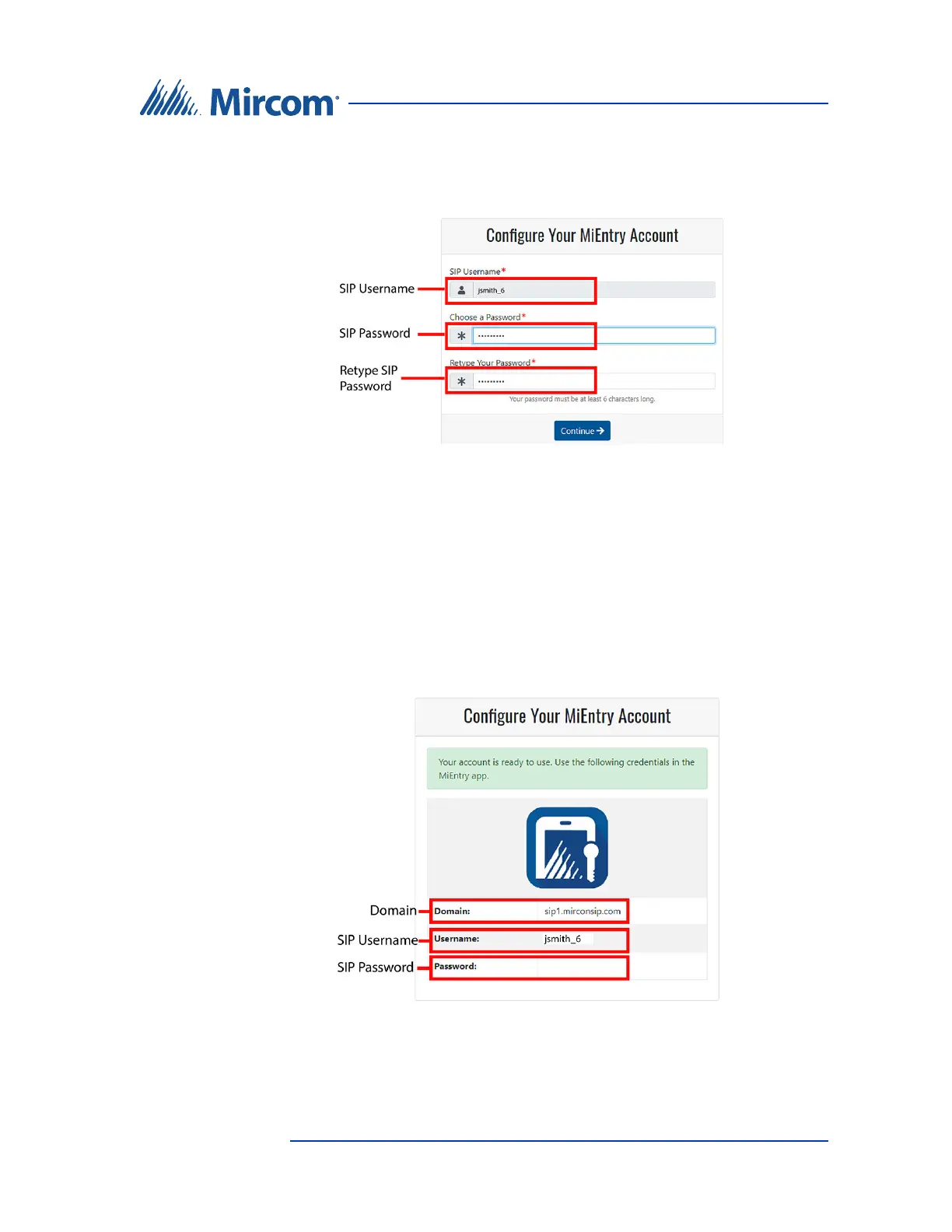Configuring MiEntry
TX3 MiEntry Manual 7
Copyright 2018
1. Make sure that the email message is sent from
welcome@mircomsip.com, then open the link in the Google Chrome
browser.
Figure 3. Configure Your MiEntry Account
The MiConnect Password Page opens.
2. Enter a password in the fields as shown on the right.
Note: Your password must be at least 6 characters long.
3. Click Continue.
4. On the page that appears, make a note of your domain, SIP username, and
SIP password. You will need them in the next section.
Figure 4. Configure Your MiEntry Account