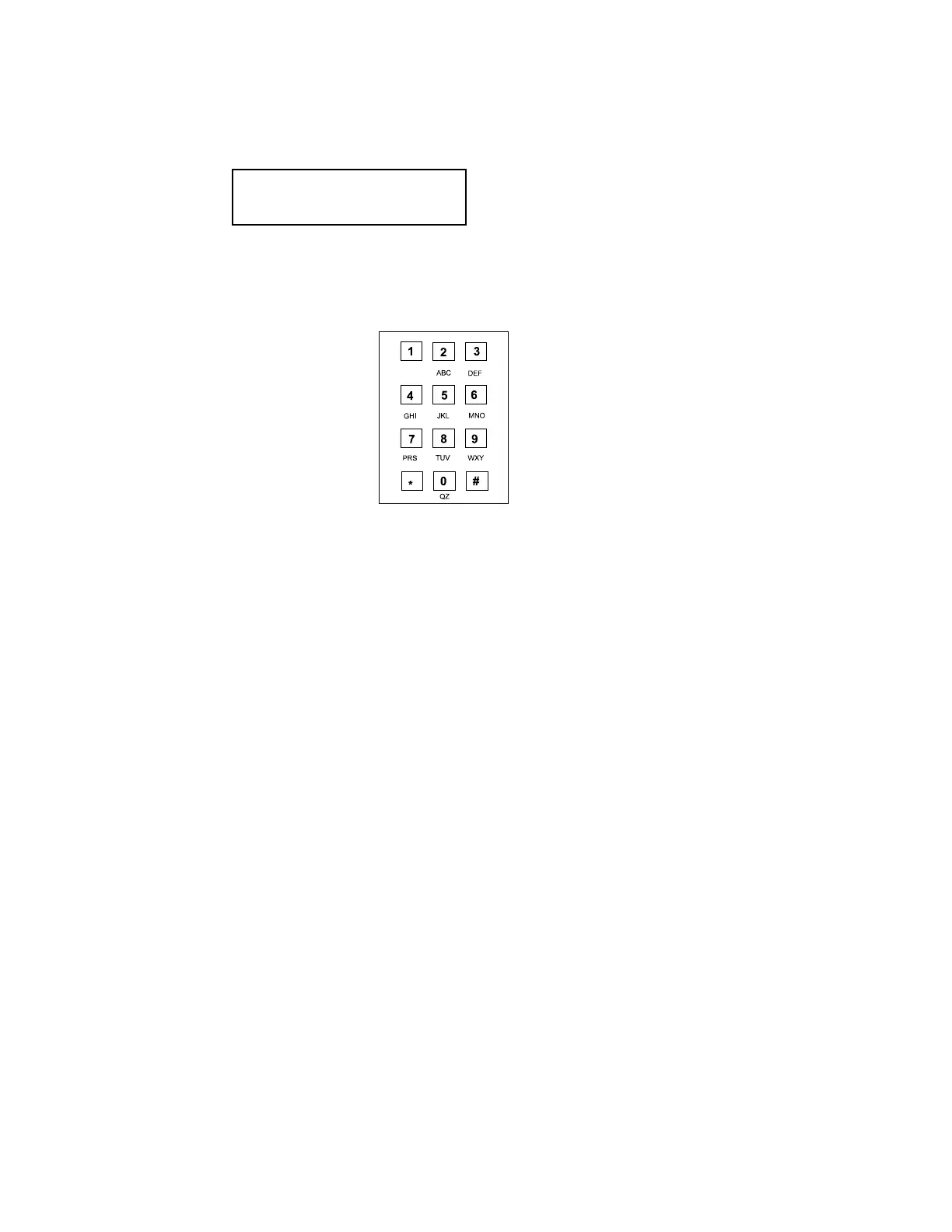Page 48
Enter Name
[ _ _ _ _ _ _ _ _ _ _ _ _ _ _ _]
Add New Record
To add resident names and dial codes move arrow to the ‘Add new record’ function. Use the # and * keys to move
arrow up and down. To select the ‘Add new record’ function press 0. The display will show,
To enter a name use the keys 0 to 9 and press once, twice or three times depending on the letter which is required,
see diagram below:
As an example, for the letter A, press the ‘2' key once, for the letter B, press the ‘2' key twice and for the letter C,
press the ‘2' key three times and so on. For a backspace, press the 1 key once , for a comma, press the 1 key
twice and to get a dash (-) press the 1 key three times. Press the 0 key once to get the letter “blank” and twice to
get the letter Q and press 3 times to get the letter Z. To leave a space, press the 0 key three times.
"1" Key Once - Backspace " 0" Key Once - Blank
Twice - Comma Twice -Q
3 Times - “-” dash 3 Times - Z
Once the name is entered press # to accept; the next screen will be as shown in the following table.
