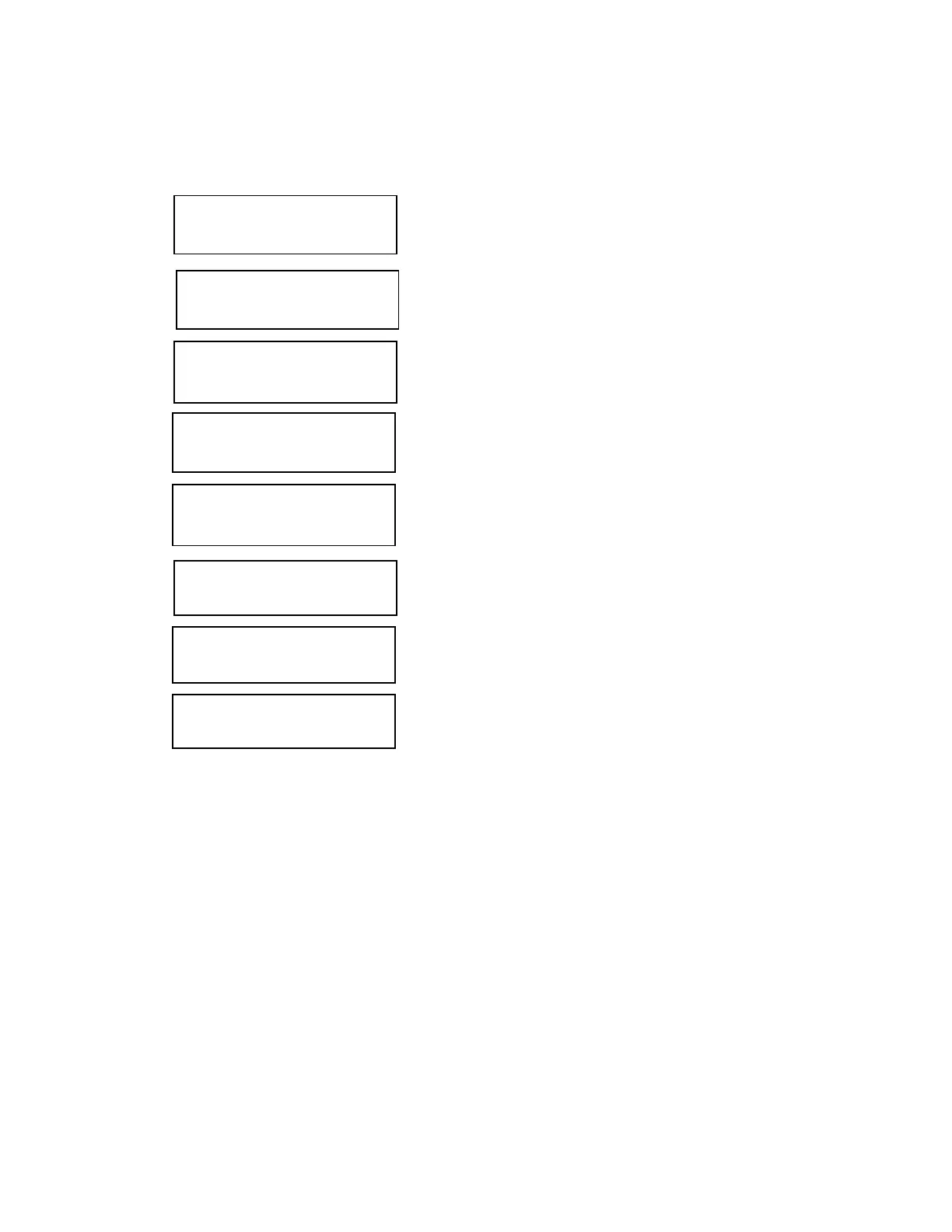Page 56
Enter NSLA ID&SPA
[06] [01]
Enter NSLB ID & SPB
[07] [01]
Enter NSLC ID & SPC
[99] [99]
Enter NSLD ID & SPD
[99] [99]
Enter NSLE ID & SPE
[99] [99]
Enter NSLE ID & SPF
[99][99]
Enter NSLE ID & SPG
[99][99]
Enter NSLE ID & SPH
[99][99]
We may now fill in the NSL IDs and their speech path for each Lobby Panel
Program the Lobby Panel with address 01 in Building #1 by selecting the Set NSL ID and SP function on the menu.
Enter all numerical values and press # to accept, otherwise press * to cancel.
NSL Cabinet A
NSL Cabinet B
NSL Cabinet C
NSL Cabinet D
NSL Cabinet E
NSL Cabinet F
NSL Cabinet G
NSL Cabinet H
NOTE: Press # or enter 99 for any entries not used rather than leave blank.
Further, the other lobby panels have to be programmed accordingly. The Lobby Panel of Building #2 with ID=02
will be entered in the same manner as above. The Parking Garage Lobby will be:
NSL ID Speech Path (SP) NSL ID Speech Path (SP)
or Audio Line or Audio Line
NSLA ID 06 03 NSLE ID 99 99
NSLB ID 07 03 NSLF ID 99 99
NSLC ID 99 99 NSLG ID 99 99
NSLD ID 99 99 NSLH ID 99 99