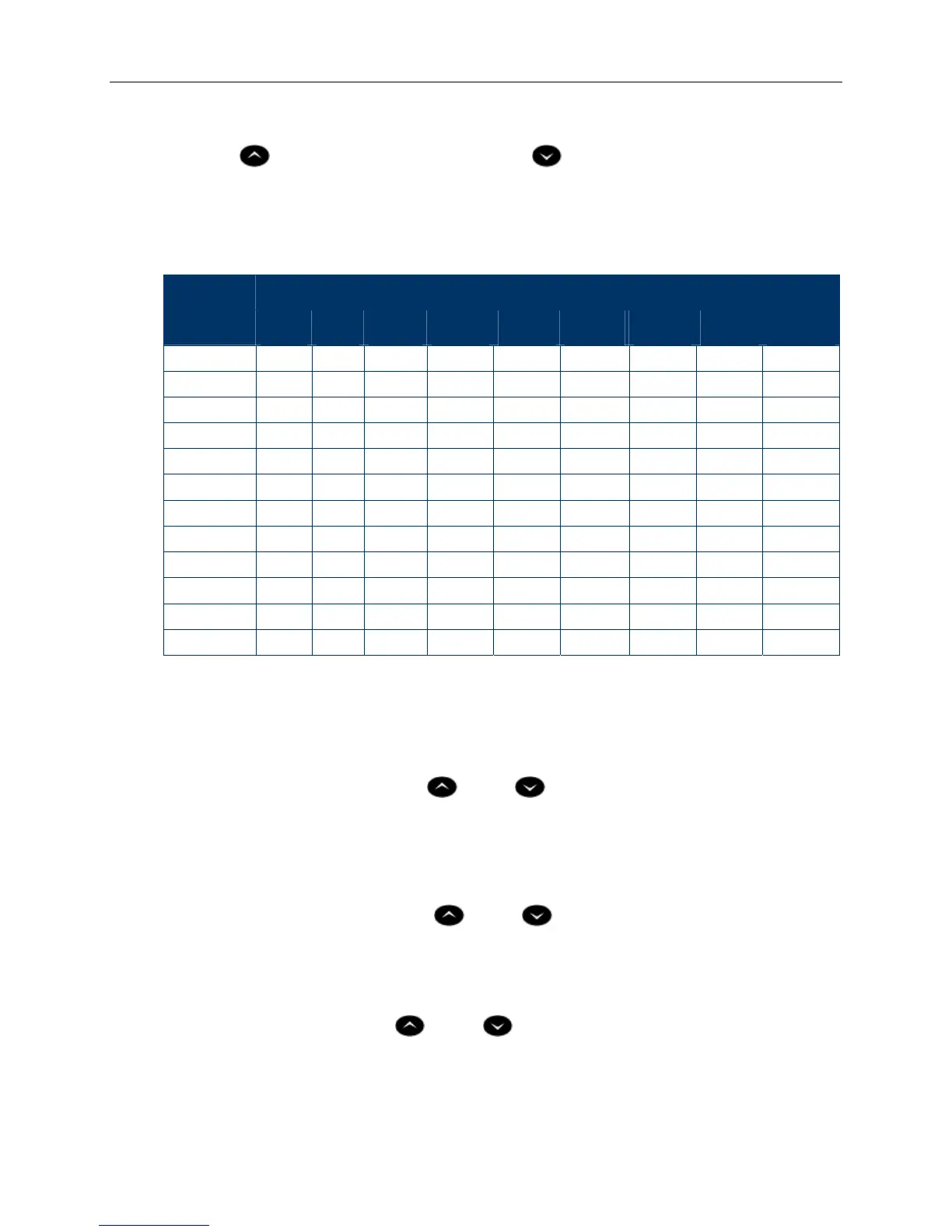5320/5330/5340 IP Phone SIP User and Administrator Guide
11
To enter an uppercase letter:
• Press
(UP) before entering the letter. Press (DOWN) to return to lowercase mode.
To delete the character last entered:
• Press the <−− softkey.
Table 4: Letter and Character Entry
Press
Dial Pad
Key
Once Twice 3 Times 4 Times 5 Times 6 Times 7 Times 8 Times 9 Times
1
1 space ? ! ~ |
2
2 a b c
3
3 d e f
4
4 g h i
5
5 j k l
6
6 m n o
7
7 p q r s
8
8 t u v
9
9 w x y z
0
0 + & % $ \ “
*
* . = : / ; , – _
#
# @ ( ) [ ] < >
Ringer Volume Control
To adjust the ringer volume control:
• When the phone is ringing, press
(UP) or (DOWN)
Handset Volume Control
To adjust handset volume:
• When the handset is in use, press
(UP) or (DOWN)
Speaker Volume Control
When on a handsfree call, press (UP) or (DOWN)
