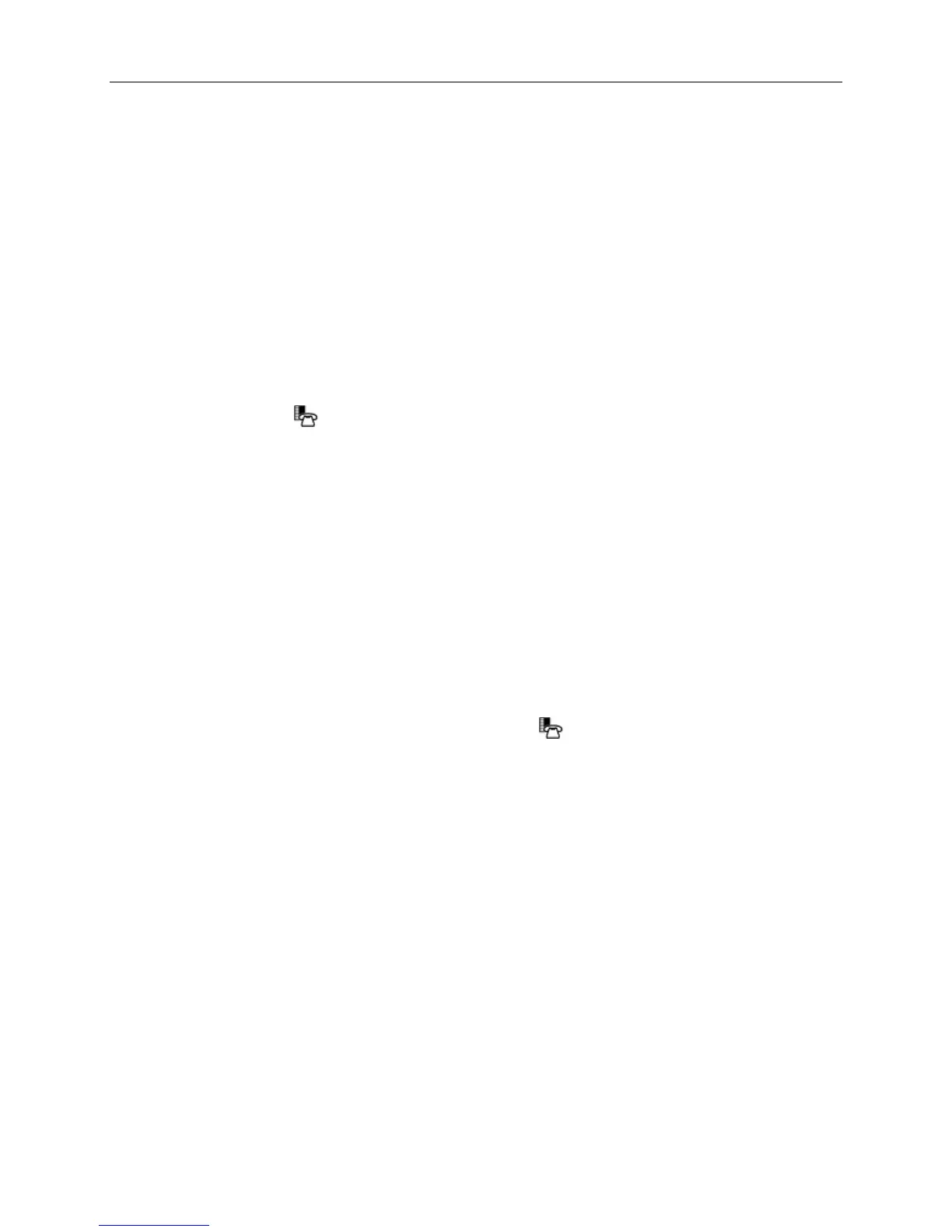5320/5330/5340 IP Phone SIP User and Administrator Guide
49
Voice Mail
Voice mail for SIP-supported phones is server-based. For more information about the voice mail
system, contact your SIP Service Provider.
Configuring Voice Mail
To configure voice mail using the Web Configuration Tool:
• Access the Administrator Tools > Configuring SIP Features section in the Administrator’s
Web Configuration Tool online help.
• Configure a Message Waiting Indicator (MWI) key using the Web Configuration Tool.
To configure voice mail server using the MENU Key:
1. Press MENU
, and then press >> until ADMIN TOOLS? appears.
2. Press OK, and then press Next until NETWORK SETTINGS? appears.
3. Press OK, enter your administrator password, and then press Submit.
4. Press Next until VOICE MAIL SERVER appears, and then press Review.
5. Press Change, enter the IP address of the voice mail server, and then press Submit. After
the information is saved, VOICE MAIL SERVER appears.
6. Press Next. VOICE MAIL PORT NUM appears.
7. Press Review, and then press Change.
8. Enter the voice mail port number, and then press Submit. After the information is saved,
VOICE MAIL PORT NUM appears.
9. Do one of the following:
• To return to the Features menu, press Exit.
• To return to the default display, press MENU
.
Adjust for Daylight Savings Time
Access the Administrator Tools > Configuring Network Settings topic in the Administrator’s Web
Configuration Tool online help.
Additional Settings
Additional settings that you can program or modify include:
• Configuration files
• Hot Line
• Media configurations.
