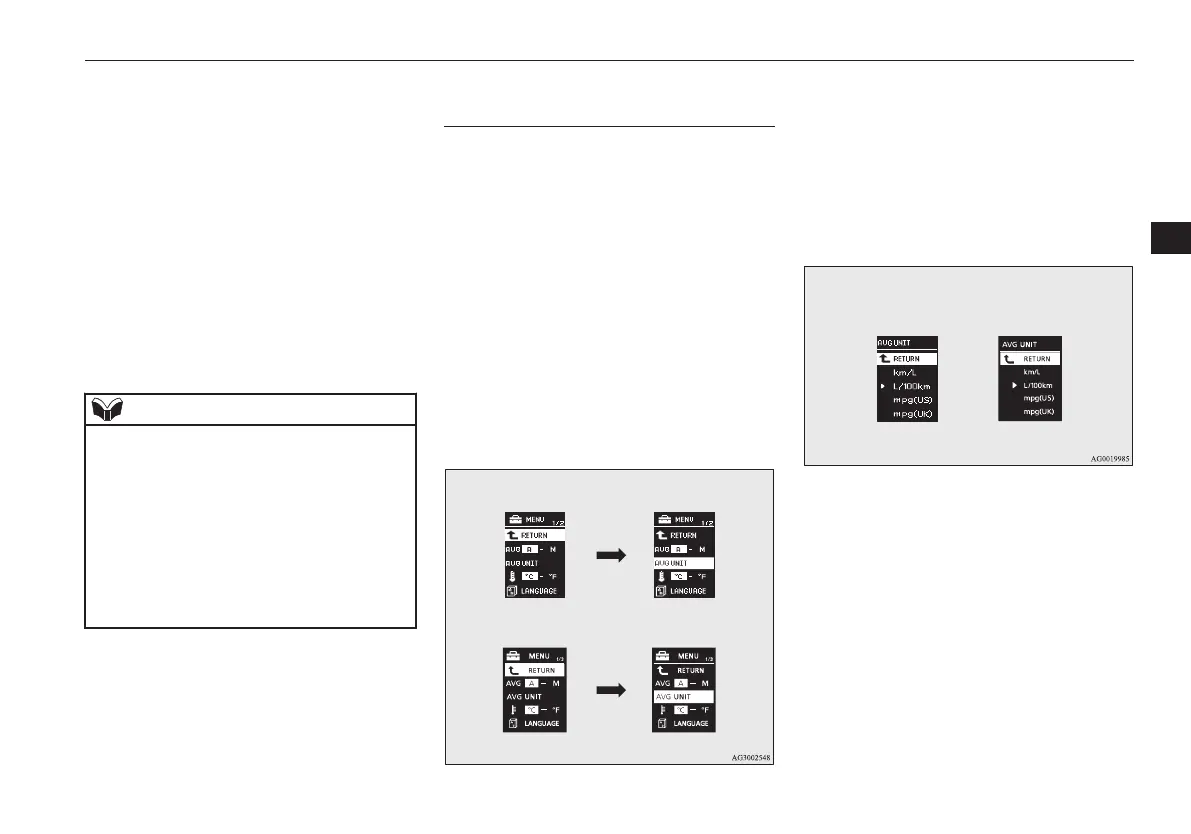l
When the engine switch or the operation
mode is in the following conditions, the
average fuel consumption display and
average speed display are automatically
reset.
[Except vehicles equipped with keyless
operation system]
The ignition switch is in the “ACC” or
“LOCK” position for about 4 hours or
longer.
[For vehicles equipped with keyless op-
eration system]
The operation mode is in ACC or OFF
for about 4 hours or longer.
NOTE
l
The average fuel consumption display and
average speed display can be reset individu-
ally for the auto reset mode and manual reset
mode.
l
The memory of the auto reset mode or man-
ual reset mode for the average fuel con-
sumption display and average speed display
is erased if the battery is disconnected.
l
The initial (default) setting is “Auto reset
mode”.
Changing the fuel consumption
display unit
E00523000579
The display unit for fuel consumption can be
switched. The distance, speed, and amount
units are also switched to match the selected
fuel consumption unit.
1. Press and hold the multi-information
meter switch for about 2 seconds or
more to switch from the setting mode
screen to the menu screen.
Refer to “Changing the function settings
(when the ignition switch or the opera-
tion mode is ON)” on page 5-19.
2. Lightly press the multi-information me-
ter switch to select “AVG UNIT” (fuel
consumption display setting).
3. Press and hold the multi-information
meter switch for about 2 seconds or
more to display “AVG UNIT” (fuel con-
sumption display unit setting).
4. Lightly press the multi-information me-
ter switch to switch in sequence from
km/L → L/100 km → mpg (US) → mpg
(UK) → RETURN → km/L.
5.
Press and hold the multi-information
meter switch for about 2 seconds or
more to change the setting to the selec-
ted unit.
Multi-information display
5-21
OGAE15E5
Instruments and controls
5
