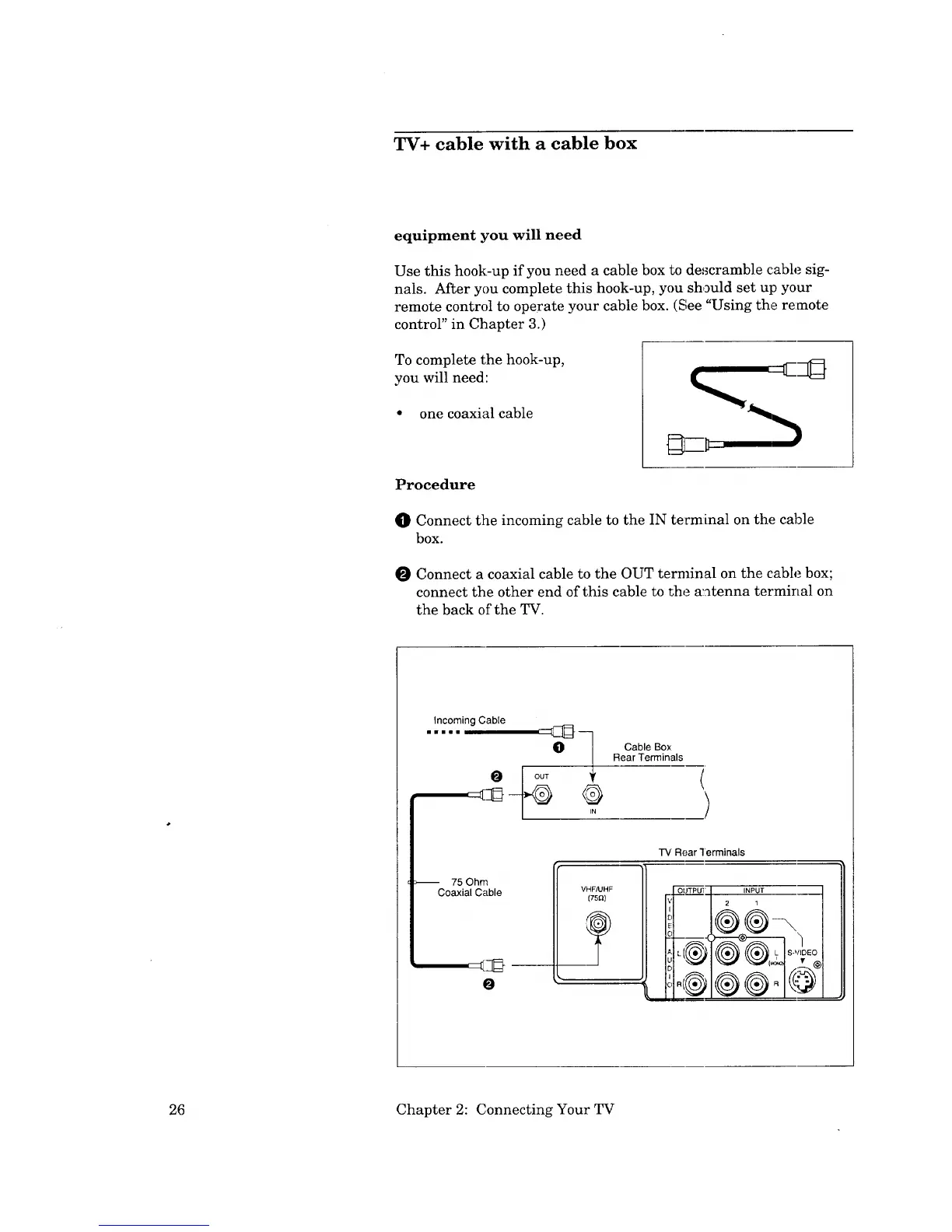TV+ cable with a cable box
equipment you will need
Use this hook-up if you need a cable box to descramble cable sig-
nals. After you complete this hook-up, you should set up your
. (See
remote control to operate your cable box. "Using the remote
control" in Chapter 3.)
To complete the hook-up,
you will need:
• one coaxial cable
Procedure
O Connect the incoming cable to the IN terminal on the cable
box.
O Connect a coaxial cable to the OUT terminal on the cable box;
connect the other end of this cable to the antenna termirml on
the back of the TV.
Incoming Cable
..... _-__e
Cable Box
Rear Terminals
(
)
TV Rear Terminals
75 Ohm
Coaxial Cable
O
VHF/UHF
(75_)
ouT¢-O":_
0
INPUT
2 1
26 Chapter 2: Connecting Your TV