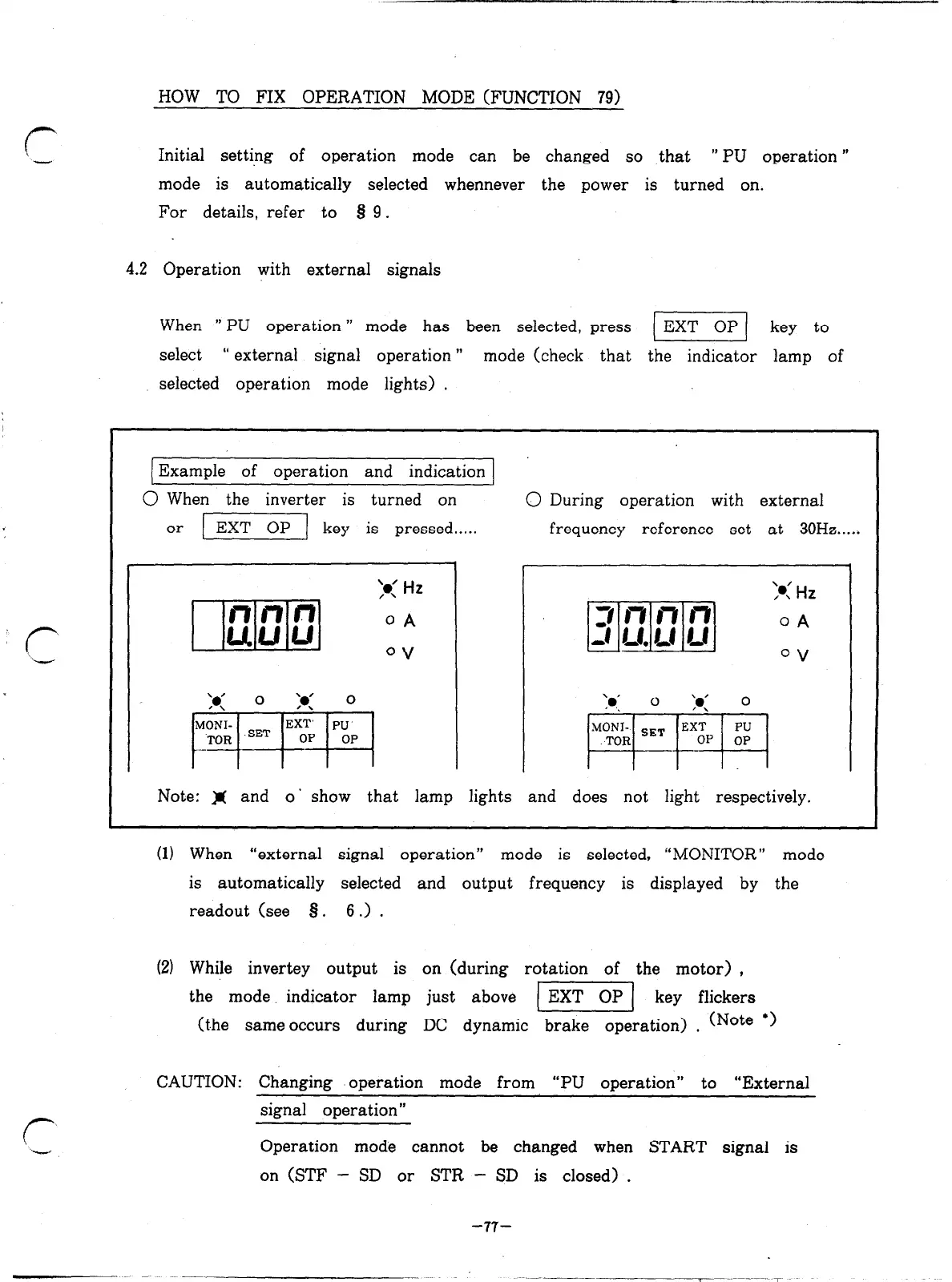HOW TO FIX OPERATION MODE (FUNCTION 79)
Initial setting of operation mode can be changed so .that ” PU operation ”
mode is automatically selected whennever the power is turned on.
For details, refer to Q 9.
4.2 Operation with external signals
When ” PU operation ”
mode has been selected, press (EXTOP( key to
select
“ external signal operation ”
mode (check that the indicator lamp of
selected operation mode lights) .
Example of operation and indication
0 When the inverter is turned on
0 During operation with external
or 1 EXT OP 1 key is pressed.....
frequency reference set at 30Hz....,
I
Note: )I( and o’ show that lamp lights and does not light respectively.
(1) When
“external signal operation” mode is selected, “MONITOR” mode
is automatically selected and output frequency is displayed by the
readout (see Q. 6 .) .
(2) While invertey output is on (during rotation of the motor) ,
the mode. indicator lamp just above
pTiq key flickers
(t.he same occurs during DC dynamic brake operation) . (Note ‘)
CAUTION: Changing operation mode from “PU operation” to “External
signal operation”
Operation mode cannot be changed when START signal is
on GTF - SD or STR - SD is closed) .
-77-
Artisan Technology Group - Quality Instrumentation ... Guaranteed | (888) 88-SOURCE | www.artisantg.com
