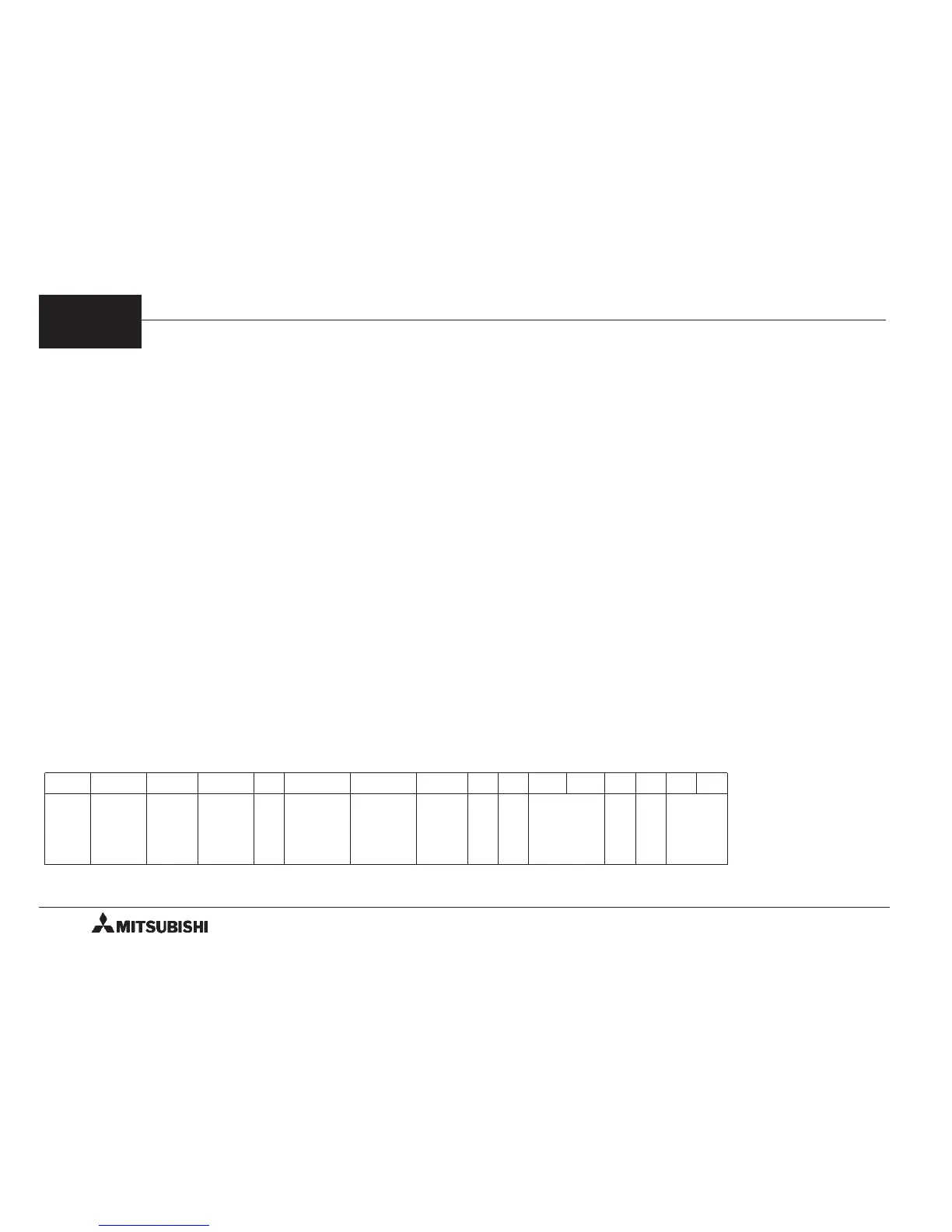➆
Count start point (b13)
See Sections 6.1.1 to 6.1.3.
This bit specifies the point at which counting of zero point
signals is started.
• When b13 = 0: Counting of zero point signals is
started when the DOG input is given
(when DOG input is turned on if b12
is set to 0 or when DOG input is
turned off if b12 is set to 1).
• When b13 = 1: Counting of zero point signals is
started when the DOG input is given
once, then stopped.
➇
STOP input polarity (b14)
• When b14 = 0: The operation is stopped when the
input is turned on (OFF during
operation).
• When b14 = 1: The operation is stopped when the
input is turned off (ON during
operation).
This polarity changeover is valid exclusively for
the STOP input in the PGU.
➈
STOP input mode (b15)
• When b15 = 0: The operation is interrupted when the
stop command is given (from the
PGU or the PC) during operation,
then the operation for the remaining
distance is restarted when the
restart command is given.
The Jog drive begins again when
the stop command is turned off from
turning on when the Jog command
has been turned on.
* However, if any BFM (except #25) is rewritten
while operation is interrupted by the stop
command, the operation for the remaining
distance will not be performed. Write the BFMs
by pulse operation (except the BFM #25).
• When b15 = 1: The operation for the remaining
distance is not performed, but the
next positioning is performed.
The Jog drive begins again when
the stop command is turned off from
turning on when the Jog command
has been turned on.
b0b1
Unit
system
b2b3
00
b4b5
Multi-
plication
of position
data
b6b7
00
b8
Pulse
format
b9
Rotation
direction
b10
Home
position
return
direction
b11
0
b12
Polarity
of the
DOG
input
b13
Count
start
point
b15
Stop
input
mode
b14
Stop
input
polarity
Write hexadecimal H!!"" in BFM #3 in accordance with the 0 and 1 status of each bit. Set b2, b3, b6,
b7 and b11 to 0.
<Note> BFM #3
5
FX-1PG/FX
2N
-1PG PULSE GENERATOR UNIT BFM LIST
5-5
