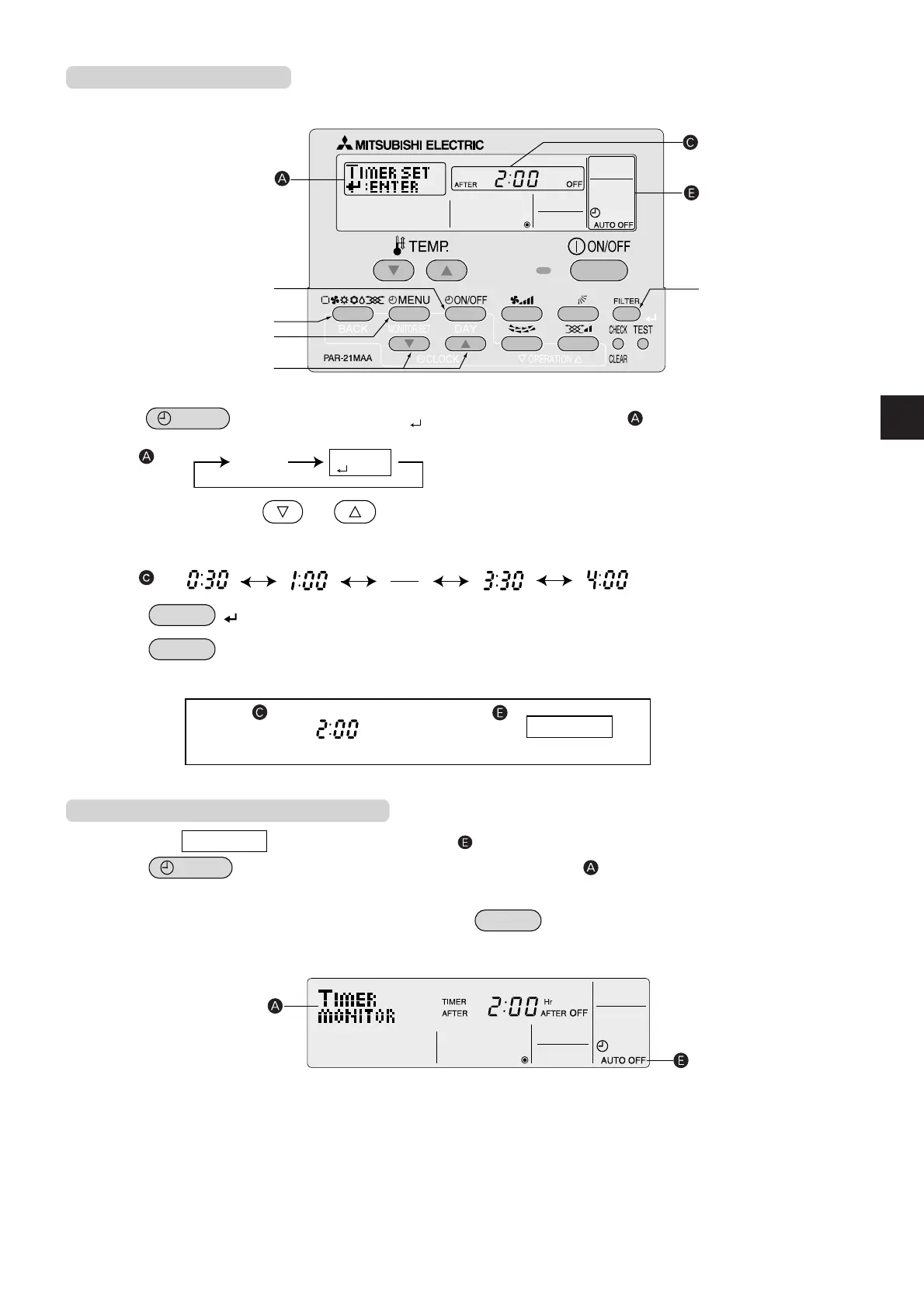27
V. How to Select Functions of remote controller
(1)Press the
MENU
button for 3 seconds so that
TIMER SET
:ENTER
appears on the screen (at ).
[Display
]
(2) Press the [CLOCK] buttons (
and ) to set the desired time.
(The time can be set up to 4 hours in 30-minute increments.)
[Display
]
(3) Press the
FILTER
( ) button to confi rm the setting.
(4) Press the
MODE
button to complete the setting procedure.
[Set display example]
Checking the Current Auto Off Timer Setting
(1) Make sure that
AUTO OFF
is displayed on the screen (at ).
(2) Press the
MENU
button for 3 seconds to display
TIMER
MONITOR
on the screen (at ).
• The time you have set is displayed.
(3) To close the
TIMER
MONITOR
and return to the normal screen, press the
MODE
button.
■
Display ex am ple
(1)
(2)
(4)
(5)
(3)
TIMER
MONITOR
TIMER SET
:ENTER
AFTER
Two hours
OFF
AUTO OFF
[Display ] [Display ]
■
Display ex am ple
How to Set the Auto Off Timer
