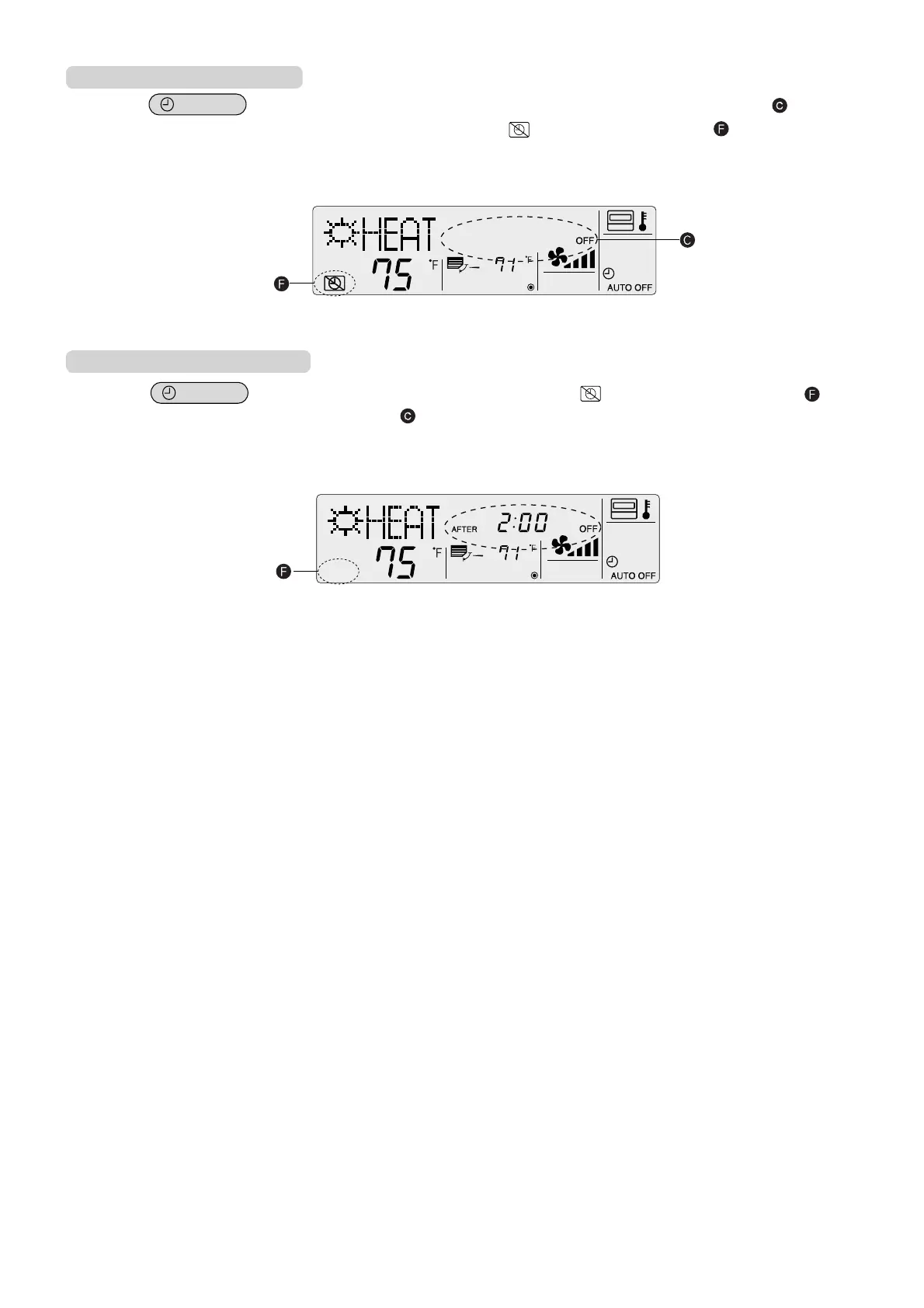28
■
Display example (auto off timer is off)
■
Display example (auto off timer is on)
To Turn Off the Auto Off Timer…
(1) Press the
ON/OFF
button for 3 seconds so that the timer execution time disappears from the screen (at ).
• If the air conditioner is operated with the auto off timer turned OFF,
will appear on the screen (at ).
* The auto off timer will be effective the next time that the air conditioner is operated.
To Turn On the Auto Off Timer…
(1) Press the
ON/OFF
button for 3 seconds while the timer is OFF, so that
disappears from the screen (at
) and
the timer execution time appears on the screen (at
).
* The timer execution time that was set previously will be displayed.
