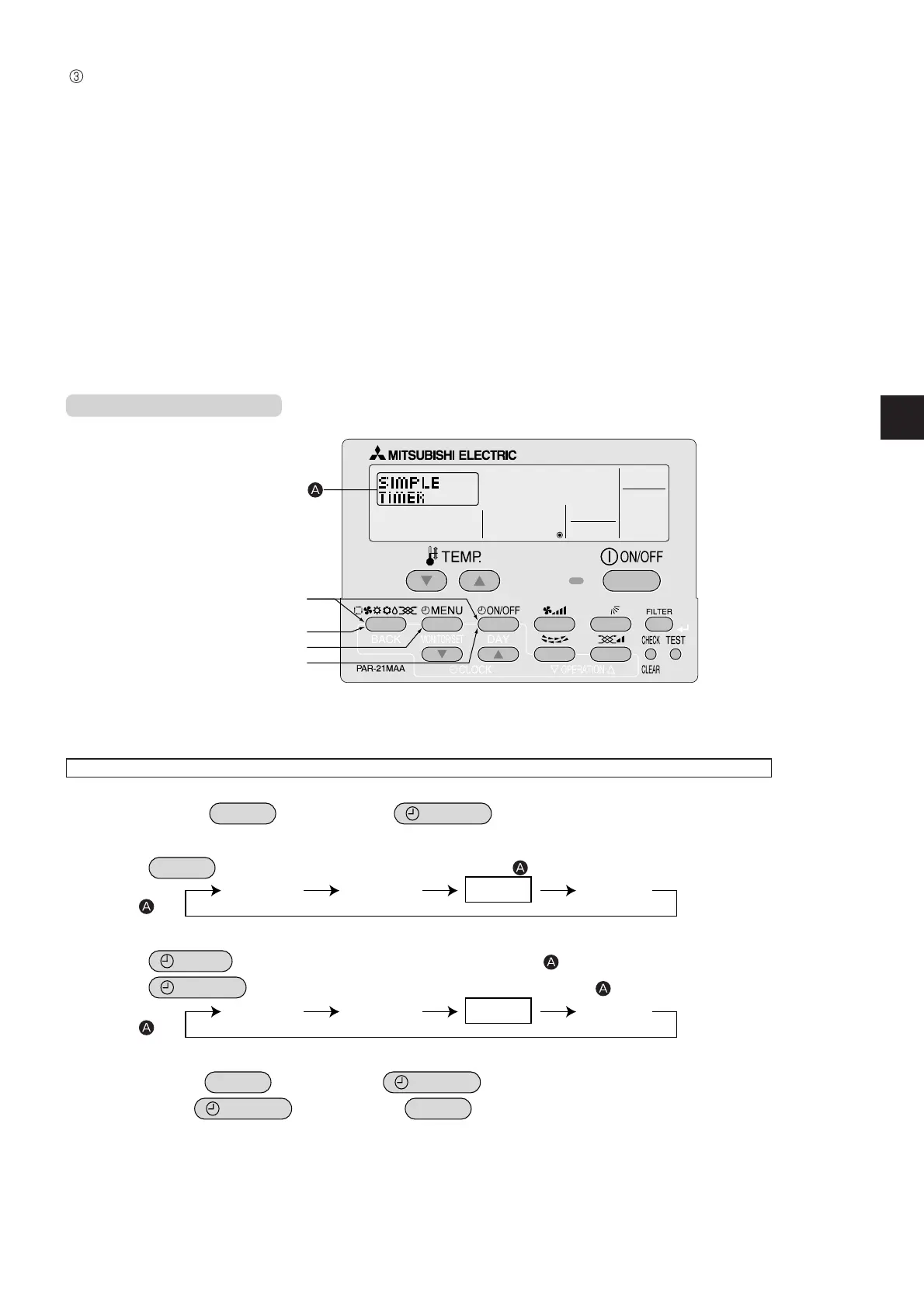29
V. How to Select Functions of remote controller
CHANGE
LANGUAGE
FUNCTION
SELECTION
MODE
SELECTION
DISP MODE
SETTING
TIMER MODE
OFF
AUTO OFF
TIMER
SIMPLE
TIMER
WEEKLY
TIMER
Simple Timer
■
You can set the simple timer in any of three ways.
●
Start time only : The air conditioner starts when the set time has passed.
●
Stop time only : The air conditioner stops when the set time has passed.
●
Start & Stop times : The air conditioner starts and stops at the respective passed times.
■
The simple timer (Start and stop) can be set only once within a 72-hour period.
The time setting is made in hour increments.
Note 1: Timer operation is not possible when:
A timer is operating, an error has occurred, the air conditioner is operating, the remote controller is diagnosing a prob-
lem, function selection is in progress, timer setting is in progress, or the system is centrally controlled.
(ON/OFF operation is prohibited under the above conditions.)
■
If the simple timer is not currently selected, select it and make the necessary changes to the current settings as explained
below.
Switching to the simple timer
Steps (1) to (5) are necessary when switching the timer function from auto off timer, weekly timer and no timer.
(1) While pressing the
MODE
button, press the
ON/OFF
button for two seconds to activate the remote controller’s
function selection mode.
(2) Press the
MODE
button until
MODE
SELECTION
appears on the screen (at ).
[Display
]
(3) Press the
MENU
button so that “TIMER” appears on the screen (at ).
(4) Press the
ON/OFF
button until “SIMPLE TIMER” appears on the screen (at ).
[Display ]
(5) While pressing the
MODE
button, press the
ON/OFF
button for two seconds to return to normal mode.
* If you press the
ON/OFF
button before the
MODE
button, the settings you have made will be cancelled.
■
Display ex am ple
(1)
(2)
(3)
(4)
(5)
