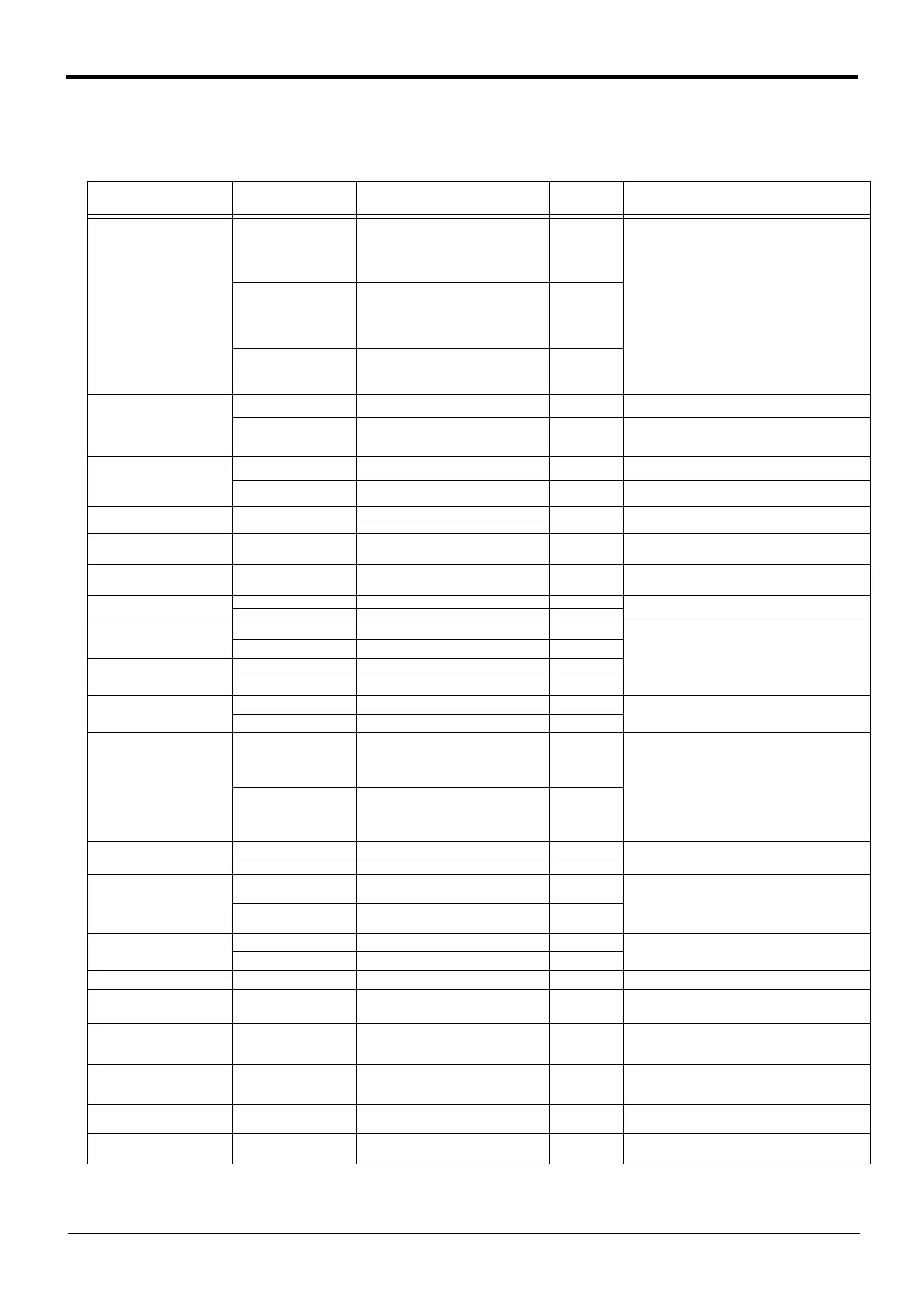1-5 Contents of the Option equipment and special specification
1
General configuration
1.7 Contents of the Option equipment and special specification
A list of all Optional equipments and special specifications are shown below.
Table 1-3 : The list of Option equipment and special specification
Item Type Specifications
Classification
Note1)
Note1) ○ : option, □ : special specifications.
Description
Stopper for changing the
operating range
1S-DH-11J1
J1 axis
+ side: +210、 +150、 +90 deg.
- side: -210、 -150、 -90 deg.
One place selection is possible each for +
side / - side.
Standard specification is +/-240 deg.
○
This must be installed by the customer.
1S-DH-11J2
J2 axis
+ side: +30 deg.
- side: -30 deg.
One place selection is possible each for +
side / - side.
Standard specification is +/-120 deg
○
1S-DH-11J3
J3 axis
+ side: +70 deg.
- side: Nothing
Standard specification is 0 to +160 deg
○
Extended machine cable
For standard specifica
-
tion/CE marking S16
specification
(Exchange type)
1S- □□ CBL-11 For fixing
(Set of power and signal)
○ 10、 15m
1S- □□ LCBL-11 For bending
(Set of power and signal)
○ 5、 10、 15m
Extended machine cable
For CE marking S15
specification
(Exchange type)
1S- □□ CBL-03 For fixing
(Set of power and signal)
○ 10、 15m
1S- □□ LCBL-03 For bending
(Set of power and signal)
○ 5、 10、 15m
Solenoid valve set 1E-VD01/1E-VD01E 1 set (Sink type)/(Source type)
○
A solenoid valve set for the pneumatic hand
1E-VD02/1E-VD01E 2 set (Sink type)/(Source type)
○
Hand output cable
1E-GR35S
Robot side: connector.
Hand side: wire.
○
The cable is connected to the hand output
connector by the customer.
Hand input cable
1S-HC30C-11
Robot side: connector.
Hand side: wire.
○
The cable is connected to the sensor by the
customer.
Hand curl tube 1E-ST0402C For solenoid valve 1set.:Φ4x2 ○
Curl type air tube
1E-ST0404C For solenoid valve 2set.:Φ4x4 ○
Simple teaching pendant R32TB Cable length 7m ○
With 3-position deadman switch IP65
R32TB-15 Cable length 15m ○
Highly efficient teaching
pendant
R56TB Cable length 7m ○
R56TB-15 Cable length 15m ○
Pneumatic hand interface 2A-RZ365 DO: 8 point
(Sink type) ○ It is necessary when the hand output signal of
the robot arm is used.
2A-RZ375 DO: 8 point
(Source type) ○
Parallel I/O Interface
2D-TZ368
DO: 32 point
(Sink type)/
DI : 32 point
(Sink type)
Insulated type output signal (100mA/
point)
○
The card type external input-and-output.
Interface.Install to the slot of controller.
2D-TZ378
DO: 32 point
(Source type)/
DI : 32 point
(Source type)
Insulated type output signal (100mA/
point)
○
External I/O cable
(For
Parallel I/O Interface)
2D-CBL05
5m ○
Use to connect the external peripheral device
to the parallel input/output interface.
2D-CBL15
15m ○
Parallel I/O Unit
2A-RZ361
DO: 32 point (Sink type)/
DI : 32 point (Sink type)
○
The unit for expansion the external input/out
-
put.
Electrical isolated Type
(100mA/Point)
2A-RZ371
DO: 32 point (Source type)/
DI : 32 point (Source type)
○
External I/O cable
(For Parallel I/O Unit)
2A-CBL05 5m ○
Use to connect the external peripheral device
to the parallel input/output unit
2A-CBL15 15m ○
CC-Link interface 2D-TZ576 Local station ○ for MELSEC PLC with CC-Link connection.
Extended memory cassette
2D-TZ454
Teaching point number: 50,800
Steps number: 50,800
Program number:
512
○
The battery backup function is provided.
The value combined with the standard
RT ToolBox2
(Personal computer Sup
-
port software)
3D-11C-WINE CD-ROM ○
MS-Windows2000/XP
/Vista
(With the simulation function)
RT ToolBox2 mini
(
Personal computer Sup
-
port software mini)
3D-12C-WINE CD-ROM ○ MS-Windows2000/XP/Vista
Personal computer
cable
Note2)
Note2) The recommendation products of the USB cable are shown in Table 1-4.
2D-232CBL03M
RS-232C cable 3m for PC-AT com
-
patible model
○
Instruction Manual
5S-DJ00-PE01
RV-2SD/2SDB
○
A set of the instructions manual bookbinding
editions
