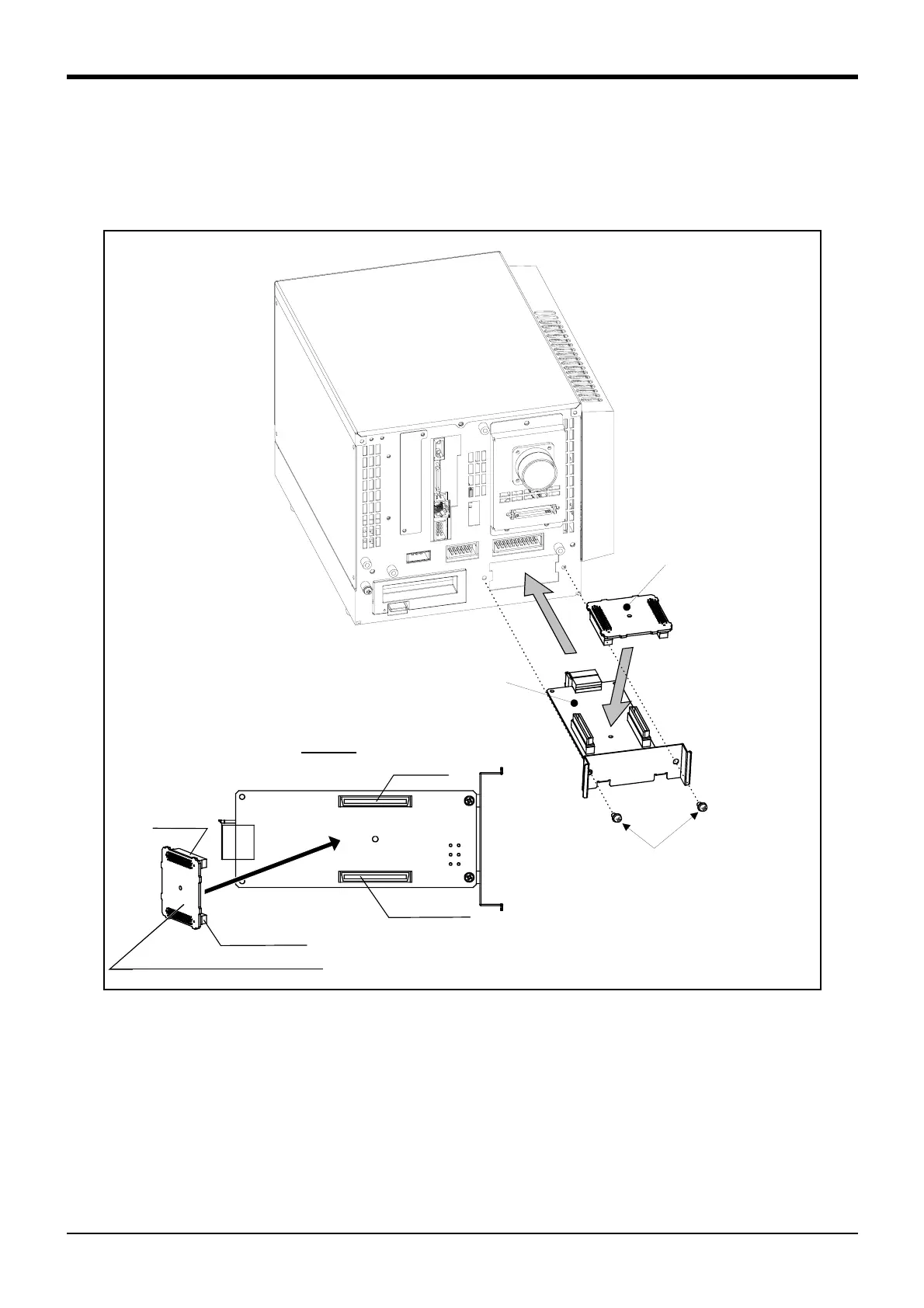3 Controller
Pneumatic hand interface 3-66
■ Installation method
This is mounted in the controller.
Attach the pneumatic hand interface (2A-RZ365/2A-RZ375) to the CNHNDOUT/CNHND connector of the hand
interface relay card (2D-TZ315) securely. Refer to separate "Instruction Manual/ Controller setup, basic
operation, and maintenance" for details on the installing method.
Fig.3-22 : Installation of the pneumatic hand interface(CR1DA-700 series)
矢視A
CNHNDOUT
CNHND
エアハンドインタフェース
CNHND
CNHNDOUT
エアハンドインタフェース
(2A
-
RZ365/2A-RZ
375)
ハンドインタフェース中継カード
(2D
-
TZ315)
M4ネジ(2箇所)
A
Pneumatic hand interface
(2A-RZ365/RZ375)
Pneumatic hand interface
Hand interface relay card
View A
M4x2
* The figure is standard specification.
(CE marking specification is the same.)
