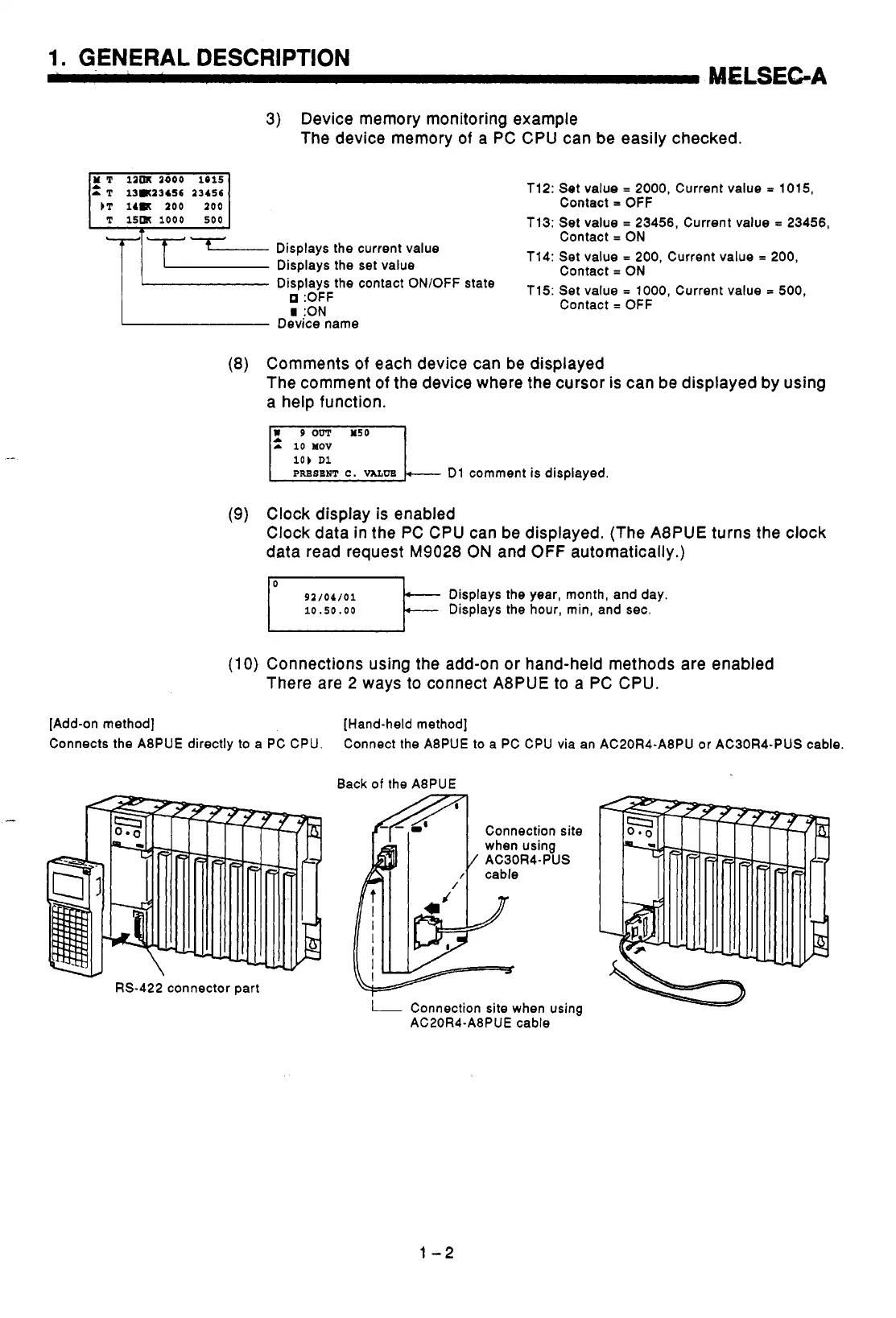1.
G-ENERAL DESCRIPTION
MELSEGA
3)
Device memory monitoring example
The device memory of a PC CPU can be easily checked.
T12: Set value
=
2000, Current value
=
1015,
Contact
=
OFF
T
15B
1000
500
T13:
Set
value
=
23456, Current value
=
23456,
Displays the current value
Displays the set value
the
Contact
=
ON
Contact
=
ON
Contact
=
OFF
T14: Set value
=
200, Current value
=
200,
'Iate
T15: Set value
=
1000, Current value
=
500,
:OFF
I
;ON
Devlce name
(8) Comments of each device can be displayed
The comment of the device where the cursor
is
can be displayed by using
a help function.
10)
Dl
PRBSBNT
c.
VALUE
Dl comment is displayed.
(9) Clock display
is
enabled
Clock data in the PC CPU can be displayed. (The A8PUE turns the clock
data read request M9028
ON
and
OFF
automatically.)
I..
I
ga/04/01
Displays the year, month, and day.
10.50.00
Displays the hour, min, and sec.
(10)
Connections using the add-on or hand-held methods are enabled
There are
2
ways
to
connect A8PUE
to
a PC CPU.
[Add-on method]
[Hand-held method]
Connects the A8PUE directly
to
a PC CPU.
Connect the A8PUE to a PC CPU via an AC20R4-A8PU or AC30R4-PUS cable,
Back
of
the A8PUE
-
Connection site
AC30R4-PUS
RS-422 connector part
AC20R4-A8PUE cable
nnection site when using
1-2
