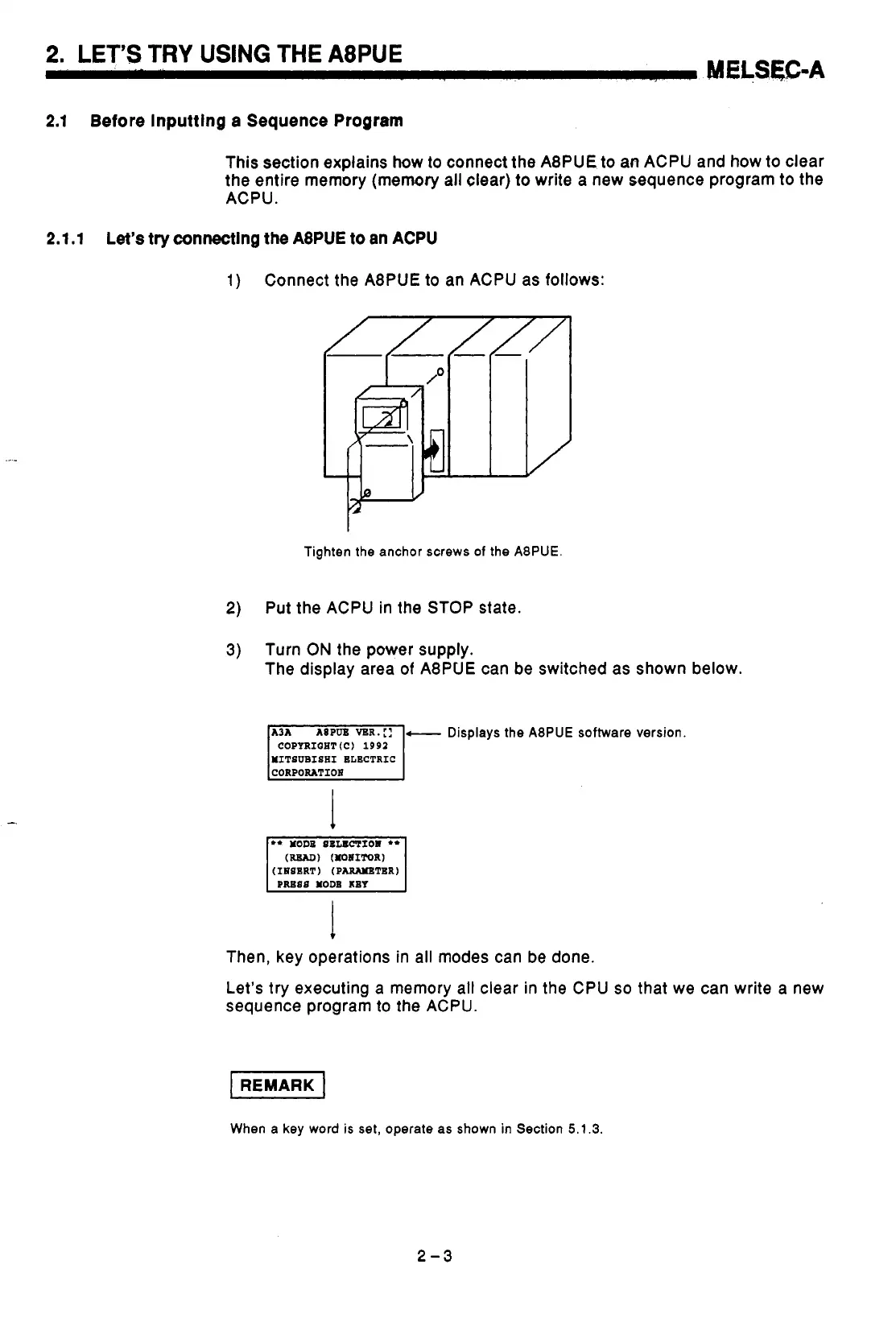2.1
Before Inputting
a
Sequence Program
This section exdains how
to
connect the A8PUE
to
an
ACPU and how
to
clear
the entire memory (memory
all
clear) to write a new sequence program
to
the
ACPU.
1
2.1
.l
Let’s
tv connecting the A8PUE to an ACPU
1)
Connect the A8PUE
to
an ACPU as follows:
Tighten the anchor screws
of
the A8PUE.
2)
Put the ACPU in the STOP state.
3)
Turn
ON
the power supply.
The display area of A8PUE can be switched as shown below.
c-
Displays
the A8PUE software version
COPYRIQHT(C)
1991
MITSWISEI BLBCTRIC
I
Then, key operations in all modes can be done.
Let’s try executing a memory all clear in the CPU
so
that we can write a new
sequence program
to
the ACPU.
When a
key
word is set, operate as shown in Section
5.1.3.
2-3
