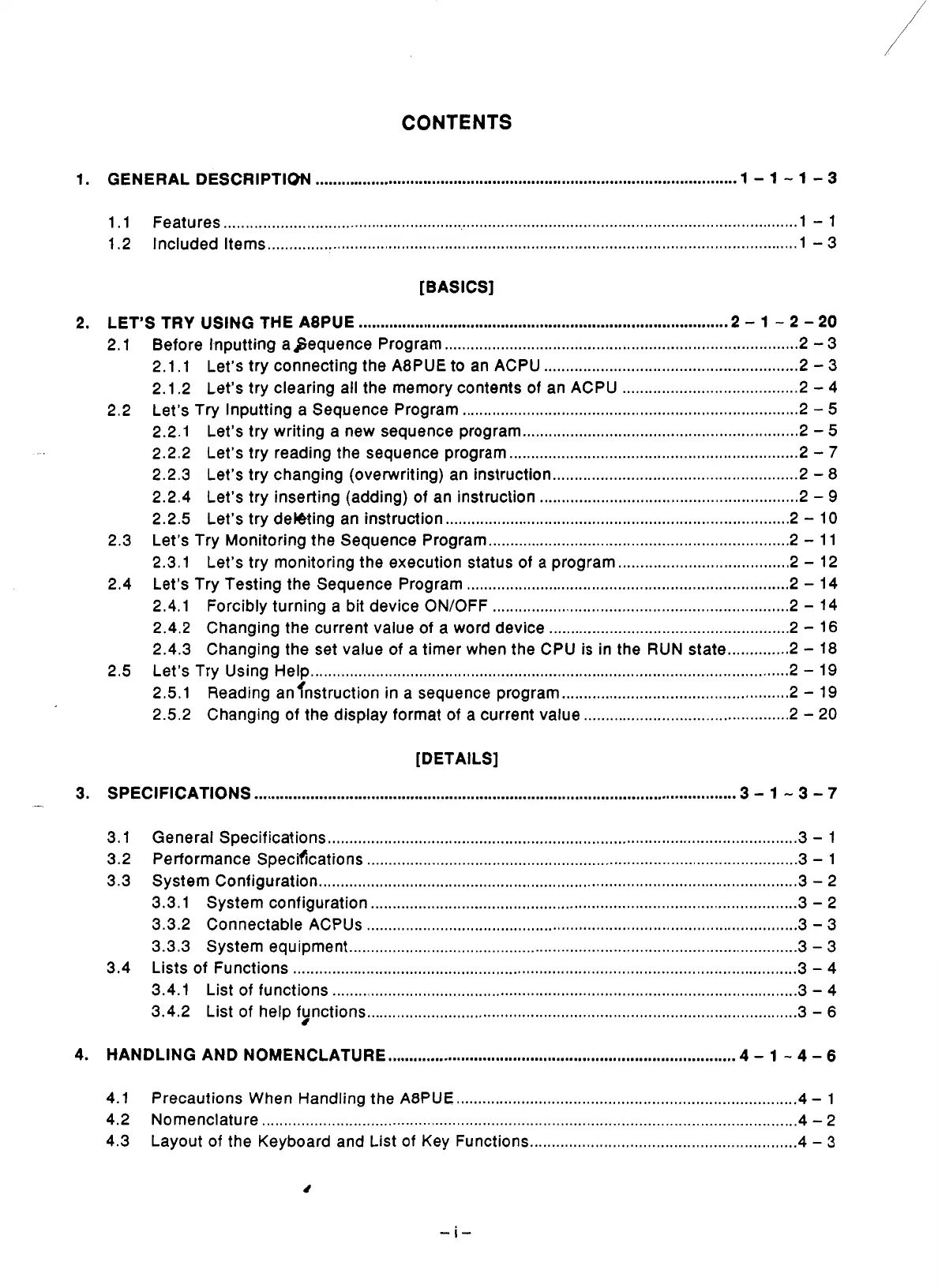CONTENTS
1
.
GENERAL DESCRIPTION
.................................................................................................
1
.
1
.
1
.
3
1.1 Features
....................................................................................................................................
1
.
1
1.2 Included Items
..........................................................................................................................
1
-
3
[BASICS]
2
.
LET'S TRY USING THE A8PUE
.....................................................................................
2
-
1
.
2
.
20
2.1 Before Inputting asequence Program
.................................................................................
2
.
3
2.1.1 Let's try connecting the A8PUE
to
an
ACPU
..........................................................
2
.
3
2.1
.
2 Let's try clearing all the memory contents of an ACPU
........................................
2
-
4
2.2 Let's Try Inputting a Sequence Program
.............................................................................
2
-
5
2.2.1 Let's try writing a new sequence program
...............................................................
2
-
5
2.2.2 Let's try reading the sequence program
..................................................................
2
-
7
2.2.4 Let's try insetting (adding) of an instruction
...........................................................
2
-
9
2.3 Let's Try Monitoring the Sequence Program
.....................................................................
2
-
11
2.3.1 Let's try monitoring the execution status of a program
.......................................
2
-
12
2.4 Let's Try Testing the Sequence Program
..........................................................................
2
-
14
2.4.1 Forcibly turning a bit device ON/OFF
....................................................................
2
-
14
2.4.2 Changing the current value of a word device
.......................................................
2
-
16
2.4.3 Changing the set value of a timer when the CPU
is
in the RUN state
..............
2
-
18
2.5 Let's Try Using Help
..............................................................................................................
2
-
19
2.5.1 Reading anfnstruction in a sequence program
....................................................
2
-
19
2.5.2 Changing of the display format of a current value
...............................................
2
-
20
2.2.3 Let's try changing (overwriting) an instruction
........................................................
2
-
8
2.2.5 Let's try deMting an instruction
...............................................................................
2
-
10
[DETAILS]
3
.
SPECIFICATIONS
...............................................................................................................
3
-
1
.
3
-
7
..
3.1 General Specifications
............................................................................................................
3
.
1
3.2 Performance Specifications
...................................................................................................
3
.
1
3.3 System Configuration
..............................................................................................................
3
.
2
3.3.1 System configuration
..................................................................................................
3
-
2
3.3.2 Connectable ACPUs
...................................................................................................
3
-
3
3.3.3 System equipment
.......................................................................................................
3
-
3
3.4 Lists of Functions
....................................................................................................................
3
-
4
3.4.1 List of functions
...........................................................................................................
3
-
4
3.4.2 List of help functions
...................................................................................................
3
-
6
I
4
.
HANDLING AND NOMENCLATURE
................................................................................
4
-
1
.
4
-
6
4.1 Precautions When Handling the A8PUE
..............................................................................
4
.
1
4.2 Nomenclature
...........................................................................................................................
4
.
2
4.3 Layout of the Keyboard and List of Key Functions
.............................................................
4
.
3
I
......
--
...........................
.-I_.
.......
