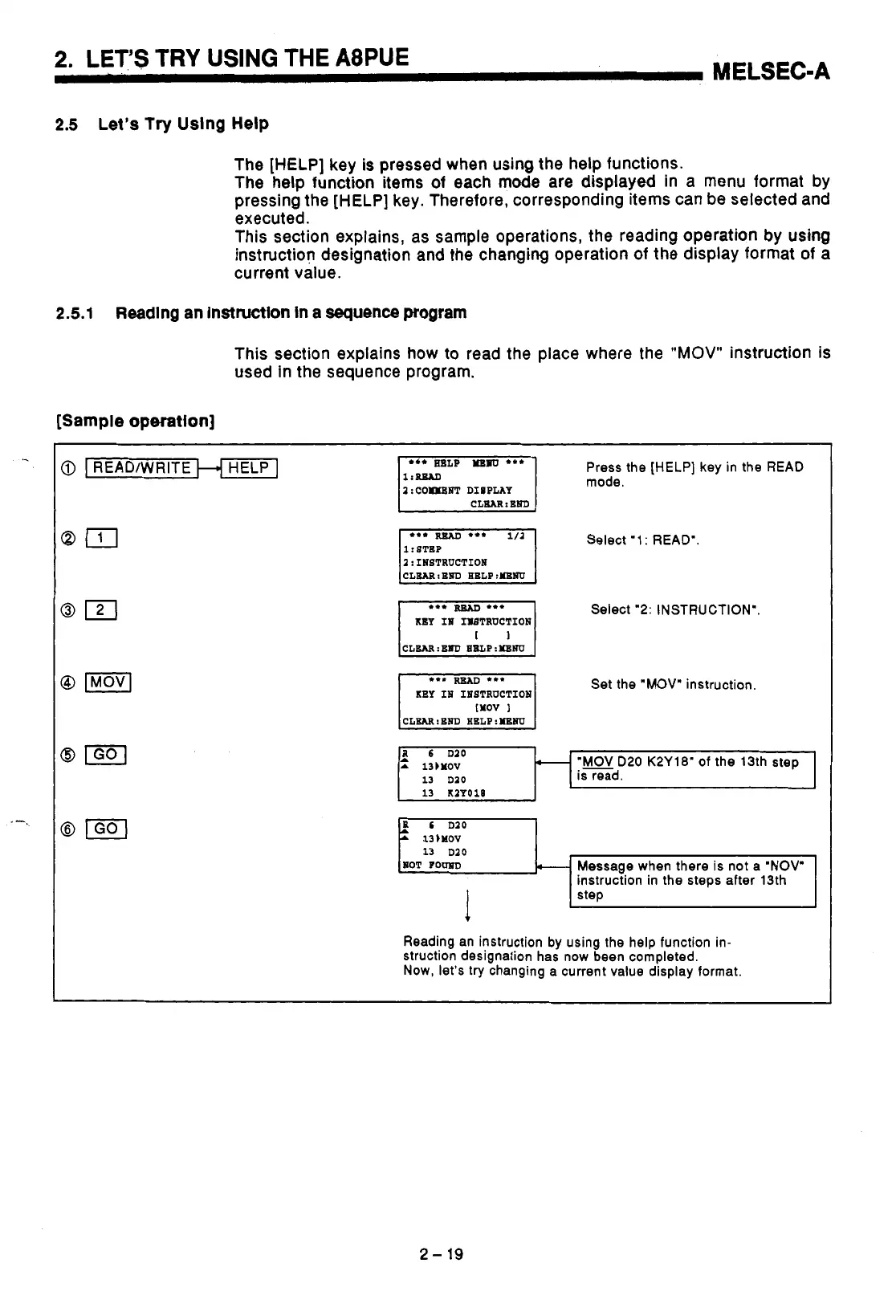2.
LET,'S TRY USING THE A8PUE
MELSEC-A
2.5
Let's
Try
Uslng Help
The
[HELP]
key is pressed when using the help functions.
The help function items of each mode are displayed in a menu format by
pressing the
[HELP]
key. Therefore, corresponding items can be selected and
executed.
This section explains, as sample operations, the reading operation by using
instruction designation and the changing operation
of
the display format
of
a
current value.
2.5.1
Readlng an instruction In a sequence
program
This section explains how
to
read the place where the
"MOV"
instruction
is
used in the sequence program.
[Sample operation]
@
HELP
I
1:COp[BNT
DIEPLAY
CLMR:BND
Press the
[HELP]
key in the
READ
mode.
1:I€fSTRDCTIOB
1
:
BTEP
KEY IW IIRTRDCTION
KEY IN IBSTRUCTIOB
[YOV
I
Select
"1
:
READ'
Select
"2:
INSTRUCTION'
Set the
"MOV"
instruction.
*
A
13bYOV
R
6
D10
'MOV
D20
K2Y18'
of
the 13th step
13
010
13
K1YOl8
isread.
13)YOV
13
D2O
Message when there is not a 'NOW
instruction in the steps after 13th
Reading an instruction by using the help function in-
struction designation has now been completed.
Now, let's try changing a current value display format.