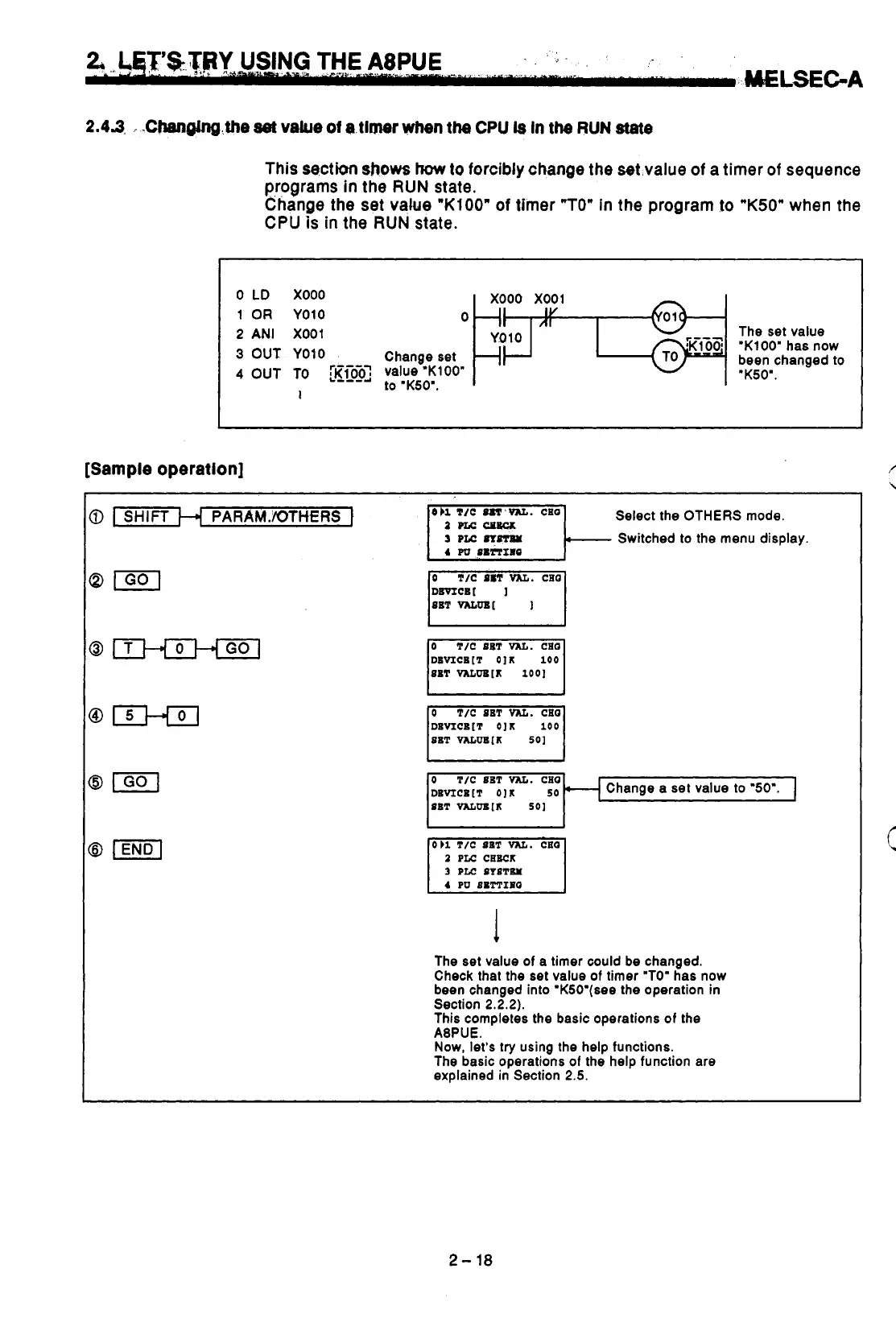2.43,
.-
.ChanQlng.the
set
value
of
a.tImer when
the
CPU
Is
In the
RUN state
This section
shows
tiow
to
forcibly change the set.value of a timer of sequence
programs in the
RUN
state.
Change the set
value
"K100"
of
timer "TO" in
the
program
to
"K50"
when the
CPU
is
in the
RUN
state.
0
LD
X000
1
OR
YO10
2
ANI
X001
The set value
4
OUT
TO
LRiiio7
value
'K100"
3
OUT
YO10
Change set
been changed to
"K50'.
---A
to
"K50'.
I
[Sample operatlon]
0
1
SHIFT
PARAM.?OTH€RS
}
Select the OTHERS mode.
Switched to the menu display.
SET
VALWBI
I
I
I
I
I
0
T/C BET
VAL.
CEO
D8vIC8IT
OIK
50
SET
VALWIK
501
Change a set value to
"50".
1
PLC
CEBCK
3
PLC
SYBTBI
I
The set value of a timer could be changed.
Check that the set value of timer
"TO"
has now
been changed into
'KSO'(see
the operation in
Section
2.2.2).
This completes the basic operations of the
ASPUE.
Now, let's try using the help functions.
The basic operations
of
the help function are
explained in Section
2.5.
2-
18