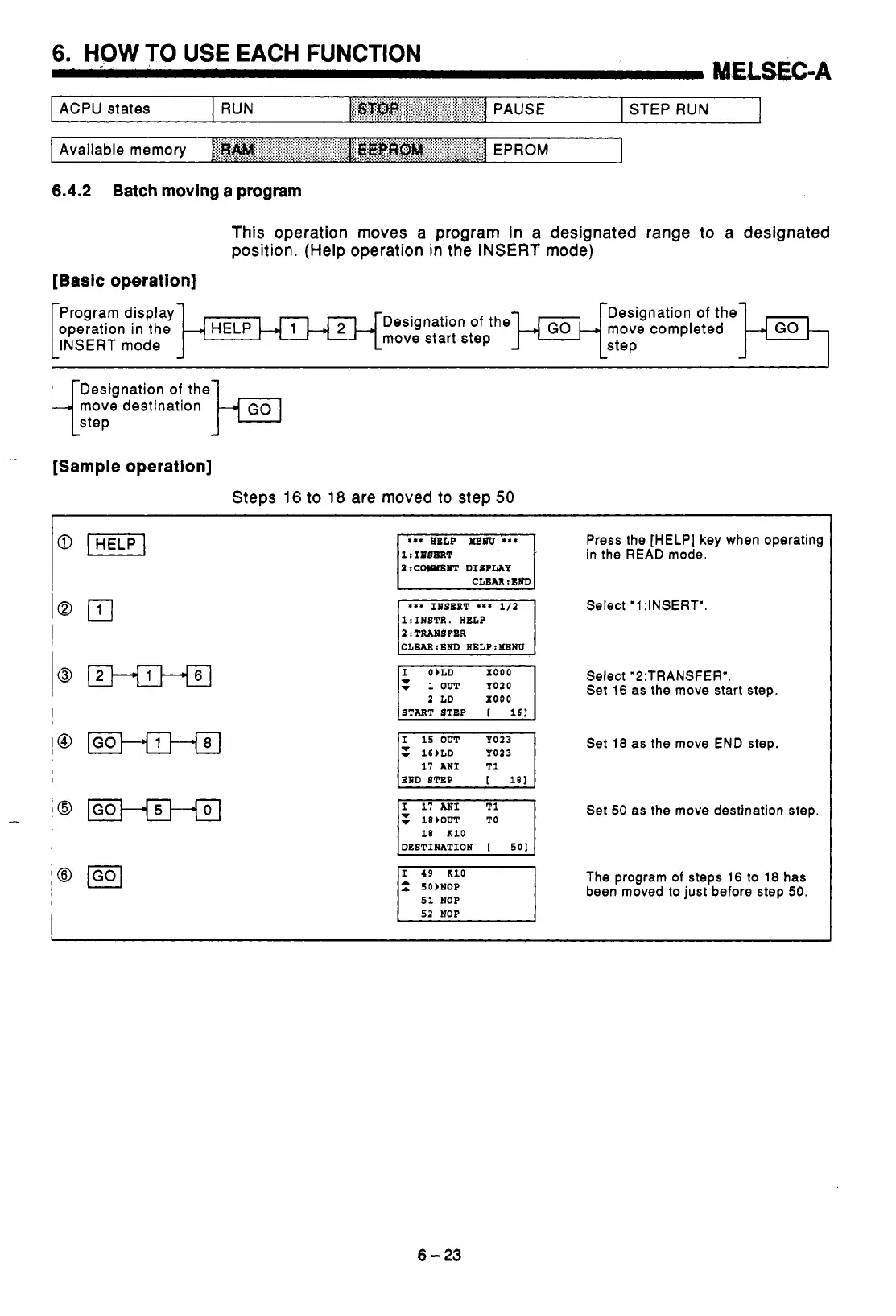6.
HOW
..
..
,
TO
USE EACH FUNCTION
i
6.4.2
Batch moving a program
This
operation moves
a
program in a designated range
to
a designated
position. (Help operation in'the
INSERT
mode)
[Basic operation]
[..eration Program display in the
designation
move start step
Of
the~~~step
move Designation completed
of
the
INSERT
mode
Designation
of
the
move destination
[Sample operation]
Steps
16
to
18
are moved
to
step
50
@-
8
2
LD
18
K10
DBSTINATION
[
51
NOP
51
HOP
Press the
[HELP]
key when operating
in the READ mode.
Select
"1:INSERT'.
Select "2:TRANSFER".
Set 16 as the move start step.
Set 18 as the move
END
step.
Set
50
as the move destination step.
The program
of
steps 16
to
18 has
been moved to just before step
50.
6-23
