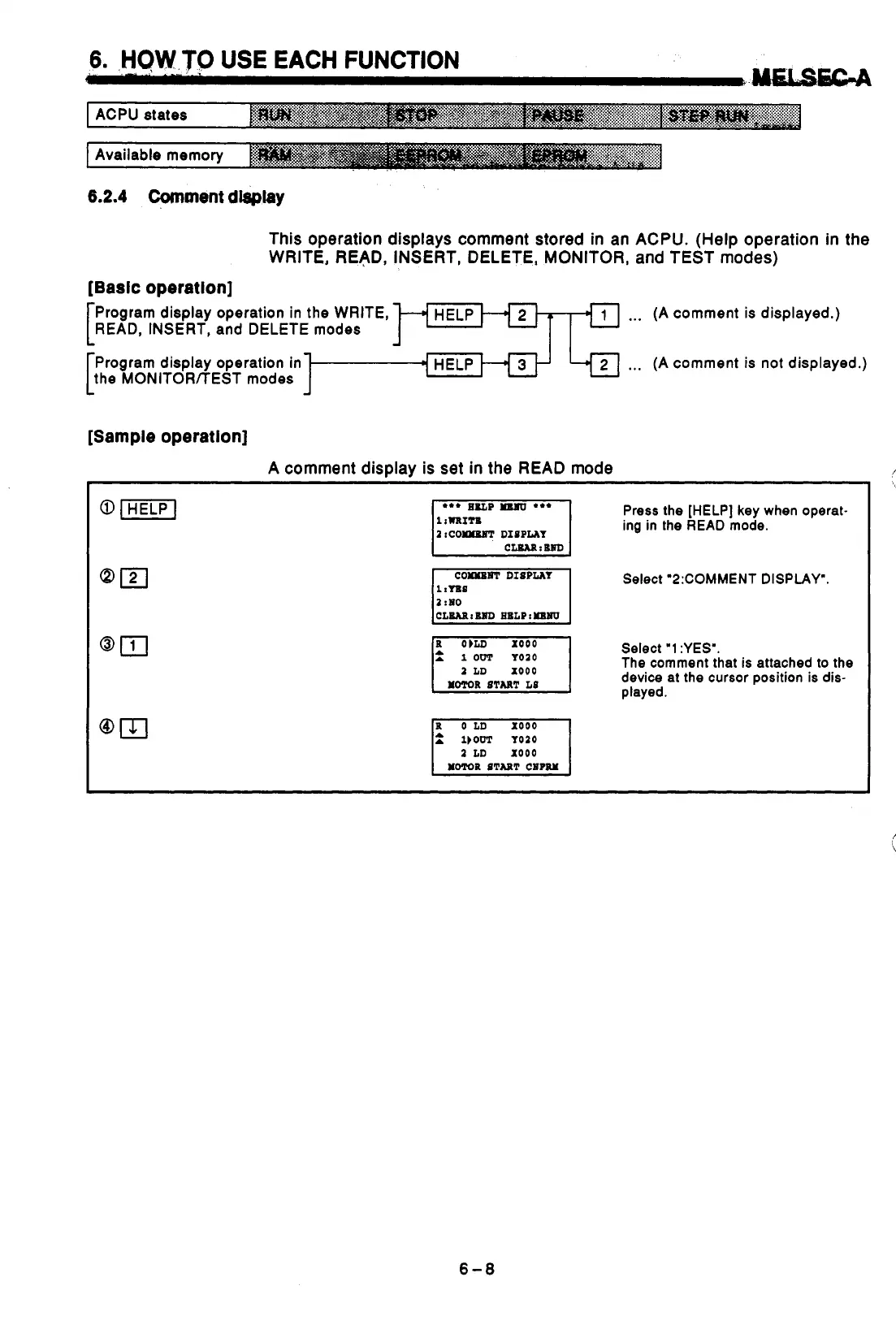6.
.HOW,TO
L.
_-
.
USE EACH FUNCTION
6.2.4
Comment
drsplay
This operation displays comment stored in an
ACPU.
(Help operation in the
WRITE,
READ, INSERT,
DELETE,
MONITOR, and TEST modes)
[Bask operation]
Program display operation in
the
WRITE, HELP
...
(A
comment is displayed.)
READ,
INSERT, and DELETE
modes
4
Program display operation in
1
HELP
&
...
(A
comment
is
not displayed.)
MONITOR/TEST modes
L
J
[Sample operation]
A
comment display
is
set in the
READ
mode
Press the [HELP] key when operat-
ing in
the
READ mode.
Select "2:COMMENT DISPLAY'.
2
:no
Select
'1
:YES'.
The comment that is attached to the
device at the cursor position
is
dis-
played.
MOTOR
START
LS
MOTOR
START
CIWU
6-8
