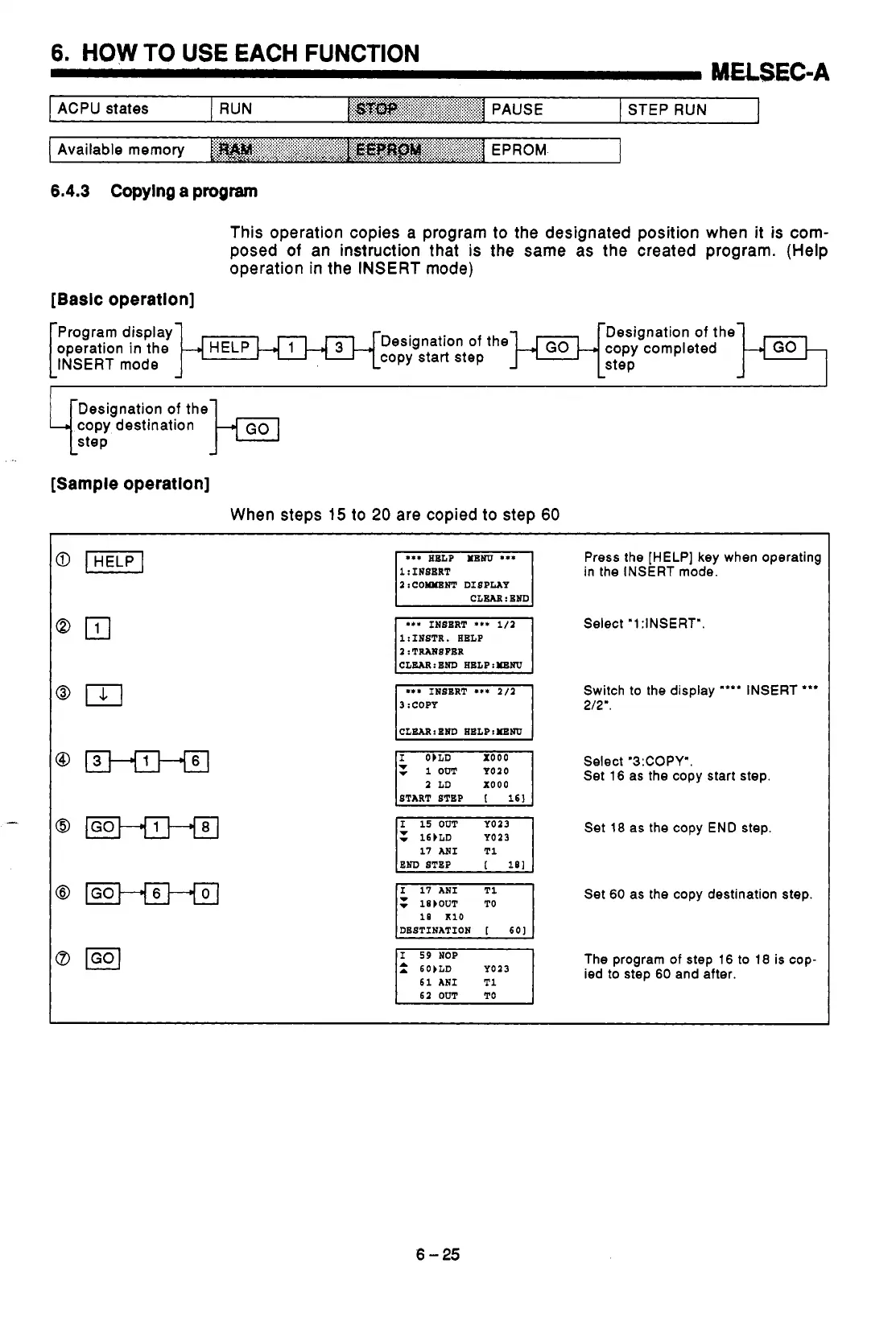6.
HOW
TO USE
EACH
FUNCTION
MELSEC-A
I
6.4.3
Copying
a
program
This operation copies a program
to
the designated position when it is com-
posed
of
an instruction that
is
the same as the created program. (Help
operation
in
the INSERT mode)
[Bask operation]
Program display Designation
of
the
operation in the
INSERT
mode
copy start step
copy completed
q;;;gnation
of
theb
GO
,
copy destination
[Sample operation]
When steps
15
to
20
are copied
to
step
60
Press the [HELP] key when operating
1
:
INSERT
in the INSERT mode.
2
:
COYYBNT DISPLAY
Select
'1
:INSERT".
2
:
TRAFISPBR
1:INSTR. KELP
I
***
INSERT
***
2/2
1
Switch to the display
"*'*
INSERT
***
3
:COPY
212".
1
OUT
2
LD
X000
Select
'3:COPY'.
Set
16 as the copy start step.
START STEP
[
161
Set
18
as the copy END step.
17
MI
EWD
STEP
10
I
Set 60 as the copy destination
s
lE X10
DESTINATION
itep.
I
59
NOP
The program
of
step 16 to
18
is cop-
ied to step 60 and after.
61
ANI
62
OUT
TO
6
-
25
