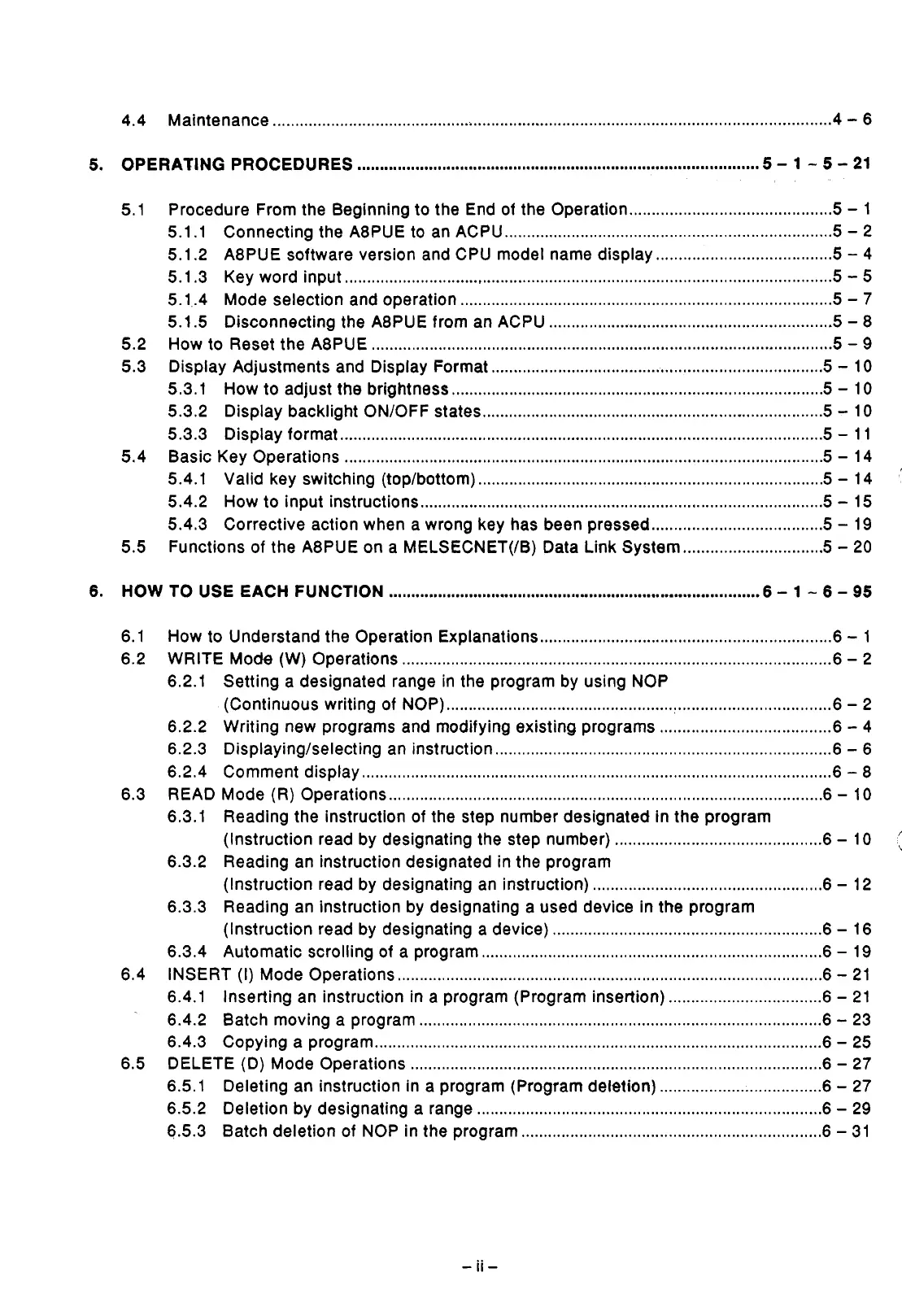4.4 Maintenance
.............................................................................................................................
4
.
6
5
.
OPERATING PROCEDURES
..........................................................................................
5
-
1
-
5
-
21
5.1 Procedure From the Beginning
to
the End of the Operation
.............................................
5
.
1
5.1
.
1 Connecting the A8PUE
to
an ACPU
.........................................................................
5
-2
5.1.2 A8PUE software version and CPU model name display
.......................................
5
-4
5.1
.
3 Key word input
.............................................................................................................
5 -5
5.1,.4 Mode selection and operation
...................................................................................
5
-7
5.1.5 Disconnecting the A8PUE from an ACPU
...............................................................
5
-8
5.2 How
to
Reset the A8PUE
.......................................................................................................
5
-9
5.3 Display Adjustments and Display Format
..........................................................................
5
-
10
5.3.1 How
to
adjust
the
brightness
...................................................................................
5
-
10
5.3.2 Display backlight ON/OFF states
............................................................................
5
-
10
5.3.3 Display format
............................................................................................................
5
-
1 1
5.4 Basic Key Operations
...........................................................................................................
5
-
14
5.4.1 Valid key switching (top/bottom)
.............................................................................
5
-
14
5.4.2 How
to
input instructions
..........................................................................................
5
-
15
5.4.3 Corrective action when a wrong key has been pressed
......................................
5
-
19
5.5
Functions of
the
A8PUE on a MELSECNET(/B) Data Link System
...............................
5
-
20
n
b
6
.
HOW
TO
USE EACH FUNCTION
...................................................................................
6
.
1
.
6
.
95
6.1 How
to
Understand the Operation Explanations
.................................................................
6
.
1
6.2 WRITE
Mode
(W)
Operations
................................................................................................
6
.
2
6.2.1 Setting a designated range in the program by using NOP
(Continuous writing
of
NOP)
......................................................................................
6
-
2
6.2.2 Writing new programs and modifying existing programs
......................................
6
-
4
6.2.3 Displaying/selecting an instruction
...........................................................................
6
-
6
6.2.4 Comment display
.........................................................................................................
6
-
8
6.3 READ Mode
(R)
Operations
.................................................................................................
6
-
10
6.3.1 Reading the instruction of the step number designated in the program
(Instruction read by designating the step number) 6
-
IO
6.3.2 Reading an instruction designated in the program
(Instruction read by designating an instruction)
...................................................
6
-
12
6.3.3 Reading an instruction by designating a used device in
the
program
(Instruction read by designating a device)
............................................................
6
-
16
6.3.4 Automatic scrolling
of
a program
............................................................................
6
-
19
6.4 INSERT
(I)
Mode Operations
...............................................................................................
6
-
21
6.4.1 Inserting an instruction in a program (Program insertion)
..................................
6
-
21
6.4.2 Batch moving a program
..........................................................................................
6
-
23
6.4.3 Copying a program
....................................................................................................
6
-
25
6.5 DELETE (D) Mode Operations
............................................................................................
6
-
27
6.5.1 Deleting an instruction in a program (Program deletion)
....................................
6
-
27
6.5.2 Deletion by designating a range
.............................................................................
6
-
29
6.5.3 Batch deletion of NOP in the program
...................................................................
6
-
31
rn
i.
..............................................
