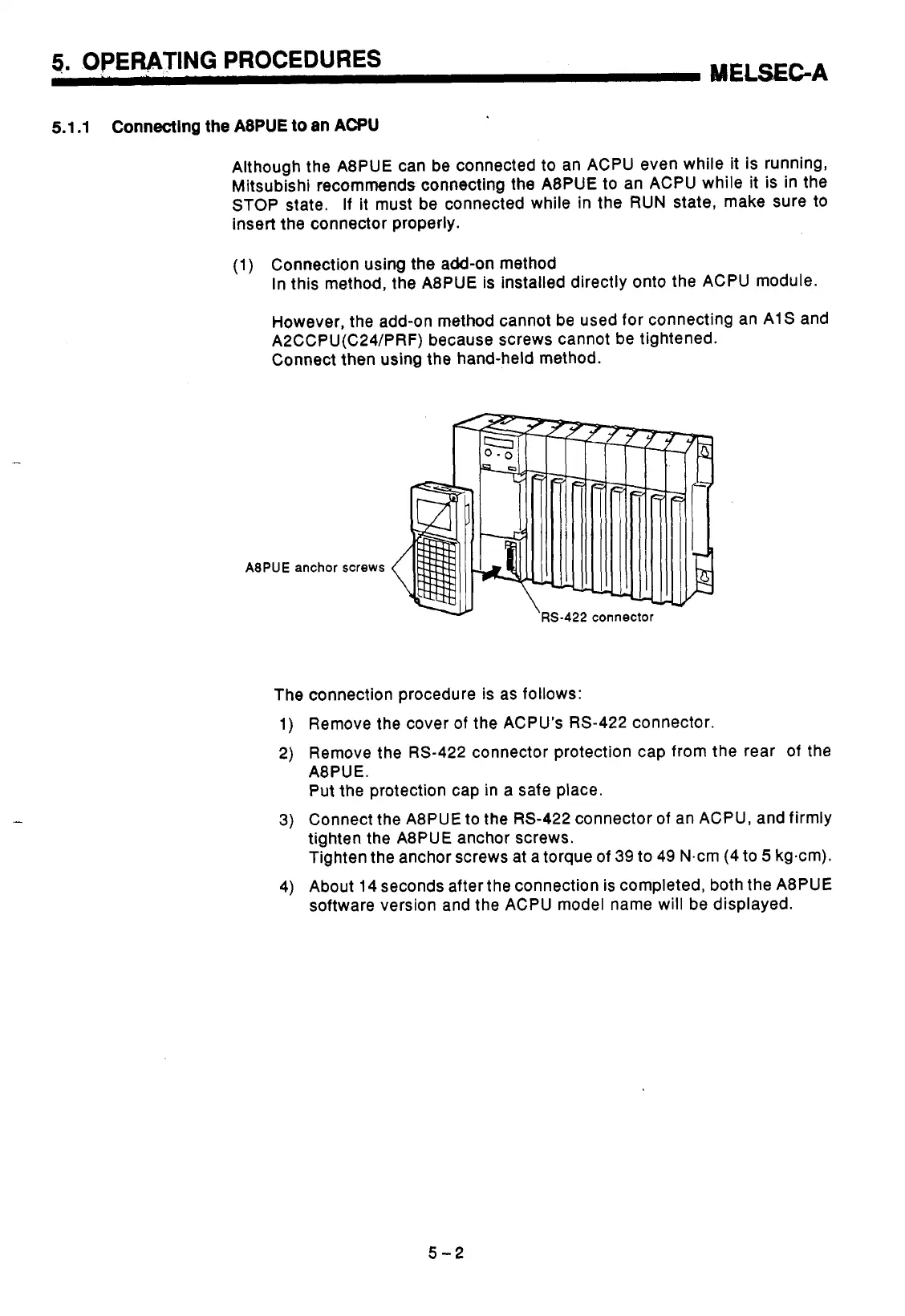5.
OPERATING
PROCEDURES
BllElSEC-A
5.1.1
Connectlng
the
AIPUE
to
an
AWU
Although the A8PUE can be connected
to
an ACPU even while it is running,
Mitsubishi recommends connecting
the
ABPUE
to
an ACPU while it is in the
STOP state.
If
it must be connected while
in
the RUN state, make sure
to
insert the connector properly.
(1
)
Connection using the add-on method
In this method, the A8PUE is installed directly onto the ACPU module.
However, the add-on method cannot
be
used
for
connecting an AIS and
A2CCPU(C24/PRF) because screws cannot be tightened.
Connect then using the hand-held method.
A8PUE
anchor screws
1
t
\
RS-422
connector
The connection procedure is as follows:
1)
Remove the cover
of
the ACPU’s RS-422 connector.
2) Remove the RS-422 connector protection cap from the rear
of
the
ABPUE.
Put the protection cap in a safe place.
3)
Connect the A8PUE
to
the
RS-422 connector of an ACPU, and firmly
tighten the A8PUE anchor screws.
Tighten the anchor screws at a torque of
39
to
49 N.cm (4
to
5
kg.cm).
4) About 14 seconds after the connection is completed, both the A8PUE
software version and the ACPU model name will be displayed.
