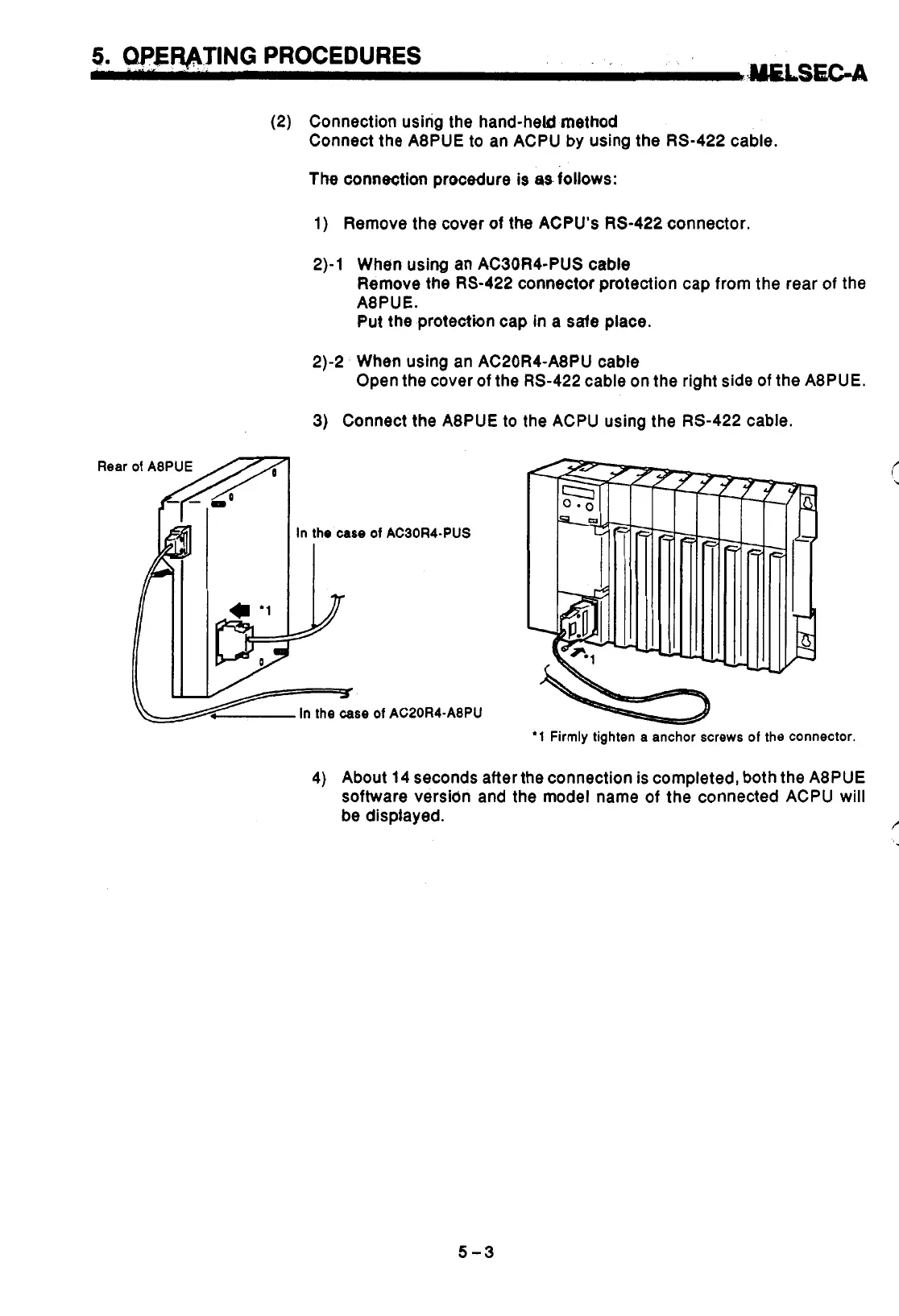5.
,
QPEWTING
>_.A_,.
.
~
PROCEDURES
-.
U&LS€GA
(2)
Connection using the hand-held
method
Connect the
A8PUE
to
an
ACPU
by using
the RS-422
cable.
The
connection procedure is
as.
follows:
1)
Remove the cover
of
the
ACPU’s
RS-422
connector.
2)-1
When using an
AC30R4-PUS
cable
Remove the
RS-422
connector protection cap from the rear of the
A8PUE.
Put the protection cap in
a
safe
place.
2)-2
When using an
AC20R4-A8PU
cable
Open the cover of the
RS-422
cable on the right side of the
A8PUE.
3)
Connect the
A8PUE
to
the
ACPU
using the
RS-422
cable.
Rear
of
A8PUE
/qq
I
I
In
the
case
of
AC30R4-PUS
of
AC20R4,
.A8
P U
‘1
Firmly tighten
a
anchor screws
of
the connector.
4)
About
14
seconds after the connection is completed, both the
A8PUE
software versidn and the model name of the connected
ACPU
will
be displayed.
I
fa,
W
5-3
