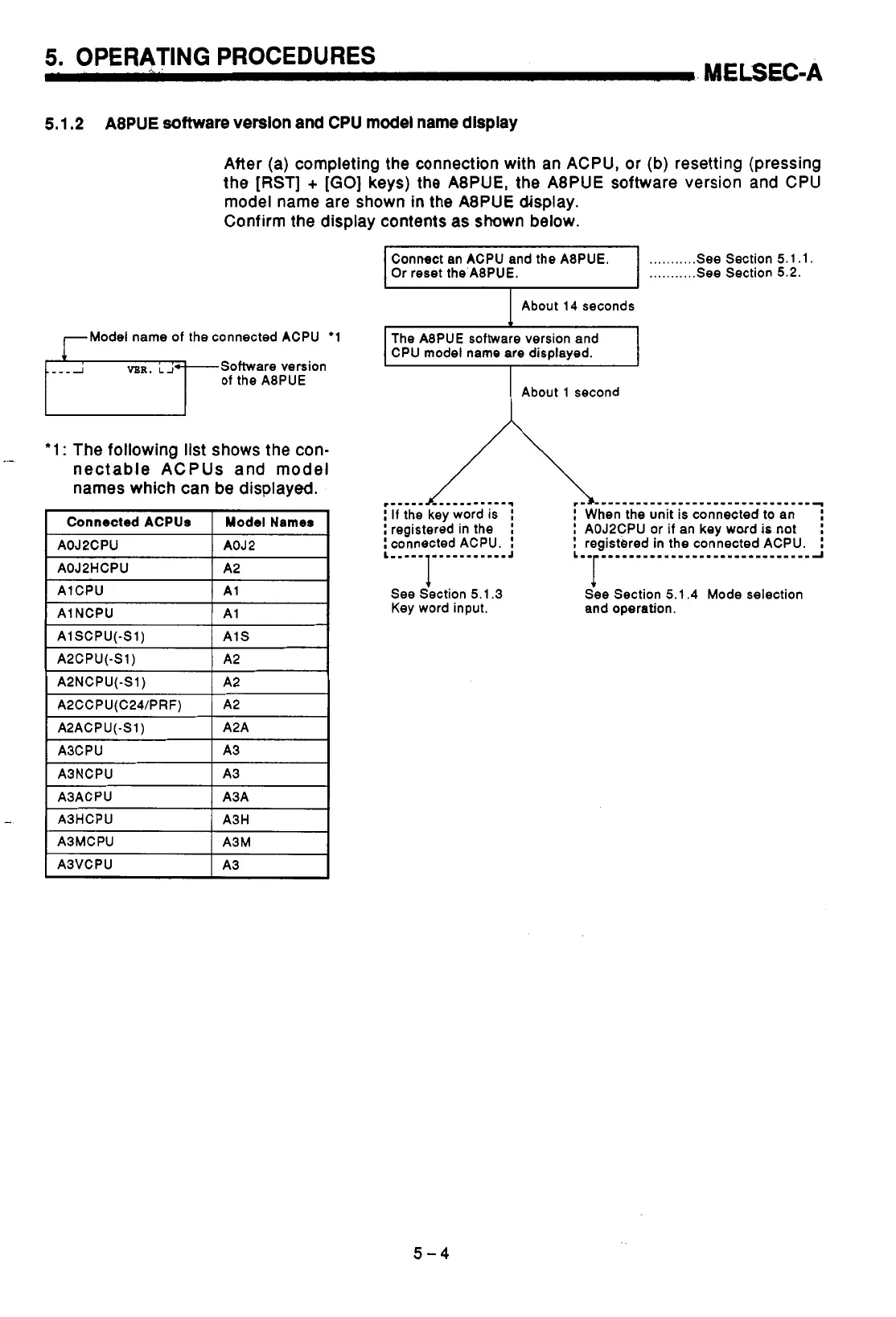,,
,
4
........
.&..
............
.........
,**..
.
.
1,
......
/
,
I
.#
.-,e
5.
OPERATING
,,,
:
PROCEDURES
J.
MELSEC-A
5.1.2
A8PUE
software verslon and
CPU
model name display
After (a) completing the connection with an ACPU, or
(b)
resetting (pressing
the [FIST]
+
[GO]
keys) the A8PUE, the A8PUE software version and CPU
model name are shown
in
the A8PUE display.
Confirm the display contents
as
shown
below.
rModel name of
the
connected ACPU '1
Software version
of the ABPUE
I
8
*1:
The following
list
shows the con-
nectable ACPUs and model
names which can
be
displayed.
_-
I
Connected ACPUo
I
Model Names
I
I
AOJ2CPU
I
AOJ2
I
AOJ2HCPU
A1
AlCPU
A2
AlSCPU(-Sl)
A2
APCPU(-S1)
A1S
APNCPU(-Sl)
A2
A2CCPU(C24/PRF)
A2
APACPU(-Sl)
I
A2A
A3CPU
I
A3
A3NCPU
A3ACPU
-
A3HCPU A3H
A3MCPU
A3VCPU
I
A3
A3M
...........
I
...........
Connect an ACPU and the A8PUE.
Or
reset
the.ABPUE.
I
See
Section 5.1.1
See
Section 5.2.
About
14 seconds
CPU model name are displayed.
A
About
1 second
,""'
"""""'q
,.
"--""-""'-""'.------.---~
:
If
the
key
word
is
: :
When the unit is connected to an
:
:
registered in the
: :
AOJPCPU or
if
an
key
word
is
not
:
:
connected ACPU.
: :
registbred in the connected ACPU.
:
L-----
...........
J
I
7
...............................
See
Section 5.1.3
See
Section 5.1.4 Mode selection
Key
word input. and operation.
5-4
