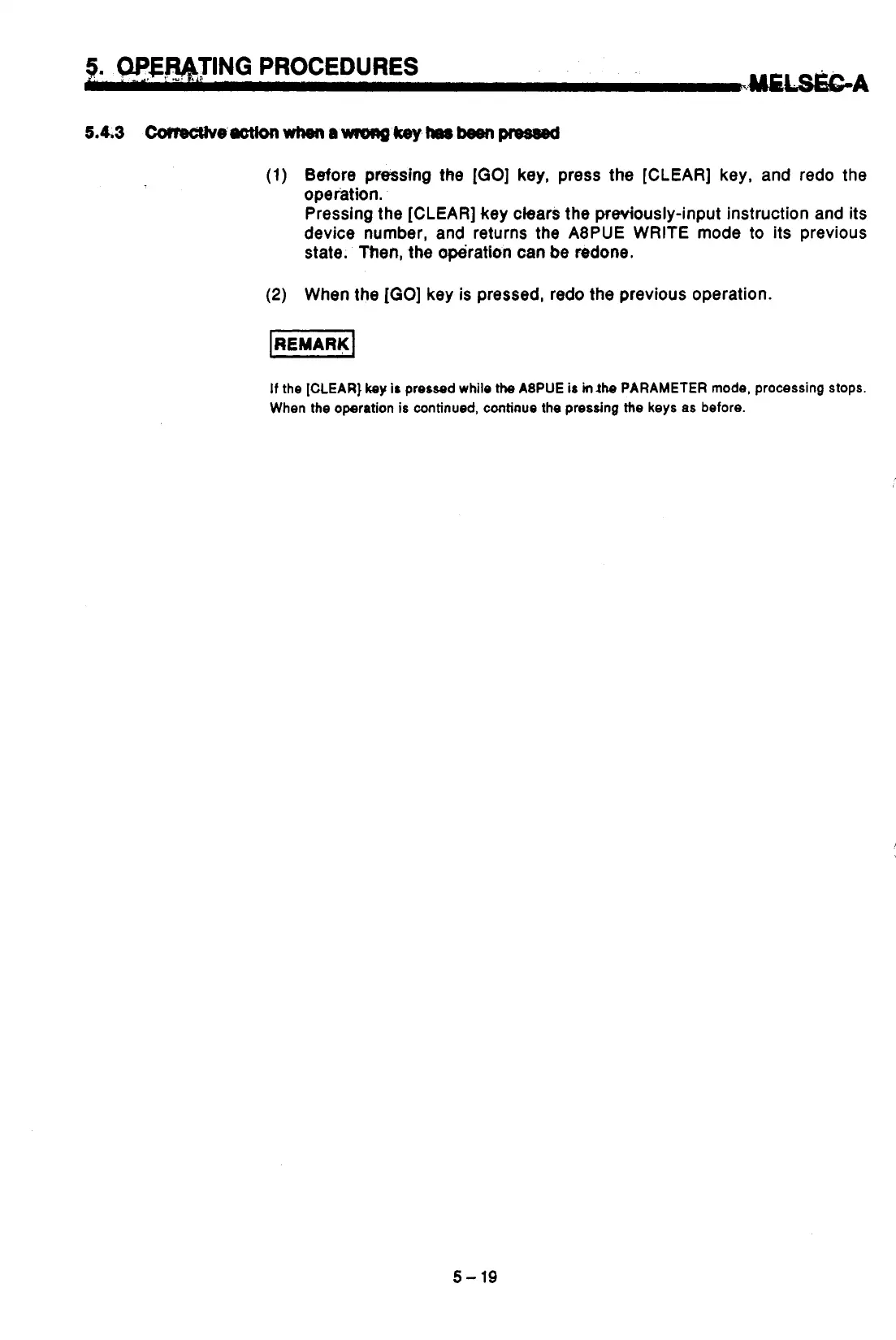(1)
Before
pressing
the
[GO]
key, press the [CLEAR] key, and redo the
operation.
Pressing the [CLEAR]
key
ckars
the predously-input instruction and its
device number, and returns the A8PUE WRITE mode to its previous
state. Then, the opeiration
can
be
Fedone.
(2)
When the
[GO]
key
is
pressed, redo the previous operation.
If
the [CLEAR)
key
is
pressed
while
the
AIPUE
ir
m
the
PARAMETER mode, processing stops.
When the operation
is
continued,
continuo
the
pressing
the
keys
as
before.
\
c
i
5-
19
