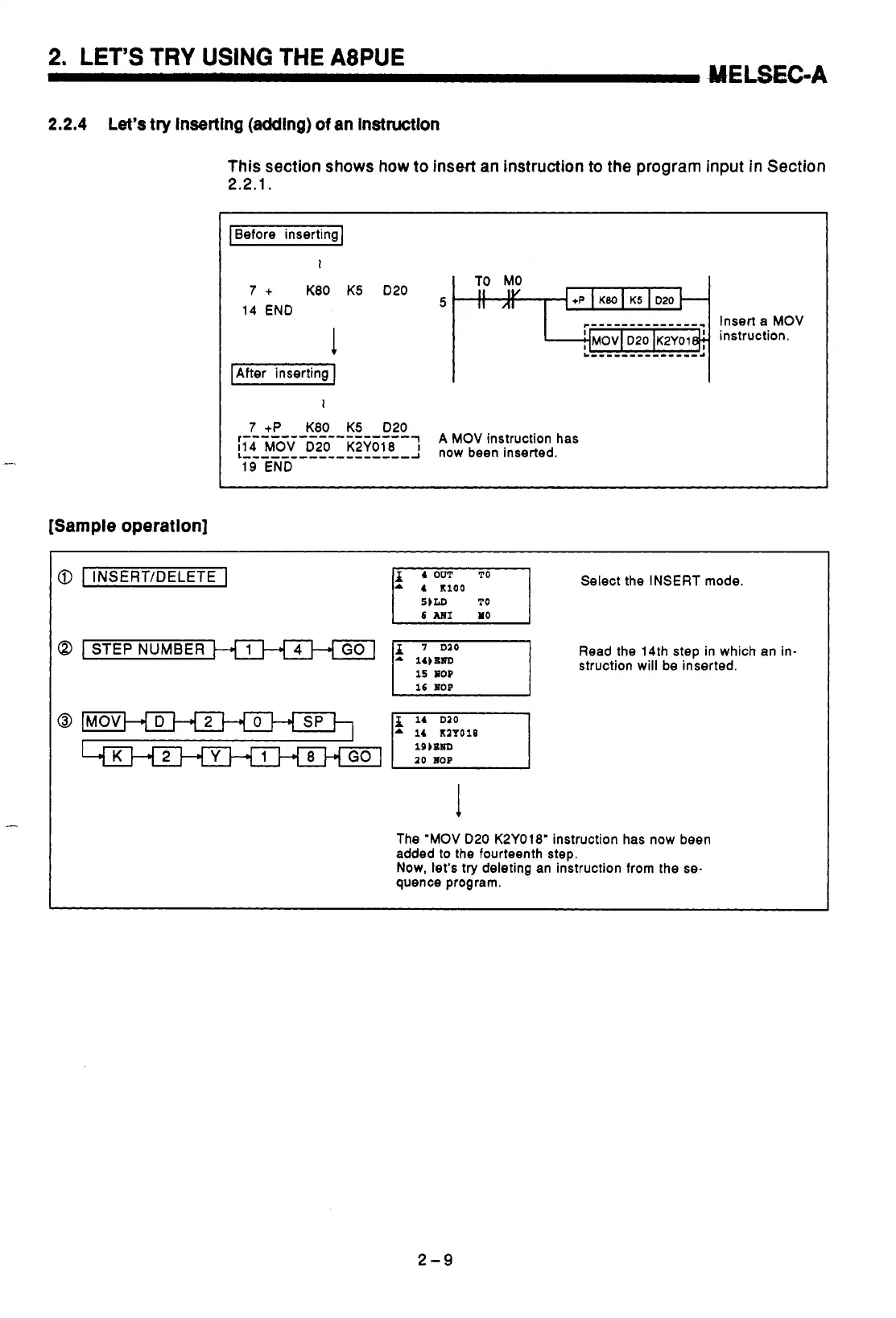2.
LET'S
TRY
USING THE ASPUE
.MELSEC-A
2.2.4
Let's
try
insertlng (adding)
of
an instruction
This section shows
how
to
insert an instruction
to
the program input in Section
2.2.1.
[Sample operation]
I
Before insertina
I
1
7
+
K80 K5 D20
14
END
5
TO
MO
A
MOV
instruction has
now been inserted.
@
1
INSERTIDELETE
1
Select
the INSERT mode.
6
MI1
no
Q
I
STEP
NUMBER
Read the 14th step in which an in-
15
nop
struction will be inserted.
IMOV-
SP
t-l
I
KH2-
8
GO
1
I
16
BOP
19)PW
I
The
'MOV
020 K2Y018" instruction has now been
added to the fourteenth step.
Now, let's try deleting an instruction from the
se-
quence program.
2-9
