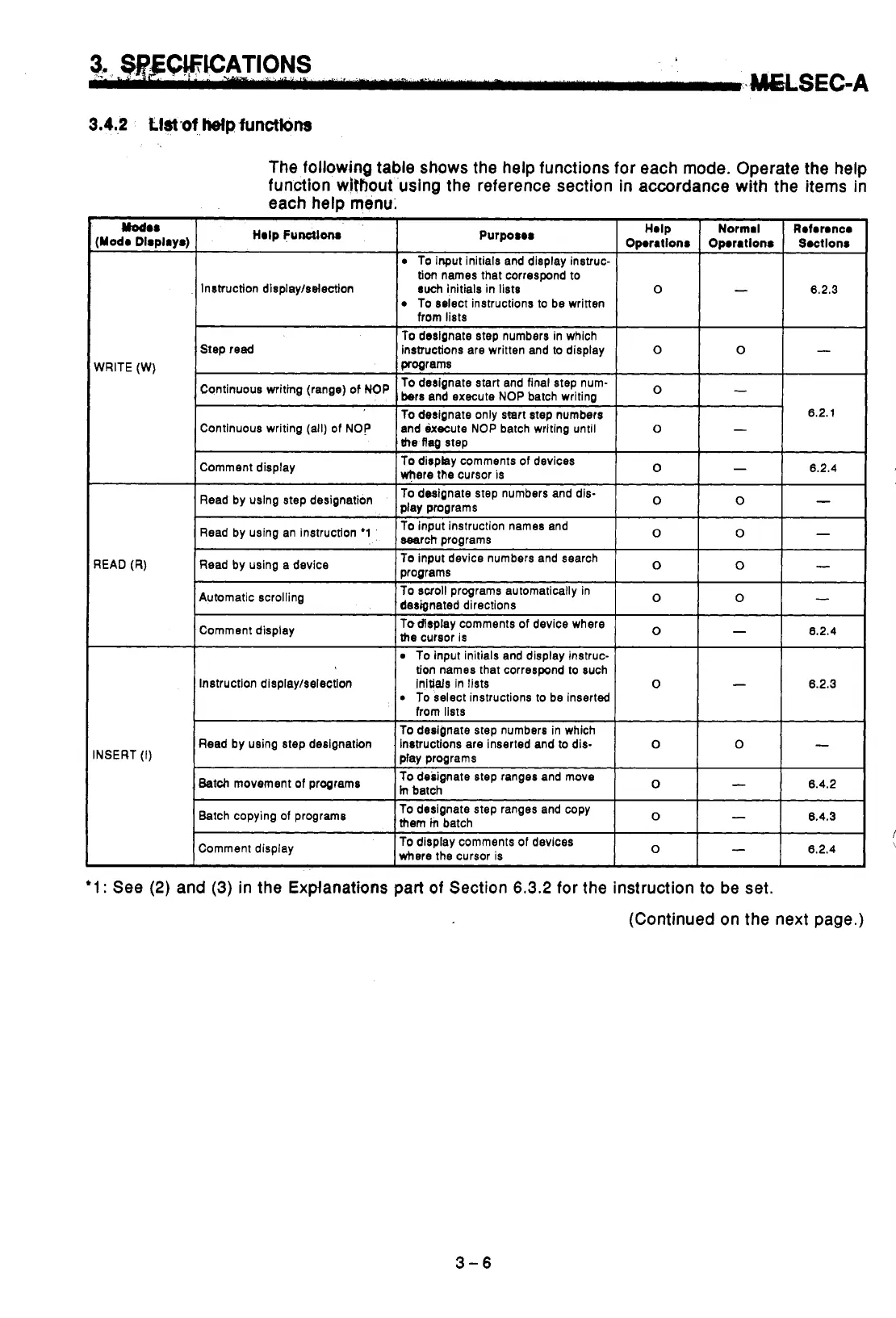3.4.2
klstof
help
functbns
Modor
(Modo
Dirplryr)
WRI
READ
(R)
NSERT
(I)
The following table shows the help functions for each mode. Operate the help
function
Without
using the reference section
in
accordance with the items in
each help
menu;
Holp
Fundlonr
Purpotor
Holp
Oporrtions Oporrtionr
Roforonco
Normal
Soctlons
To
input initials and display instruc-
tion names that correspond
to
To
select instructions
to
be written
Instruction displaylselection
0.2.3
-
0
tu&
initials in lists
from
lists
Step read
I
To
designate step numbers in which
instructions are written and to display
wwrams
lolol-
.-
I
Continuous
miting
(range)
of
To
designate start and final step num-
bers
and execute NOP batch writing
0
-
'
0.2.1
To
designate only start step numbers
Continuous writing (all)
of
NOP
To
disptay comments
of
devices
the
flag
step
0
and execute NOP batch writing until
where the cursor is
-
Comment display
0
-
0.2.4
Read
by
step
designation
To input instruction names and
Read
by
using
an
instruction
.,
,
To
designate step numbers and dis-
play programs
mrch Drograms
0
-
0
0
-
0
Read by using a device
Automatic scrolling
To
input device numbers and search
programs
To
scroll
programs automatically in
desienated directions
0
-
0
0
-
0
Comment display
I
To display comments
of
device where
the cursor is
I
0
I
-
I
0.2.4
To input initials and display instruc-
tion names that correspond
to
such
To select instructions
to
be inserted
To
designate step numbers in which
piay programs
in
batch
~~
.~
Instruction display/selectlon
0.2.3
-
0
initials in
lists
from lists
Read by using step designation
To
dedgnate step ranges and move
Batch
mOYement
of
programs
0 0
instructions are inserted and
to
dis-
-
0
-
0.4.2
Batch copying
of
programs
Comment display
To
designate step ranges and
copy
them
in
batch
To
display comments
of
devices
where the cursor is
0
0.4.3
-
0
0.2.4
-
*1:
See
(2)
and
(3)
in the Explanations part of Section
6.3.2
for the instruction to be set.
(Continued on the next page.)
3-6
t
