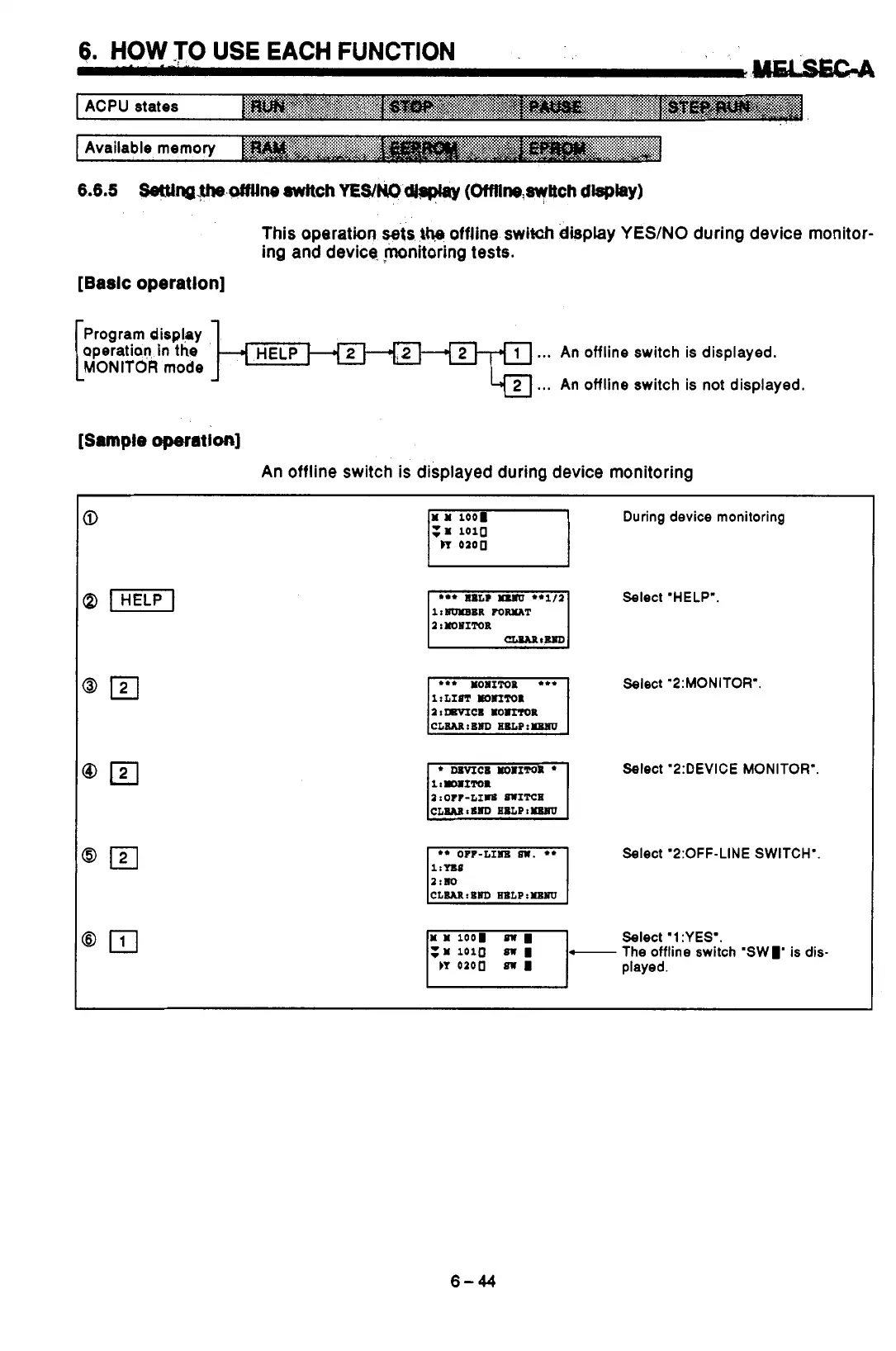6.
HOW
-.
TO
..
USE
EACH
FUNCTION
This operation
sets,
the
offline
switch
display
YESNO
during device monitor-
ing and device -monitoring tests.
.-
[Bask operatlon]
-
Program
disp1,ay
MONITOR
in
mode
the
4
HELP
...
An offline switch is displayed.
...
An offline switch is not displayed.
i
[Sample
operatJon]
An offline switch is displayed during device monitoring
During device monitoring
:x
1010
n
0200
Select
'HELP"
Select '2:MONITOR".
@
Wl
*a*
ESG?
Pm
**1/2
lrWMB8R
PORIUT
1
:MOUI'K)R
0121
1:LIOT
lollToI
a
:mcs
MO~R
Select "2:DEVICE MONITOR".
1:OW-LIIB
SNITCH
8121
**
OFF-LIHE
81.
**
Select '2:OFF-LINE SWITCH'.
CLURrBHD E8LP:lCBBll
Select
'1
:YES'.
-
The offline switch 'SWN. is dis-
)T
0200
81
I
played.
6-44
