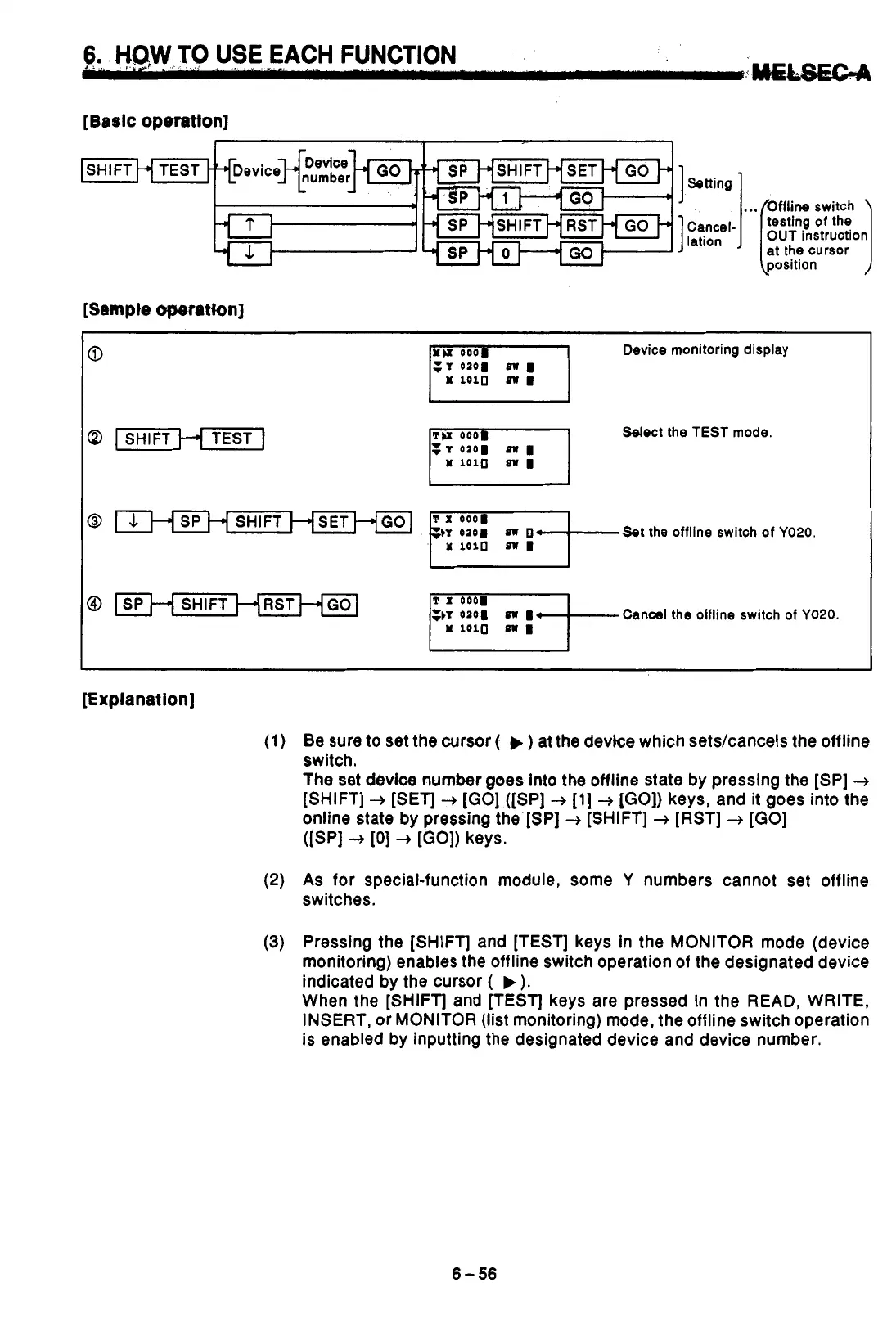[Bask operation]
[Sample
operatkn)
Setting
Cancel-
lation
.
~~
MM
000
Device monitoring display
Select the
TEST
mode.
@I
I
4
W
SP
M
SHIFT
MSET~
000~
)I
oaol
aw
04
,
Set
the offline switch of
Y020.
[Explanation]
(1)
Be
sure
to
set
the cursor
( )
at
the devke which setskancels the offline
switch.
The
set
device number
goes
into
the offline state by pressing the [SP]
+
[SHIFT]
+
[SET]
+
[GO]
([SP]
+
[l]
+
[GO]) keys, and it goes into the
online state by pressing the [SP]
+
[SHIFT]
+
[RST]
+
[GO]
([SP]
+
[O]
+
[GO]) keys.
(2)
As for special-function module, some
Y
numbers cannot set offline
switches.
(3)
Pressing the
[SHIFT]
and [TEST] keys in the MONITOR mode (device
monitoring) enables the offline switch operation
of
the designated device
indicated by the cursor
(
b
).
When the
[SHIFT]
and [TEST] keys are pressed in the READ, WRITE,
INSERT, or MONITOR (list monitoring) mode, the offline switch operation
is enabled by inputting the designated device and device number.
6-56
