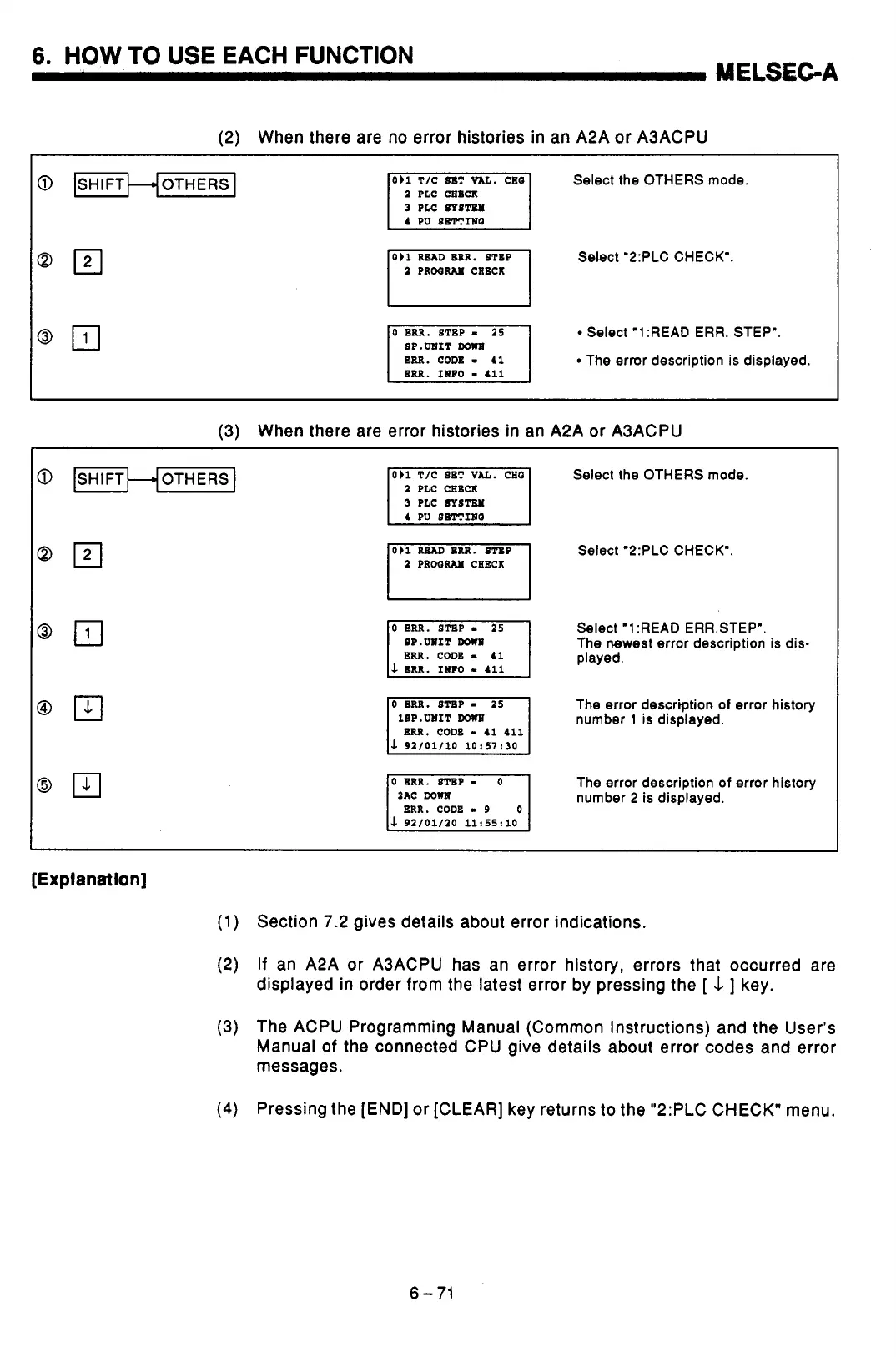6.
HOW
TO
USE EACH FUNCTION
MELSGGA
(2) When there are no error histories
in
an A2A or A3ACPU
0
ISHIFTHOTHERS
I
Select the OTHERS mode.
2
PLC CEBCK
3
PLC
SYSTBT
Select
'2:PLC CHECK".
2
PRWRAM
CEECK
I
I I
Select
'1
:READ ERR. STEP'.
The ermr description
is
displayed.
(3) When there are error histories
in
an A2A or A3ACPU
0
ISHIFTHOTHERS
I
1
PLC
CEBCK
3
PLC
SYSTEM
a
PRWRAM
CEBCK
Select the OTHERS mode.
Select "2:PLC CHECK'
Select '1:READ ERR.STEP".
The
newest
error description
is
dis-
played.
The error description
of
error history
number
1
is displayed.
The error description
of
error history
number 2 is displayed.
(1) Section 7.2 gives details about error indications.
(2)
If
an A2A or A3ACPU has an error history, errors that occurred are
displayed in order from the latest error by pressing the
[ ]
key.
(3) The ACPU Programming Manual (Common Instructions) and the User's
Manual
of
the connected CPU give details about error codes and error
messages.
(4)
Pressing the [END] or [CLEAR] key returns
to
the "2:PLC CHECK" menu.
6-71
