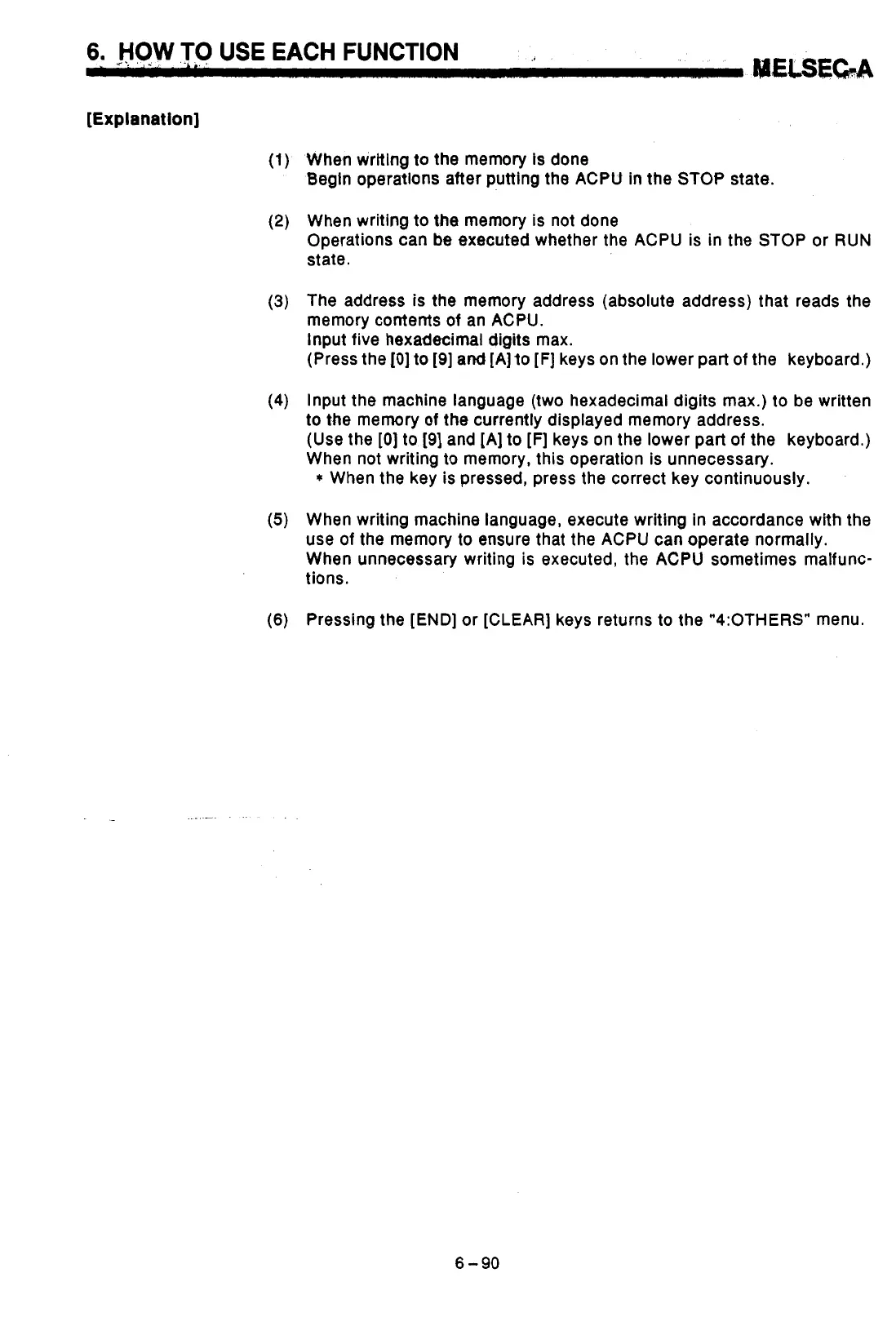6.
I
r:
HOW
,..
,TO
',,
USE EACH FUNCTION
,
mELSEca
[Explanation]
(1)
When wrlting
to
the memory
is
done
Begin operations after putting the ACPU
in
the STOP state.
(2)
When writing to
the
memory is not done
Operations can be executed whether the ACPU is in the STOP or RUN
state.
(3)
The address
is
the memory address (absolute address) that reads the
memory contents
of
an ACPU.
Input five hexadecimal digits max.
(Press the
[O]
to [9]
and
[A]
to
[F]
keys on the lower part of the keyboard.)
(4) Input the machine language (two hexadecimal digits max.) to be written
to the memory
of
the currently displayed memory address.
(Use the
[0]
to
[9]
and [A] to [F] keys on the lower part of the keyboard.)
When not writing to memory, this operation is unnecessary.
*
When the key
is
pressed, press the correct key continuously.
(5)
When writing machine language, execute writing
in
accordance with the
use of the memory to ensure that the ACPU can operate normally.
When unnecessary writing
is
executed, the
ACPU
sometimes malfunc-
tions.
(6)
Pressing the [END] or [CLEAR] keys returns to the "4:OTHERS" menu.
i
6-90
