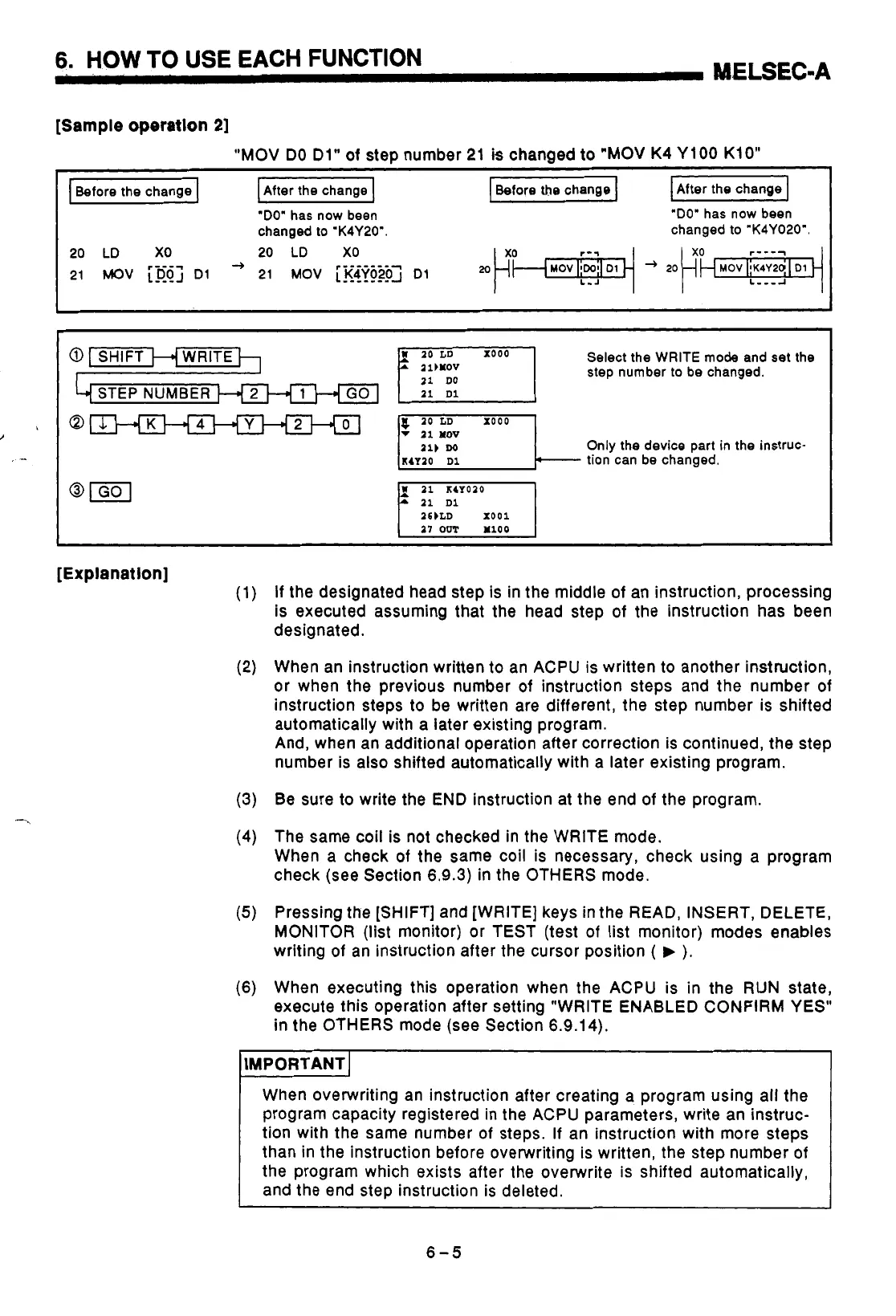/
,-
6.
HOW
TO USE EACH FUNCTION
MELSEC-A
[Sample
opetatlon
21
"MOV
DO Dl"
of
step number 21
is
changed
to
"MOV
K4
Y 100
K10"
-1
-1
~~~
1-1
"DO"
has now been "DO" has now been
changed
to
'K4Y20".
changed to
"K4Y020".
SHIFT
STEP NUMBER
GO
I
HWRITE
F]
Select the
WRITE
mode and set the
step number to be changed.
1l)MOV
Q
1
K
11
MOV
Only the device part in the instruc-
K4Y10
Dl
tion can be changed.
If
the designated head step is in the middle of an instruction, processing
is executed assuming that the head step of the instruction has been
designated.
When an instruction written
to
an ACPU is written
to
another instruction,
or
when the previous number of instruction steps and the number of
instruction steps
to
be written are different, the step number is shifted
automatically with a later existing program.
And, when an additional operation after correction is continued, the step
number is also shifted automatically with a later existing program.
Be sure
to
write the END instruction at the end of the program.
The same coil
is
not checked in the WRITE mode.
When a check of the same coil is necessary, check using a program
check (see Section 6.9.3) in the OTHERS mode.
Pressing the [SHIFT] and [WRITE] keys in the READ, INSERT, DELETE,
MONITOR
(list
monitor)
or
TEST (test of list monitor) modes enables
writing of an instruction after the cursor position
(
b
).
When executing this operation when the ACPU is in the RUN state,
execute this operation after setting "WRITE ENABLED CONFIRM YES"
in
the OTHERS mode (see Section 6.9.14).
I
IMPORTANT]
When overwriting an instruction after creating a program using all the
program capacity registered in the ACPU parameters, write an instruc-
tion with the same number of steps.
If
an instruction with more steps
than in the instruction before overwriting is written, the step number of
the program which exists after the ovetwrite is shifted automatically,
and the end step instruction is deleted.
6-5
