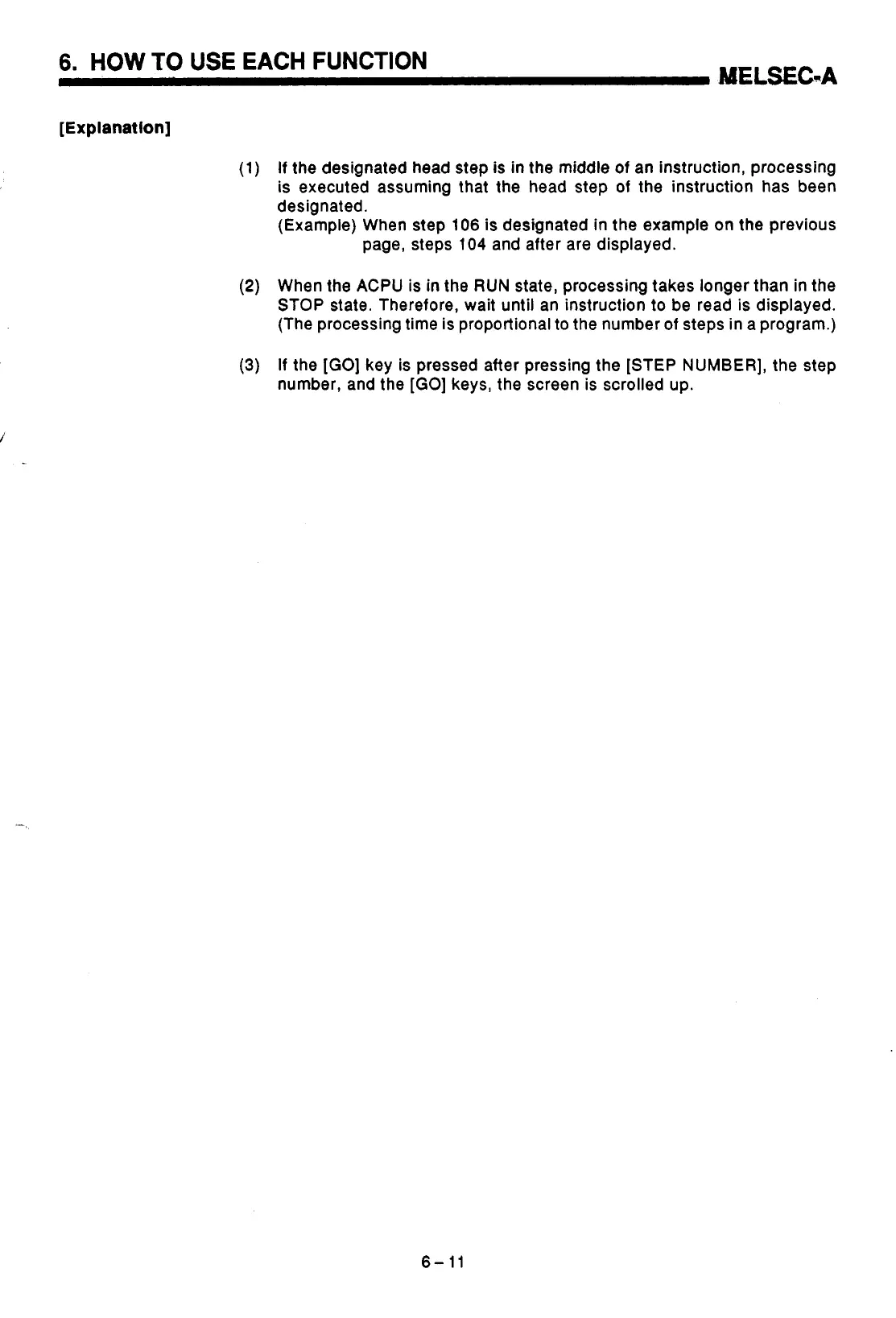6.
HOW
TO
USE EACH FUNCTION
AIIELSEC-A
[Explanation]
If the designated head step is
in
the middle of an instruction, processing
is executed assuming that the head step
of
the instruction has been
designated.
(Example) When step
106
is designated
in
the example
on
the previous
page, steps
104
and after are displayed.
When the
ACPU
is
in
the
RUN
state, processing takes longer than
in
the
STOP state. Therefore, wait until an instruction to be read is displayed.
(The processing time is proportional
to
the number of steps in a program.)
If
the
[GO]
key is pressed after pressing the [STEP
NUMBER],
the step
number, and the
[GO]
keys, the screen is scrolled up.
6-
ll
