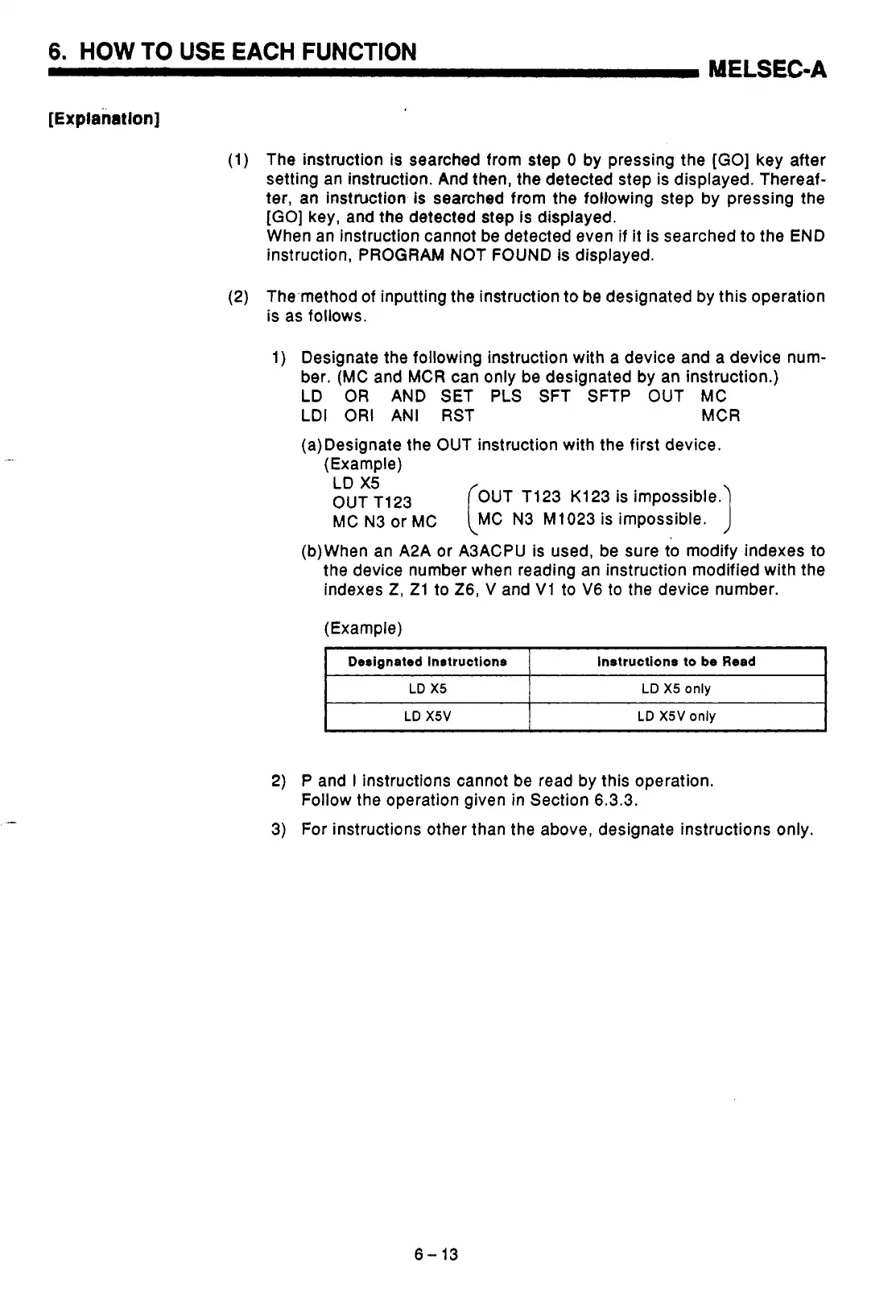6.
HOW TO USE EACH FUNCTION
MELSEC-A
[Explanation]
(1) The instruction is searched from step
0
by pressing the
[GO]
key after
setting an instruction. And then, the detected step is displayed. Thereaf-
ter, an instruction is searched from the fottowing step by pressing the
[GO]
key, and the detected
step
is
displayed.
When an instruction cannot be detected even
if
it is searched
to
the END
instruction, PROGRAM NOT FOUND is displayed.
(2)
The,method of inputting the instruction
to
be
designated by this operation
is as follows.
1) Designate the following instruction with a device and a device num-
ber. (MC and MCR can only
be
designated
by
an instruction.)
LD
OR
AND
SET
PLS
SFT SFTP OUT MC
LDI
OR1
ANI RST MCR
(a)Designate the OUT instruction with the first device.
(Example)
LD
X5
OUT T123
OUT TI23 K123 is impossible.
MC ~3 or MC MC N3 M1023 is impossible.
(
1
(b)When an A2A or A3ACPU is used, be sure
to
modify indexes
to
the device number when reading an instruction modified with the
indexes
2,
21
to 26,
V
and
VI
to
V6
to
the
device number.
(Example)
Designated lnrtructions Instructions to be Read
LD
X5
LD
X5
only
I
I
LD
X5V
LD
X5V
only
I
2)
P and
I
instructions cannot
be
read by this operation.
3) For instructions other than the above, designate instructions only.
Follow the operation given in Section 6.3.3.
6-
13
