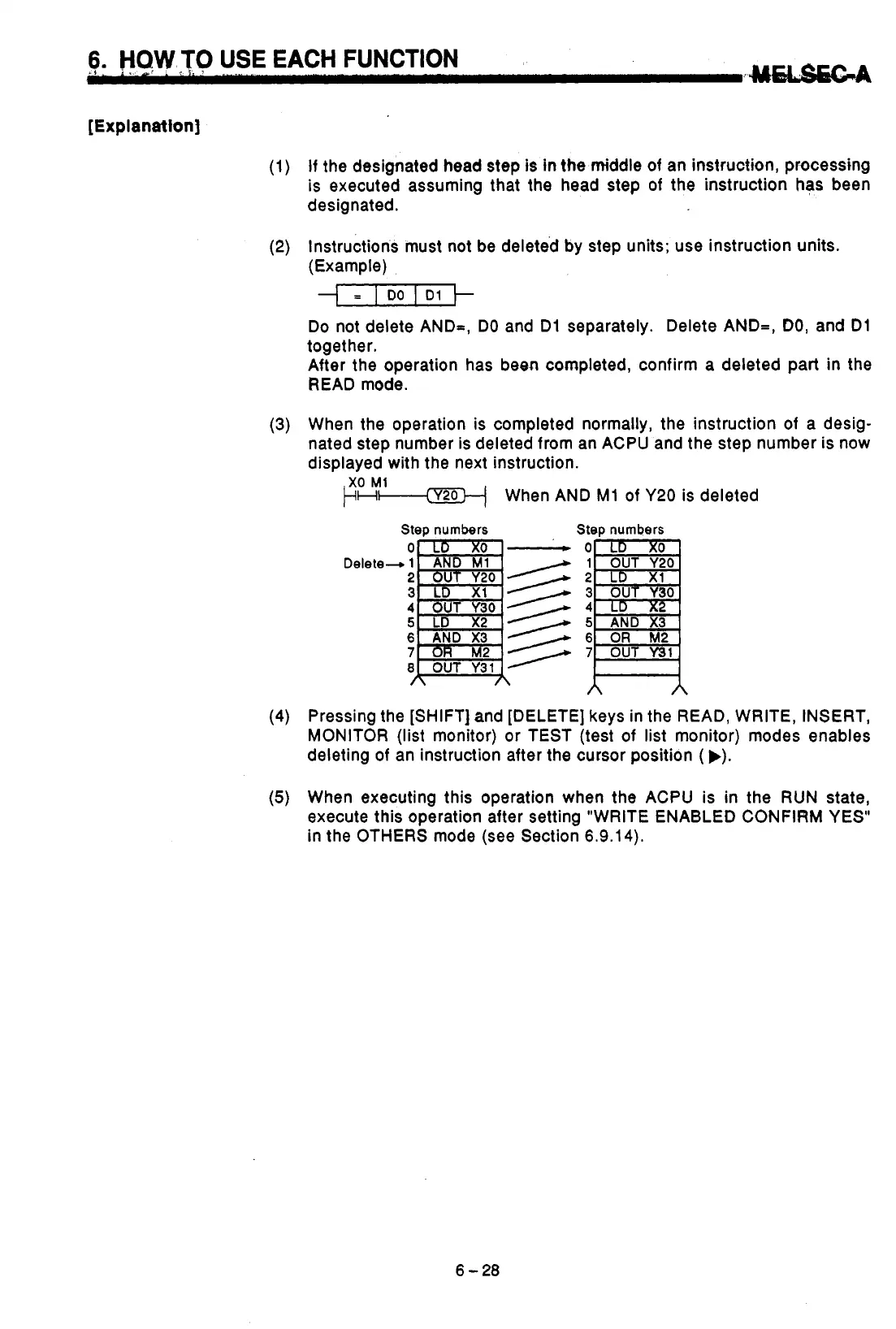6.
.I.
HQW,TO
i.
.
.
I.
1
USE EACH
FUNCTION
[Explanation]
(1)
If
the designated head step is
in
the middle
of
an instruction, processing
is executed assuming that the head step
of
the instruction
has
been
designated.
(2)
Instructions must not be deleted by step units; use instruction units.
(Example)
Do not delete AND-, DO and Dl separately. Delete AND=,
DO,
and Dl
together.
After the operation has been completed, confirm a deleted part
in
the
READ mode.
(3)
When the operation
is
completed normally, the instruction of a desig-
nated step number is deleted from an ACPU and the step number is now
displayed with the next instruction.
X0
Ml
PHI----
When AND M1
of
Y20 is deleted
Delete-
Step
numbers
-c
Step
numbers
(4) Pressing the [SHIFT] and [DELETE] keys in the READ, WRITE, INSERT,
MONITOR (list monitor) or TEST (test of
list
monitor) modes enables
deleting of an instruction after the cursor position
(b).
(5)
When executing this operation when the ACPU is
in
the RUN state,
execute this operation after setting "WRITE ENABLED CONFIRM YES"
in the OTHERS mode (see Section 6.9.14).
n
-
6
-
28
