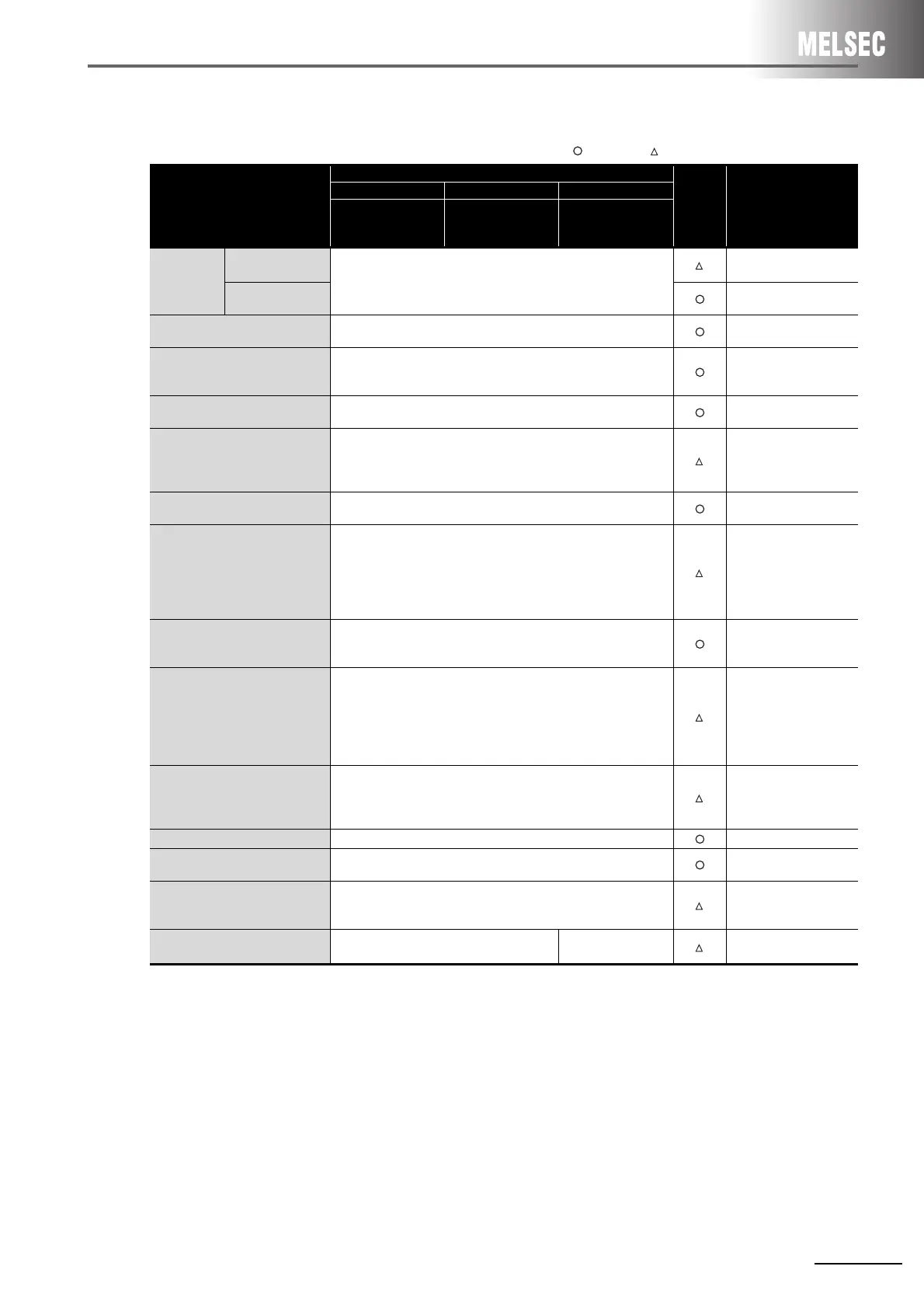3 ETHERNET INTERFACE MODULE REPLACEMENT
3 - 10
(2) Comparison between QnA/QnAS series and Q series
: Compatible, : Partial change required, ×: Incompatible
*1 Initial processing using a sequence program
• All of the items (e.g. data code setting) that were set on the QnA series exchange condition setting switch operate
in an OFF state.
To change the communication conditions, add the sequence program for re-initial processing.
• As the network number and station number cannot be set, the Ethernet interface module cannot be connected
with MELSOFT products (e.g. GX Developer).
To perform the above, perform initial processing by GX Developer network parameters.
Item
Description
Compat-
ibility
Precautions for
replacement
QnA series QnAS series Q series
AJ71QE71N3-T
AJ71QE71N-B5
AJ71QE71N-B2
A1SJ71QE71N3-T
A1SJ71QE71N-B5
A1SJ71QE71N-B2
QJ71E71-100
QJ71E71-B5
QJ71E71-B2
Initial
processing
Sequence program
The state in which data communications with an external device is
possible is set.
Some communications
are restricted.
*1
GX Developer
network parameters
Open processing
The communications line for performing data communications with
external devices is connected.
Communications using fixed buffer
(procedural, nonprocedural)
The fixed buffer on the Ethernet interface module is used to send/
receive the desired data between the programmable controller CPU
and external devices.
Communications using random
access buffer
Data is read/written to the random access buffer of the Ethernet
interface module from multiple external devices.
Read/write communications of
programmable controller CPU
internal data
Programmable controller CPU data is read/written to and from external
devices.
Some of the commands
and device ranges are
restricted. (Refer to
Section 3.7.)
Communications using data link
instructions
Use data link instructions to read/write programmable controller CPU
data of other stations via Ethernet.
File transfer
(FTP server functions)
Use FTP commands to read/write individual files from external
devices.
The default log-in name
and password have been
changed from
"AJ71QE71" to
"QJ71E71", so set the
log-in name again.
Broadcast communication
Data is sent/received to all external devices on the same Ethernet
network as the Ethernet interface module by UDP/IP-based data
communications. (broadcast)
Communications while the
programmable controller CPU is
stopped
Data communications can be continued when the programmable
controller CPU enters a stop state. (during passive open processing)
Delete the sequence
program of the section
corresponding to the
function, and set in the
GX Developer network
parameters.
*2
MELSECNET/H,
MELSECNET/10 relay exchange
On a network system comprising a mixture of Ethernet and
MELSECNET/H or MELSECNET/10, or a network system that relays
through multiple Ethernets, data communications is performed via
these multiple networks.
Some communications
are restricted.
*3
Router relay function Data communications is performed via a router and a gateway.
Existence check of external device
Whether or not the external device is operating normally after the
connection is established (in open processing) is checked.
Communications using pairing open
The connection is opened with connection for reception and
connection for transmission as a single pair. (For fixed buffer
communications)
Some communications
are restricted.
*4
Parameter registration to E
2
PROM Saves parameters to E
2
PROM.
-
No E
2
PROM
(Refer to Section 3.8.)