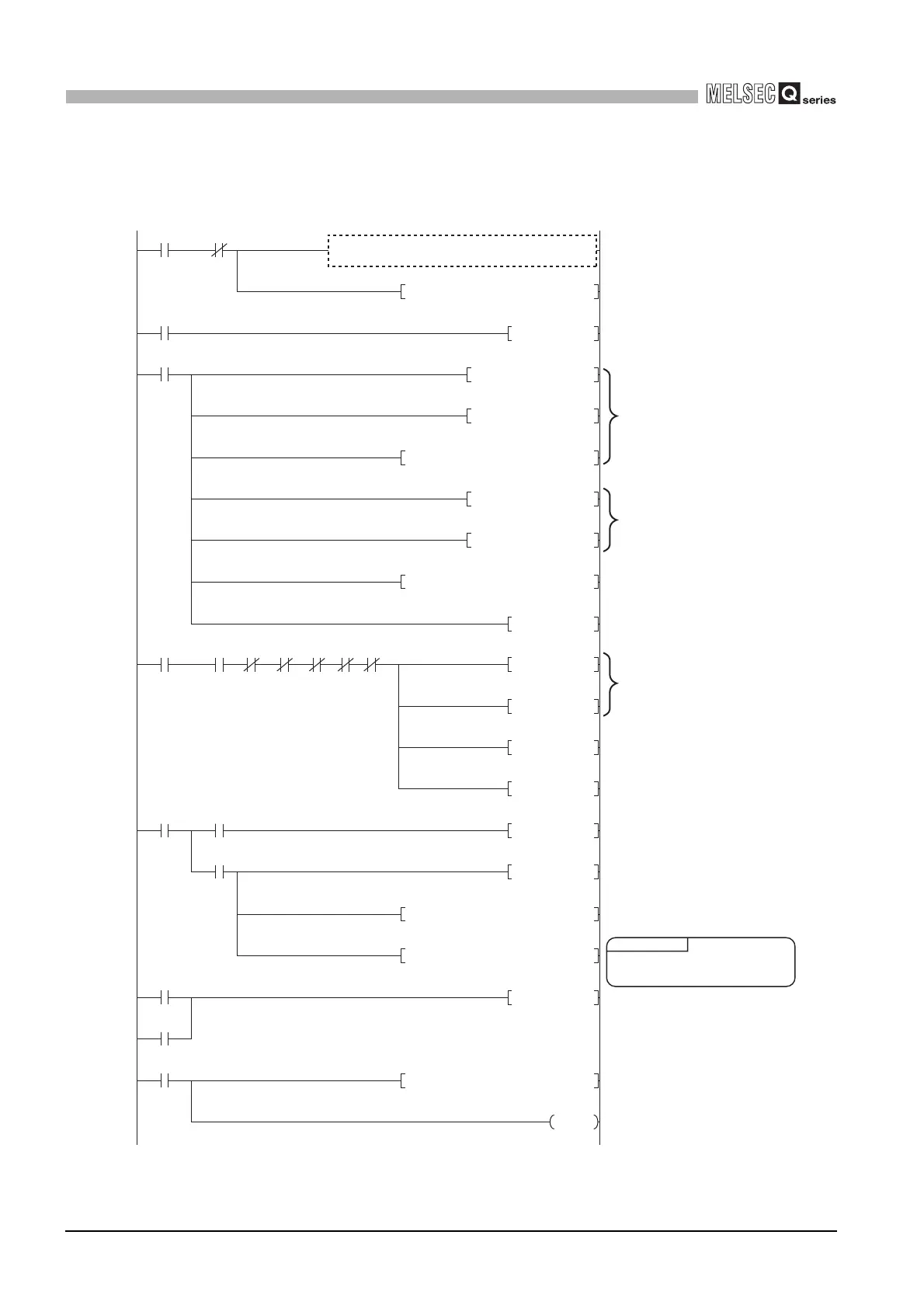App - 47
Appendix 6 Precautions for Using Serial Communication Module
Appendix 6.6 ONDEMAND Instruction
APPENDICES
The program example of sending data by the on-demand function is shown in Diagram
App.31. (For the I/O signal is X/Y80 to X/Y9F)
Diagram App.31 Program Example
0
X9E
31
M1
X9E X9F X80 X81 X82 Y80
M0
X9F
8
TOP H8 H96 K1 K1
TO H8 H0C00 D0 K2
TO H8 H0A0 D2 K2
FROM H8 H256 D4 K1
TO H8 H0 H0FF K1
FROM H8 H201 D5 K1
PLS M0
RST Y20
42
Y80
X80
SET Y20
59
X80
62
X81
RST Y80
X81
SET Y21
RST Y21
SET Y80
RST M1
SET M1
11
MOV H1234 D0
MOV H5678 D1
MOV H0C00 D2
MOV K4 D3
Y8E
Initial setting program for Q series C24(N)
Writing is not required when send
data is set in units of bytes/words
Pulse-outputs send command
Sets send data
Sets the buffer memory head
address where the send data
is stored and the data length
Program -[MOV K2 D3]-
when send data is set
in units of words
Resets output signal for
checking operator
Completed normally
Failed
Reads LED status and on-demand
execution result, and checks the
cause of error completion
Address 256
H
0 : Data sent normally
Other than 0 : Data not sent normally due
to error occurrence
Cancels send request
Requests turning OFF error LED
Resets stored value of on-demand
execution result
X50
X60
Sets the on-demand buffer memory
head address data length.
Turns ON the on-demand data set flag.
Starts up the on-demand (send request).
Turns OFF the on-demand data set flag.
