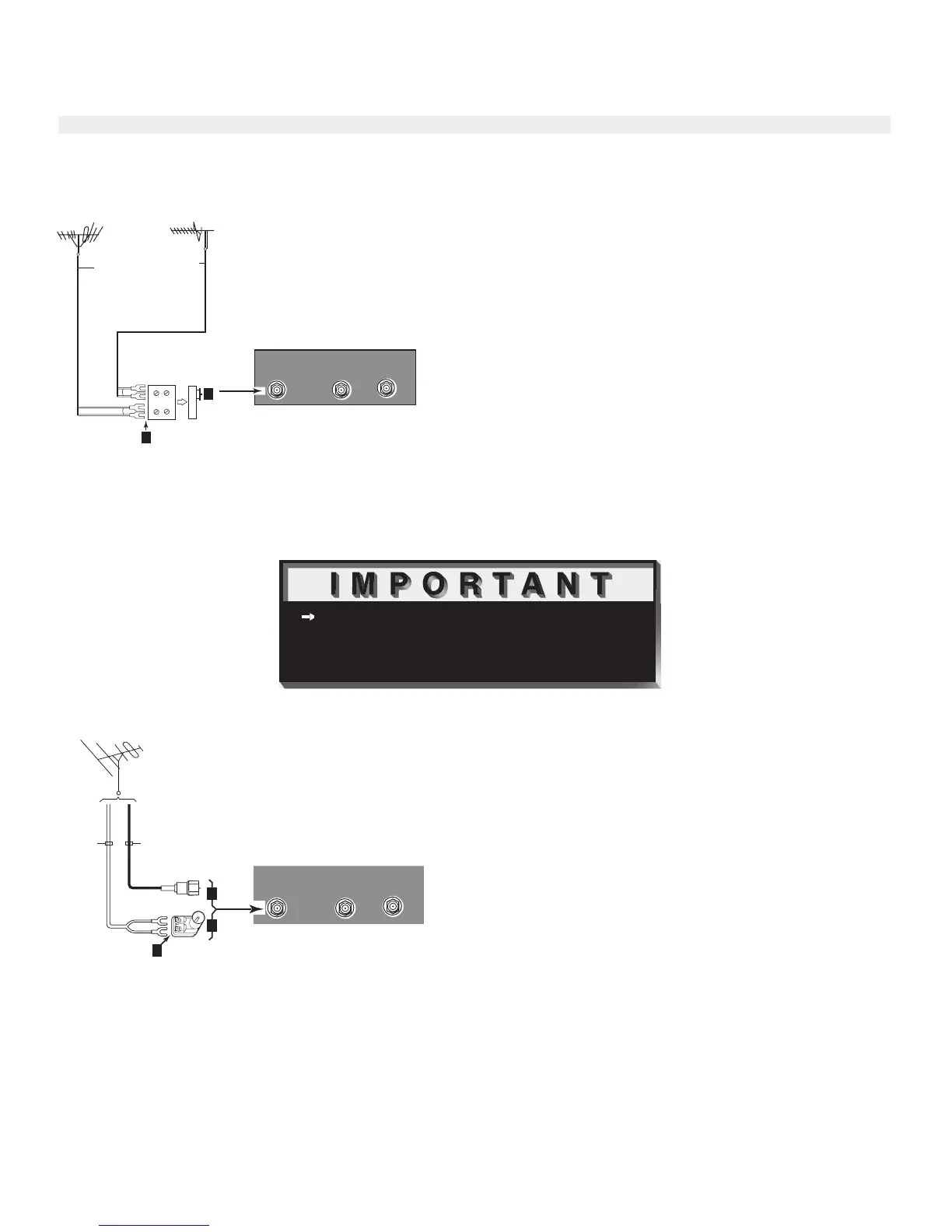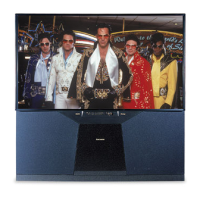14
Separate UHF and VHF Antennas
(Figure 1)
1.
Connect the UHF and VHF antenna leads to the
UHF/VHF combiner.
2.
Push the combiner onto ANT-A on the TV back
panel.
UHF/VHF combiners are not provided with
the TV. They are available at most electronic stores.
Note: This TV will only be able to provide an analog
signal through ANT-A on the TV back panel.
Figure 1. Connecting separate UHF and VHF
antennas.
Note: See page 5 for Outdoor Antenna Grounding
Figure 2. Connecting twin lead antenna, coaxial lead
antenna, or wall outlet cable.
Note: See page 5 for Outdoor Antenna Grounding
Twin Lead Antenna, Coaxial Lead
Antenna, or Wall Outlet Cable
(Figure 2)
For antenna with twin flat leads:
1.
Connect the 300ohm twin leads to the transformer.
2. Push the 75ohm side of the transformer onto
ANT-A on the TV back panel.
300ohm to 75ohm matching transformers are not provided
with the TV. They are available at most electronic stores.
For cable or antenna with coaxial lead:
3. Connect the incoming cable to ANT-A on the TV
back panel.
Note: This TV will only be able to provide an analog
signal through ANT-A on the TV back panel.
Connecting an Antenna or Wall Outlet Cable
Additional connection cables are not provided
with the TV. They should be available at
most electronic stores.
Note: The TV back panel and connections shown here are for reference only and may vary by model.
