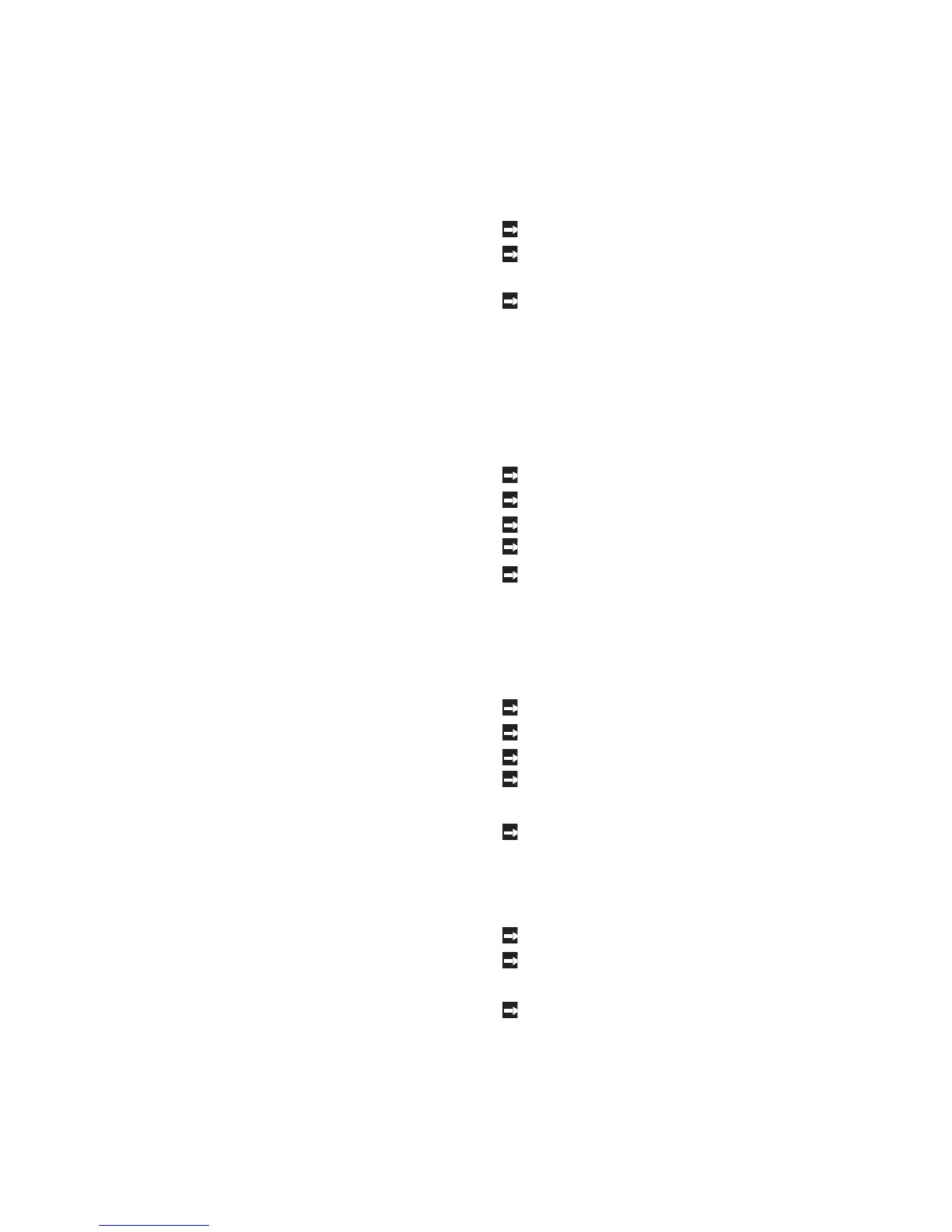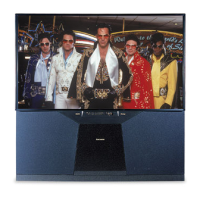65
Component Inputs
These inputs are compatible with most standard DVD
and DTV signals with component video outputs.
Compatible DTV signals are SDTV 480i, 480p, and
HDTV 1080i.
All other DTV signals, such as 720p, need to
be converted by the DTV receiver to one of the
compatible signal types. Please check the DTV receiver
specifications before connecting.
Input Levels with Component
Video
Y = 1.0Vp-p (includes sync) 75ohms
Pb = 700mVp-p, 75ohms (can also receive
signals from outputs labeled B-Y and Cb)
Pr = 700mVp-p, 75ohms (can also receive
signals from outputs labeled R-Y and Cr)
Input Levels When Used With
Component Video Signals
EIA - . Standard Levels
Y = 1.0Vp-p (includes sync) 75ohms
Pb = 700mVp-p, 75ohms
Pr = 700mVp-p, 75ohms
H = Not Used
V = Not Used
Input Levels when Used With RGB
Video Signals
G (Y) = 1.0Vp-p 75ohms
(compatible with sync on green)
B (Pb) = 700mVp-p, 75ohms
R (Pr) = 700mVp-p, 75ohms
H = 4Vp-p+/-1.0v, 2.2k ohms
(when using separate H and V sync)
V = 4Vp-p+/-1.0v, 2.2k ohms
Input when Used With DVI
HDCP compliant
E-EDID (Enhanced-Extended Display Identification)
1.3 compliant
DVI-D uncompressed, high-speed, digital
single-link connection
Suggested scan rates: 1080i, 480p, 480i
DTV Input
These inputs are compatible with most standard DVD
and DTV signals with component video outputs.
Compatible DTV signals are SDTV 480i, 480p, and
HDTV 1080i.
All other DTV signals, such as 720p, need to
be converted by the DTV receiver to one of the
compatible signal types. Please check the DTV receiver
specifications before connecting.
This input is also compatible with some DTV receivers
using RGB or RGB with “separate H and V sync.”
Industry standards for DTV RGB signals systems,
synchronization, timing, and signal strengths are
not currently established. These inputs will not be
compatible with all DTV receivers that offer RGB. If
your DTV receiver offers both DTV component video
signals and DTV RGB signals, Mitsubishi suggests you
use the DTV component video signals. Please check the
DTV receiver specifications before connecting.
Appendix B: High Definition Input Connection Compatibility
