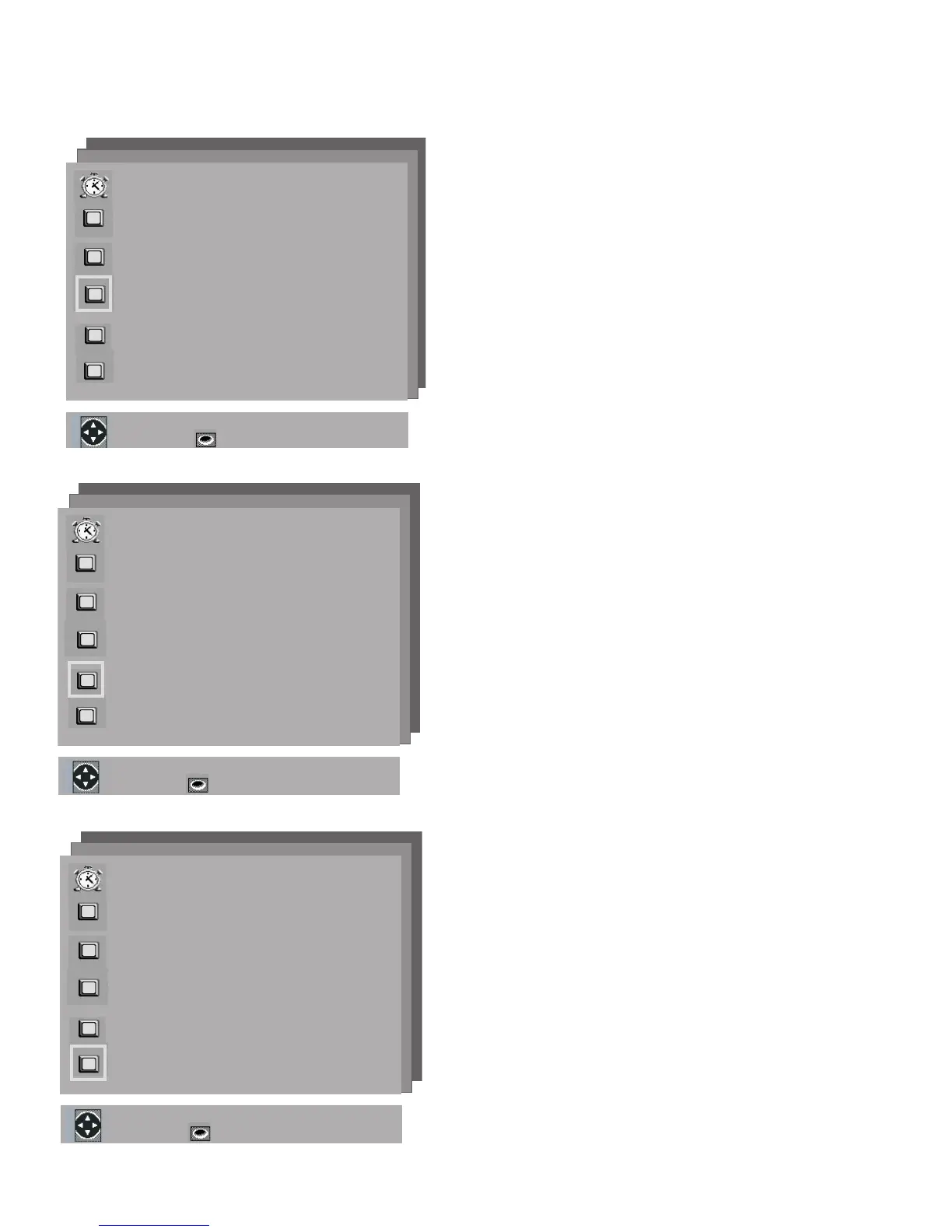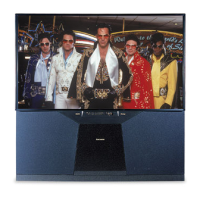52
ADVANCED FEATURES Menu: Set Day, Input, and
Channel
Set Day
(Figure 44)
Select the days that the TV will turn on automatically.
You can select Everyday, Mon-Fri (Monday through
Friday), or the individual days of the week.
Input
(Figure 45)
Select the input to use when the timer turns on the
TV. If the TV is already on, the timer will turn the
TV to this selected input.
Channel
(Figure 46)
If the selected input is for Ant-A or Ant-B, the timer
will turn the TV to the selected channel.
ENTER for menu or to start
MENU to return
Figure 44. TIMER menu (Set Day)
Figure 45. TIMER menu (Input)
Figure 46. TIMER menu (Channel)
