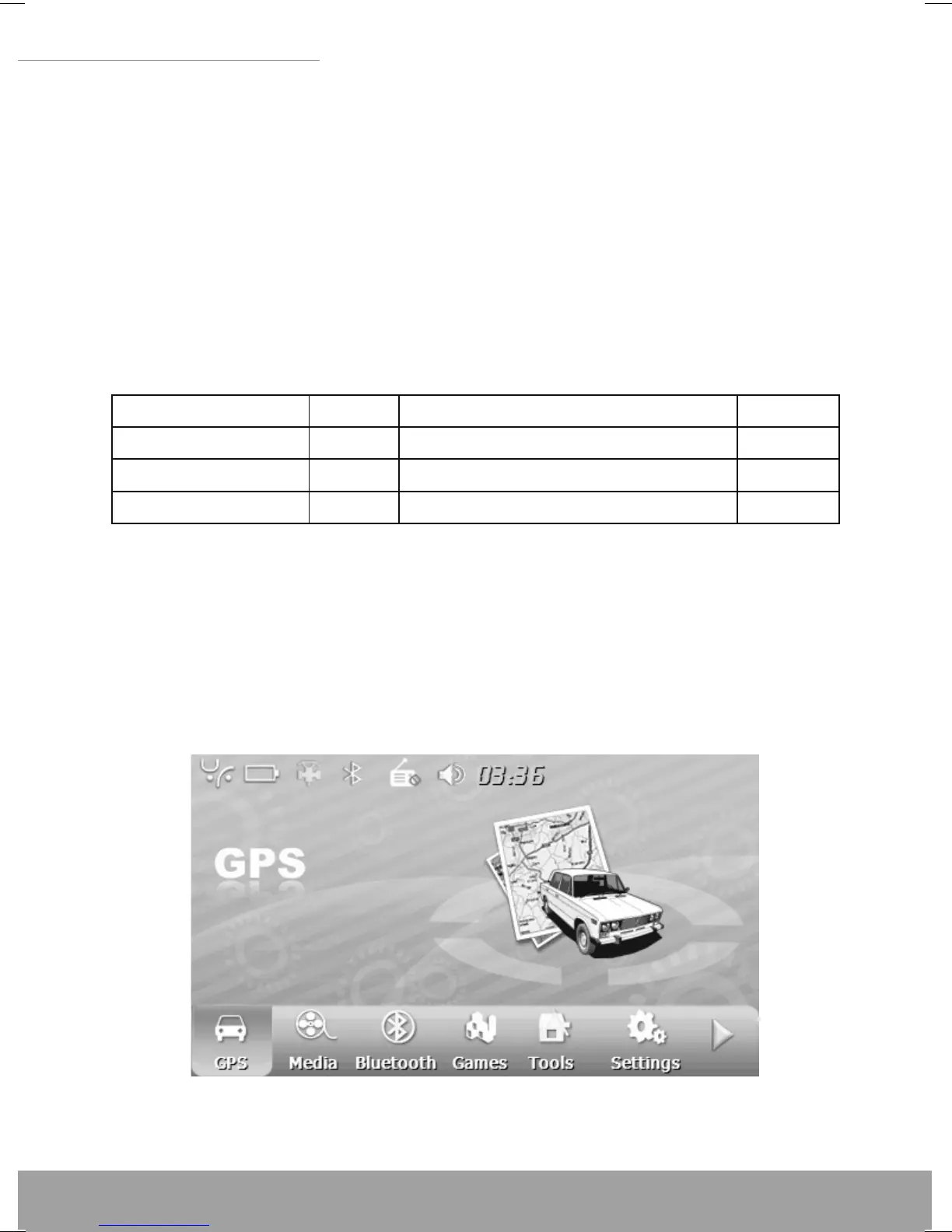www.modecom.eu
10
5” GPS Navigation
www.modecom.eu
10
5” GPS Navigation
3. Avoid using or storing the T-FLASH card in high temperature,
high humidity or direct sunlight. Keep the card away from liquid or
corrosive substance.
4. Mind the direction while inserting the T-FLASH card to avoid
damaging the slot or the card.
1.4 Accessories
Please find in the package the following accessories.
Car charger 1 pc User manual 1 pc
Poly bag 1 pc AV-In cable (Option) 1 pc
Stylus 1 pc USB cable 1 pc
Cradle 1 pc Bracket 1 pc
1.5 System Main Interface and Major
Functions
Long press the power key on the top side of the GPS navigator to
enter the system main interface shown below.
