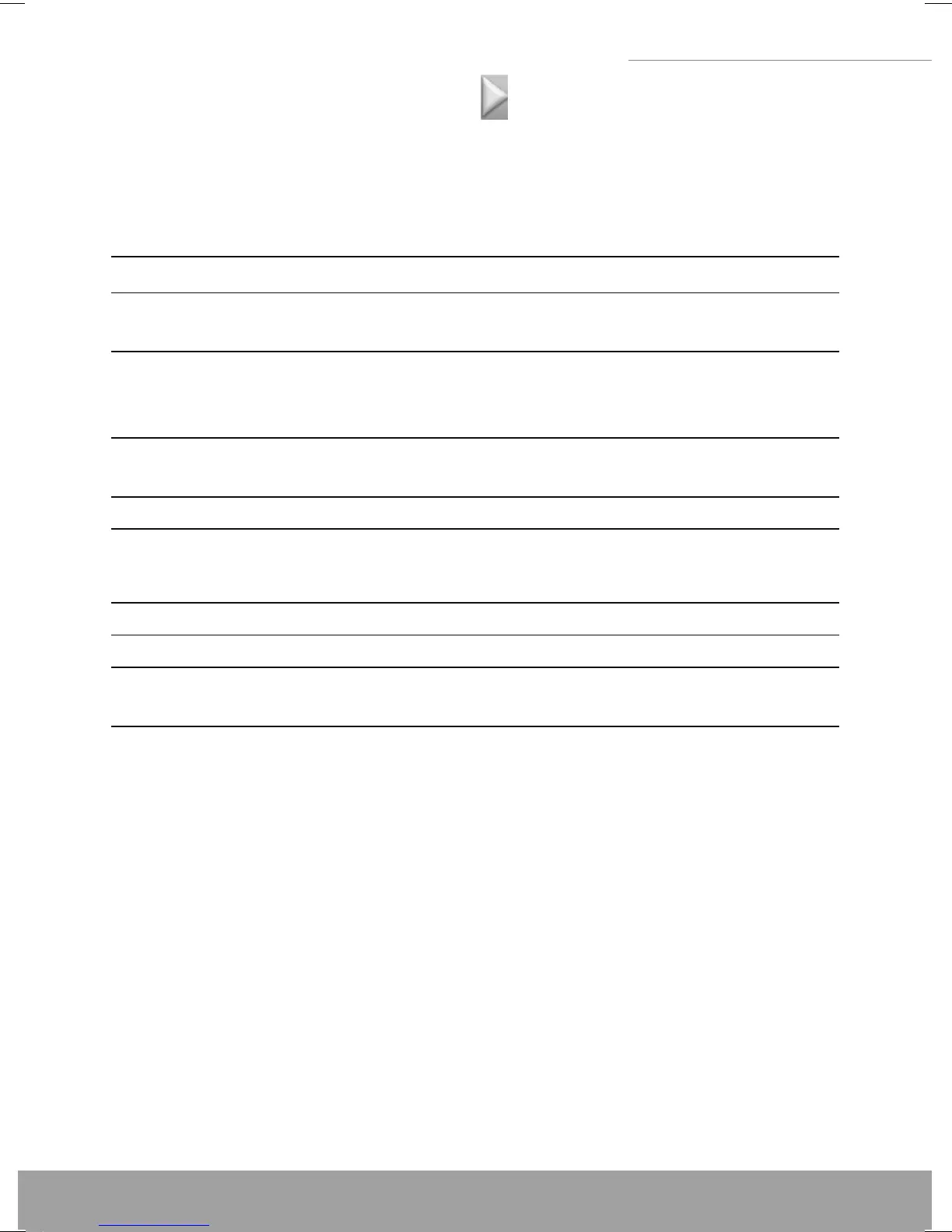11
5” GPS Navigation
11
5” GPS Navigation
View the functions by pressing at the bottom of the interface.
Tap Media, Games, Setting, etc. to enter the function menus. The
main functions are listed as below.
Function Explanation
GPS
Tap to enable navigation function.
Music player WMA9 and WAV files supported;
Random, sequence and cycle play supported
Video player WMV, ASF and AVI files supported;
Adjustment of playing progress, pause and full-
screen play supported
Photo browser JPG, GIF, BMP and PNG files supported; Photo
rotation, zoom in/out and auto play supported
E-book TXT files reading supporting page selection
Bluetooth
Enable wireless connection between the GPS
navigator and a Bluetooth mobile phone
Games Othello, DuiDuiPeng and Russia Block included
Tools Calculator and Unit
Settings Volume, Backlight, Language, Date& Time, Cali-
bration, FM Transmitter and System Information.
Chapter II GPS
Various navigation mapping applications can be installed in the
GPS navigator, such as CARELAND and RITU intelligent navigation
systems, which position the navigator via the satellite receiver and
display it on the map. Set a destination, and the system will auto-
matically work out the best path to help the user reach the destination
safely and quickly.