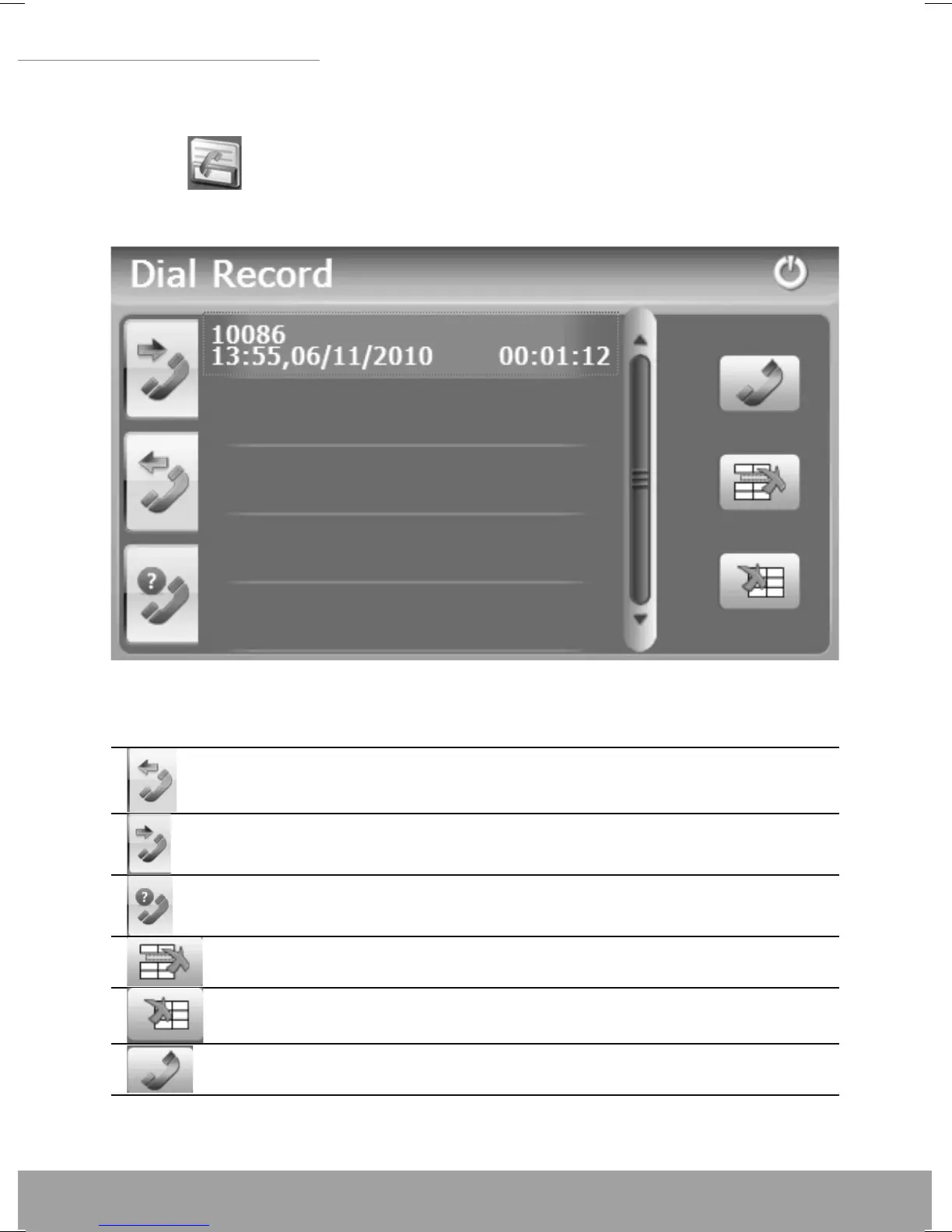www.modecom.eu
30
5” GPS Navigation
www.modecom.eu
30
5” GPS Navigation
4.4 Dial Record
Tap in the Bluetooth interface to enter the dial record inter-
face as shown below.
Icon Name Explanation
Outgoing call records
Tap it to view the list of called num-
bers.
Incoming call records
Tap it to view the list of incoming call
numbers.
Failed call records Tap it t to view the list of failed calls.
Delete one
Select a number in the list and tap
this icon to delete it.
Delete all
Select all the numbers in the list and
tap this icon to delete it.
Generate
Select a number in the list and tap
this icon to generate a call.